
Lifetime
An ITU Online Training exclusive. The only Buy Once, Never Pay for IT training again program available. Plus, get all new and updated content for life.
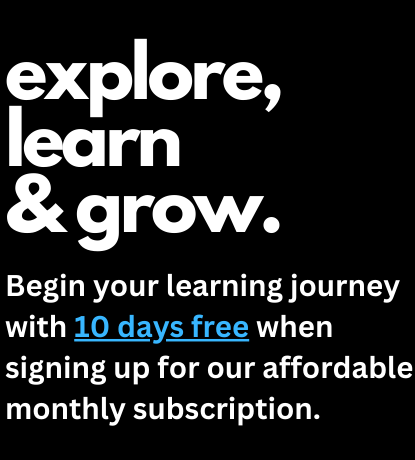
With an All-Access Pass, you get access to every current and future ITU course. Access over 2,500 hours of on-demand IT Training 24/7. With over 13,000 on-demand training videos and 19,000+ practice questions, you'll have the tools to excel in the critical IT skills needed to elevate your IT Career. Our All-Access pass is available in three affordable plans.
Paris is the capital of France.
Tokyo is the capital of Japan.
Most Popular
Categories
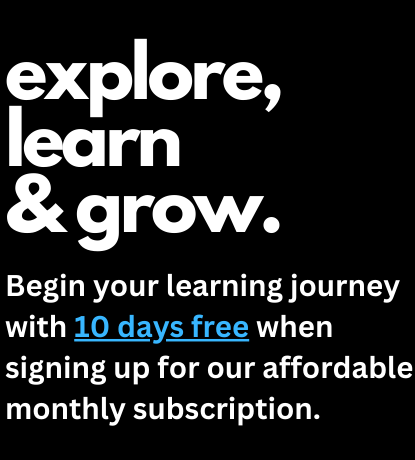
With an All-Access Pass, you get access to every current and future ITU course. Access over 2,500 hours of on-demand IT Training 24/7. With over 13,000 on-demand training videos and 19,000+ practice questions, you'll have the tools to excel in the critical IT skills needed to elevate your IT Career. Our All-Access pass is available in three affordable plans.
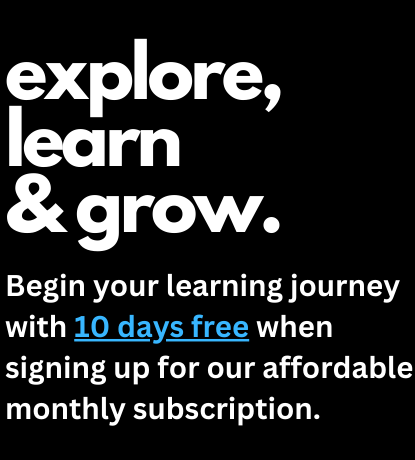
ITU provides a vast array of IT-focused on-demand training designed to help you excel in both entry-level and advanced IT skills. Browse our most popular training or take a deper dive into our robust catalog of training categories.
Popular Courses All Categories




PC Magazine has named QuickBooks accounting software as the Editors’ Choice for Best Accounting Software. Because of its growing popularity, this Quickbooks Online Training is being adopted by businesses in droves, leading to a rising demand for competent users and creating career-making openings with lucrative pay scales. Whether you want to be an accountant, bookkeeper or CPA – there’s no shortage of opportunities! Besides that, entrepreneurs have plenty room to take advantage from this trend too.
Included In This Course
Closed Captions
Certificate of Completion
Course Description
Note: Although this course is based on an older version, it remains to be a beneficial resource for educating and training.
QuickBooks is an accounting software package developed and marketed by Intuit. QuickBooks products are geared mainly toward small to medium-sized businesses and offer on-premises accounting applications, as well as cloud-based versions that accept business payments, manage, and pay bills and perform payroll functions.
This course will provide you with the skills and knowledge required to provide a professional level of support to business clients and help them succeed. As you progress through the course, you will develop a working understanding of the complete end-to-end accounting life cycle and be able to support clients with the key required tasks within QuickBooks Online Accountant.
After taking this course, you will be able to confidently provide support to various types of clients and enable them to properly implement QuickBooks Online. This includes everything from the setup and maintenance of client accounts to managing lists and reports. You will also be exposed to basic accounting principles, relevant financial documents, and common errors users typically make.
QuickBooks accounting software was named the editor’s choice for the best accounting software by PC Magazine. Due to its increasing popularity, many businesses choose QuickBooks for their accounting needs, which creates a need for competent users. There is a rising market for professional QuickBooks bookkeepers. Job seekers can find career opportunities and lucrative salaries in many different areas including accounting, bookkeepers and CPAs. Entrepreneurial opportunities are also abundant.
In small businesses, bookkeepers are responsible for the daily financial transactions of the company. They record the daily receipts into financial software, like QuickBooks, and manage the banking transactions, accounts payable and accounts receivable. In larger companies, these roles may fall on multiple clerks or accountants, but smaller companies may employ a full-time bookkeeper to handle all these functions.
Average salaries can vary depending on which career path you take after learning QuickBooks. Starting salaries for bookkeepers can start off at $46,000 a year, while Certified Public Accountants (CPAs) can make up to $65,000 a year. Generally, staff accountants start off at around $50,000 a year. There is also a large market for independent bookkeepers and freelance opportunities. Most freelancers will charge in the range of $25 – $40 an hour for QuickBooks services rendered.
QuickBooks is an accounting software package developed and marketed by Intuit. The software is geared towards small to medium-sized businesses, offering both on-premises accounting applications and cloud-based versions. The QuickBooks Online course on ITU Online is intended for those who wish to provide a professional level of support to business clients using QuickBooks Online. This could include individuals aiming to be accountants, bookkeepers, or CPAs, as well as entrepreneurs.
This course will provide you with a comprehensive understanding of the end-to-end accounting lifecycle using QuickBooks Online. You’ll learn how to set up and maintain client accounts, manage lists and reports, reconcile accounts, make adjusting entries, close the books for year or period end, and run basic reports. The course also covers using the QuickBooks Online mobile app and explains best practice workflows to clients.
The course is divided into eight modules: Setup and Maintenance, List Management, Sales (Money-In), Purchases (Money-Out), Accounting, Reports, Customizations and Time Savers, and Extra. Each module covers a different aspect of QuickBooks Online, including setting up users and navigating QuickBooks Online, managing lists, handling sales and purchases, understanding basic financial statements, creating custom reports, optimizing your workflow, and avoiding common mistakes.
The course is taught by Mary Rutan, an experienced instructor with ITU Online.
QuickBooks is widely used by businesses, leading to a demand for competent users and creating job opportunities with attractive salaries. Proficient users can find career opportunities in accounting, bookkeeping, and as CPAs. In small businesses, bookkeepers are responsible for daily financial transactions, while larger companies may have separate roles for different accounting functions. Entrepreneurs can also benefit from a solid understanding of QuickBooks Online.

Course Outline
$49.00
Gain access to this training and all our other courses, offering over 2,500 hours of content, with our cost-effective monthly subscription. No obligations. Cancel anytime.

Monthly All-Access Subscription
7 Days Free - $39.00 / month
A great option at an affordable monthly price.
Annual All-Access Subscription
$229 / year
A discounted price when paying for your All Access library on an annual basis.
Lifetime All-Access Library
$379 One time payment
Exceptional Value. Pay once, never have to buy IT training again.
$49.00
For Accounting professionals, the two most utilized programs are Sage 50 (formerly Peachtree) and QuickBooks Pro. Our online training for Accounting and Bookkeeping Training Bundle will get any business owner, Accounting professional, or bookkeeping up to speed and understand both of these applications inside-out.
$49.00
In this Six Sigma Green Belt online program, Green Belt students will gain a comprehensive understanding of how to assess process components and analyze stakeholders in an organization. Furthermore, they’ll learn innovative concepts and tools for gathering customer information as well as their feedback. Ultimately, the primary goal is to equip learners with the skills needed to successfully identify and lead Lean Six Sigma projects using DMAIC problem-solving strategy.
$49.00
This Data Security Compliance online training course outlines important data security measures to be taken by individuals to protect sensitive data and PI. Some of the topics include how to prevent data breaches, safeguard your personal information, and different types of breaches. The security measures outlined in this course not only protect the individual (mobile devices, etc.), but also protect data up to the corporate level.

Unlock endless learning opportunities with over 2,500 hours of IT training at our lowest price ever. Plus, get all new and updated online courses for free while your subscription remains active.
Cancel at your convenience. This exceptional deal on IT training provides you access to high-quality IT education at the lowest monthly subscription rate in the market. Boost your IT skills and join our journey towards a smarter tomorrow.
Smooth delivery and easy access to LMS. Good to see that the LMS offers progress tracking. Would be great if badges were offered on completion of courses to share via Credly to future employers.