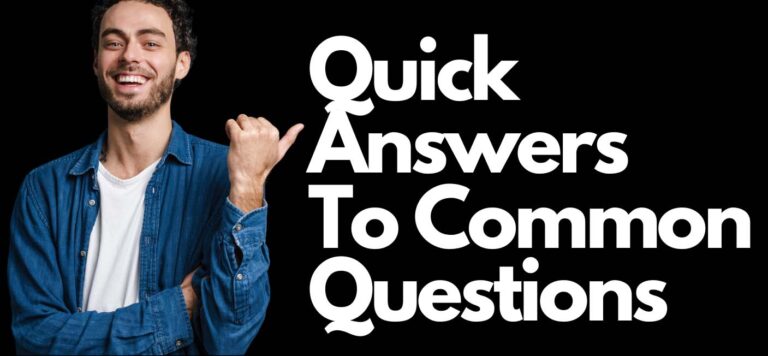
CompTIA Linux+ is a widely recognized certification that validates the fundamental skills and knowledge necessary for Linux system administrators. This certification covers various aspects of Linux system management, including installation, operation, maintenance, and troubleshooting, along with understanding the security features and tools that Linux offers. By earning the CompTIA Linux+ certification, professionals demonstrate their competence in managing Linux systems in a real-world environment, making it a valuable credential for IT professionals looking to specialize in Linux.
The CompTIA Linux+ exam objectives are divided into several domains, including:
Individuals looking to establish a career in Linux administration or who are currently in IT roles that require a deep understanding of Linux.
The certification is valid for three years from the date of passing the exam.
Yes, there is no waiting period for the first retake. However, for any subsequent retakes, a waiting period of 14 days applies.
While not mandatory, CompTIA recommends having 12 months of Linux administration experience or equivalent knowledge.
CompTIA Linux+ is considered more comprehensive for beginners and covers a broad range of Linux administration tasks, making it a good starting point compared to more specialized certifications.
Unlock the power of Linux with our comprehensive online course! Learn to configure, manage, and troubleshoot Linux environments using security best practices and automation. Master critical skills for the CompTIA Linux+ certification exam. Your pathway to success starts here!
CompTIA Linux+ is a globally recognized certification that validates the fundamental skills and knowledge required to manage Linux systems. This certification covers a wide array of topics, including system architecture, GNU and Unix commands, devices, filesystems, filesystem hierarchy standard, system security, and networking fundamentals. Knowing the key terms associated with CompTIA Linux+ not only helps in preparing for the certification exam but also in understanding the intricacies of Linux systems for practical applications in IT careers. Below is a comprehensive list of terms that are crucial for anyone looking to work with or understand CompTIA Linux+ better.
| Term | Definition |
|---|---|
| Linux Kernel | The core of the Linux operating system, managing hardware, running processes, and system security levels. |
| Shell | A command-line interface used to interact with the operating system, allowing users to execute commands. |
| Bash | Bourne Again SHell, a widely used default shell in Linux systems, known for its scripting capabilities. |
| GNU Tools | A collection of software tools within GNU operating systems, providing functionality similar to Unix systems. |
| Filesystem Hierarchy Standard (FHS) | A set of standards specifying the directory structure and directory contents in Linux and other Unix-like operating systems. |
| Package Management | A system used to install, update, and remove software packages in Linux, examples include APT (for Debian-based systems) and YUM (for Red Hat-based systems). |
| LVM (Logical Volume Management) | A method for allocating disk space into logical volumes that can be easily resized unlike traditional disk partitions. |
| GRUB (GNU GRand Unified Bootloader) | A bootloader package that supports multiple operating systems on a computer. |
| Systemd | A system and service manager for Linux operating systems, compatible with SysV and LSB init scripts. |
| X Window System | A network-transparent window system which allows for graphical user interfaces (GUIs) on Linux and Unix systems. |
| SSH (Secure Shell) | A cryptographic network protocol for secure data communication, remote command-line login, remote command execution, and other secure network services between two networked computers. |
| SELinux (Security-Enhanced Linux) | A security module for the Linux kernel that provides a mechanism for supporting access control security policies. |
| Firewall | A network security system that monitors and controls incoming and outgoing network traffic based on predetermined security rules. |
| Cron | A time-based job scheduler in Unix-like operating systems for running scheduled tasks at specific times. |
| Kernel Modules | Pieces of code that can be loaded into the kernel on demand, adding functionality or support for new hardware without requiring a reboot. |
| Virtualization | The process of creating a virtual version of something, such as virtual computer hardware platforms, storage devices, and computer network resources. |
| Network File System (NFS) | A distributed file system protocol allowing a user on a client computer to access files over a network in a manner similar to how local storage is accessed. |
| Samba | A free software re-implementation of the SMB/CIFS networking protocol, providing file and print services to SMB/CIFS clients. |
| inode | A data structure on a filesystem on Linux and Unix-like systems that stores information about a file or a directory. |
| Grep | A command-line utility for searching plain-text data sets for lines that match a regular expression. |
| Sed | A stream editor for filtering and transforming text, used for editing text files in a scripting or batch manner. |
Understanding these terms provides a solid foundation for mastering Linux system administration and for excelling in the CompTIA Linux+ certification exam.
Lorem ipsum dolor sit amet, consectetur adipiscing elit. Ut elit tellus, luctus nec ullamcorper mattis, pulvinar dapibus leo.
$49.99 Original price was: $49.99.$16.99Current price is: $16.99. / month with a 10-day free trial
ENDING THIS WEEKEND: Train for LIFE at our lowest price. Buy once and never have to pay for IT Training Again.