Microsoft 70-687: Configuring Windows 8
In this Microsoft 70-687: Configuring Windows 8 course you will learn to install and upgrade Windows 8, configure hardware and applications, configure network connectivity, configure access to resources, configure remote access, monitor and maintain Windows clients, and configure backup and recovery options.
Included In This Course



Closed Captions



Certificate of Completion
Course Description for Microsoft 70-687: Configuring Windows 8
The “Microsoft 70-687: Configuring Windows 8” course provides comprehensive training for IT professionals looking to enhance their skills in managing and configuring Windows 8 environments. This course covers essential topics including installation and deployment, enterprise management, user settings, hardware configuration, networking, resource access, application management, security, optimization, and mobile computing.
Throughout the course, participants will gain practical experience in real-world scenarios, learning to use tools such as Windows PowerShell, Group Policy, and various deployment options. The course also delves into advanced topics like network security, virtualization, performance monitoring, and recovery options, ensuring that learners are well-prepared to handle diverse IT challenges in modern enterprise environments.
What You Will Learn: Key Skills and Tools for Windows 8 Configuration
By enrolling in this course, you will acquire a robust set of skills and knowledge necessary to effectively manage and configure Windows 8. The course is designed to provide you with hands-on experience and a deep understanding of various tools and techniques.
- Installation and deployment of Windows 8.1, including automation and migration
- Enterprise management using local tools, Windows PowerShell, and Group Policy
- Configuration of user settings and profiles, including user state virtualization
- Hardware access management, including hard disk maintenance and device drivers
- Networking configuration and troubleshooting for both IPv4 and IPv6
- Resource access management, including NTFS, shared folders, and printer configuration
- Application management, including Windows Store apps and virtualization
- Security management, including firewall, malware protection, and data security
- Performance optimization and recovery techniques
- Mobile computing configurations, including VPNs and Direct Access
Exam Objectives for Microsoft 70-687 Certification
The Microsoft 70-687 certification exam evaluates your ability to configure Windows 8 environments effectively. The exam objectives, set by Microsoft, ensure that you have the necessary skills to deploy, manage, and secure Windows 8 systems.
- Install and upgrade to Windows 8.1
- Configure hardware and applications
- Manage network settings and connections
- Implement security measures and protect data
- Optimize performance and manage system recovery
- Configure mobile computing and remote access
This certification is recognized globally and validates your expertise in Windows 8 configuration, making you a valuable asset to any organization.
Who This Microsoft 70-687 Course is For
This course is ideal for IT professionals who are responsible for managing and configuring Windows 8 environments. It is also suitable for individuals looking to enhance their career prospects in IT administration and support.
- System administrators
- Network administrators
- IT support specialists
- Technical consultants
- Individuals preparing for the Microsoft 70-687 certification exam
Possible Jobs You Can Get With This Knowledge
Completing this course opens up a variety of career opportunities in the IT field. The skills and knowledge gained will be highly relevant to numerous job roles across different industries.
- Windows System Administrator
- IT Support Specialist
- Network Administrator
- Technical Support Engineer
- IT Consultant
These positions require expertise in Windows 8 configuration and management, and this course equips you with the necessary skills to excel in these roles.
Average Industry Salaries for People with These Skills
Gaining proficiency in Windows 8 configuration can significantly enhance your earning potential. The following are average salary ranges for related job roles:
- Windows System Administrator: $60,000 – $85,000
- IT Support Specialist: $50,000 – $70,000
- Network Administrator: $65,000 – $90,000
- Technical Support Engineer: $55,000 – $75,000
- IT Consultant: $70,000 – $100,000
These figures illustrate the financial benefits of acquiring skills in Windows 8 configuration, making this course a valuable investment in your career.
Get Started Today
Don’t miss out on the opportunity to advance your career with our comprehensive “Microsoft 70-687: Configuring Windows 8” course. Enroll today and gain the skills needed to excel in IT administration and support roles. With expert instruction and practical exercises, you’ll be well-equipped to manage and configure Windows 8 environments effectively.
Take the first step towards certification and career advancement. Sign up now and unlock your potential!
To see more Microsoft related training, Visit the Microsoft Website.
Frequently Asked Questions About Microsoft 70-687: Configuring Windows 8
What topics are covered in the Microsoft 70-687: Configuring Windows 8 course?
The course covers a wide range of topics including installing and deploying Windows 8.1, enterprise management, managing user settings, configuring hardware access, networking, resource access, application management, security, performance optimization, and mobile computing.
Who is the Microsoft 70-687: Configuring Windows 8 course designed for?
This course is designed for IT professionals such as system administrators, network administrators, IT support specialists, and technical consultants who are responsible for managing and configuring Windows 8 environments. It is also suitable for individuals preparing for the Microsoft 70-687 certification exam.
What skills will I gain from the Microsoft 70-687: Configuring Windows 8 course?
Participants will gain skills in installing and deploying Windows 8.1, using enterprise management tools, configuring user settings and hardware access, managing network and resource access, handling application management, ensuring security, optimizing performance, and configuring mobile computing settings.
What are the career benefits of completing the Microsoft 70-687: Configuring Windows 8 course?
Completing this course can enhance your career prospects and earning potential. It prepares you for roles such as Windows System Administrator, IT Support Specialist, Network Administrator, Technical Support Engineer, and IT Consultant. The skills gained are highly relevant and valuable in the IT field.
How does the Microsoft 70-687 certification benefit IT professionals?
The Microsoft 70-687 certification validates your expertise in configuring and managing Windows 8 environments. It is recognized globally and demonstrates your ability to handle complex IT tasks, making you a valuable asset to any organization and increasing your job opportunities and salary potential.
Proudly DisplayYour Achievement
Upon completion of your training, you’ll receive a personalized certificate of completion to help validate to others your new skills.
Microsoft 70-687: Configuring Windows 8 Course Content
Module 1: Installing and Deploying Windows 8.1
- Course Introduction
- Introduction To Windows
- Preparing To Install Windows 8.1
- Understanding Deployment Options Part 1
- Understanding Deployment Options Part 2
- Upgrading To Windows 8.1
- Migrating To Windows 8.1
- Automating Installations Part 1
- Automating Installations Part 2
- Automating Installations Part 3
- Windows Activation
Module 2: Enterprise Management in Windows 8.1
- Local And Management Tools Part 1
- Local And Management Tools Part 2
- Using Windows PowerShell To Manage Windows 8.1 Part 1
- Using Windows PowerShell To Manage Windows 8.1 Part 2
- Using Windows PowerShell To Manage Windows 8.1 Part 3
- Using Group Policy To Manage Windows 8.1
Module 3: Managing User Settings
- Managing User Profiles
- User State Virtualization
- User Profile Migration
Module 4: Configuring Hardware Access
- Managing And Maintaining HardDisk Drives Part 1
- Managing And Maintaining HardDisk Drives Part 2
- Working With Device Drivers
Module 5: Configuring Networking
- Configuring IPv4 Part 1
- Configuring IPv4 Part 2
- Configuring IPv4 Part 3
- Configuring IPv6
- Managing Name Resolution
- Configuring Wireless Connections
- Troubleshooting Network Connections
Module 6: Configuring Resource Access
- Configuring Network Access
- Managing File Access With NTFS
- Managing Shared Folders
- Configure And Manage Printers
- Providing Access To Non-Domain Devices
- Planning To Use One Drive
Module 7: Configuring Applications
- Installing And Configuring Applications
- Managing Apps From The Windows Store
- Controlling Desktop Applications
- Manage Internet Explorer
- Using Virtualisation To Support Applications
Module 8: Managing Security in Windows 8.1
- Overview Of Network Security
- Managing The Windows Firewall
- Malware Protection
- Configuring Data Security
- User Account Control
Module 9: Optimizing and Recovering Windows 8.1
- Performance Monitoring And Optimization
- Managing And Troubleshooting Reliability
- Troubleshooting With Event Viewer
- Managing Windows Updates
- Backing Up Data
- Recovery Options
Module 10: Mobile Computing With Windows 8.1
- Configuring Mobile Computer Settings
- Configuring VPNs
- Overview Of Direct Access
- Conclusion
Microsoft Windows 8 Power User Course Content
Lesson 1: Getting to Know PCs and the Windows 8 User Interface
- Introduction
- Identify Components of a Personal Computer
- Sign in to Windows 8
- Navigate the Desktop
Lesson 2: Using the Modern Apps and Navigation Features
- Using the Modern Apps and Navigation Features
Lesson 3: Working with Desktop Applications
- Navigate the Desktop
Lesson 4: Using Internet Explorer 10
- Navigate Internet Explorer 10
Lesson 5: Customizing the Windows 8 Environment
- Multitasking With Apps
- Use the Control Panel and Task Manager-Part1
- Use the Control Panel and Task Manager-Part2
Lesson 6: Using Windows 8 Security Features
- Customizing the Windows 8 Environment
- Security Features
- Using Other Windows 8 Features-Part1
- Using Other Windows 8 Features-Part2
- Using Other Windows 8 Features-Part3
| 5 star | 82 | 82% |
| 4 star | 17 | 17% |
| 3 star | 1 | 1% |
| 2 star | 0% | |
| 1 star | 0% |
Sorry, no reviews match your current selections
Your Training Instructors
Chrys Thorsen is an education and technology expert who specializes in enterprise-level IT infrastructure consulting and certified training-of-trainers. In her career, she has garnered over 50 IT Certifications including CISSP, CISA, CEHv12, PenTest+, CompTIA CNVP, Cisco CCSI/CCNP, Microsoft Cloud and on-premises technologies, VMware vSphere, and many more. She has also authored 40 published certification textbooks, and over 35 full-length IT certification video courses.
When not working in the United States, Chrys spends her time abroad capacity-building IT literacy in developing nations in Sub-Saharan Africa. Her client list has included: the US Federal Government, the Republic of Zambia Ministry of Health, Cavendish University Zambia, Accenture, JP Morgan Chase, the US Centers for Disease Control and Prevention, the Elizabeth Glaser Pediatric AIDS Foundation (EGPAF), Hughes Aircraft, Microsoft, and many more.
Chrys lives by, and is fond of repeating, her professional creed:
“The only true measure of success for any project or training is results on the ground. Everything else is just noise.” “I teach what I deploy; I deploy what I teach.”
Patrick is a skilled presenter with a strong background in IT training and certification covering general information technology, network administration, and consulting. His strong customer service background and skills both in support and presentation situations allow him to effectively communicate course information in an engaging manner. He specializes in areas such as Active Directory, Microsoft Exchange, Windows Network Infrastructure, and Security.
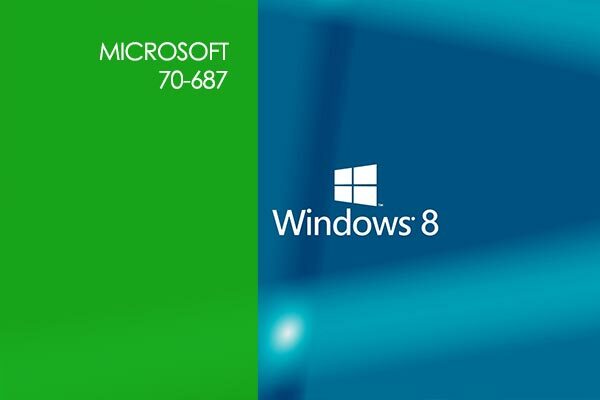
Subscribe To All-Access
Lock In $16.99 / Month Forever
Access this course and over 3,000 hours of focused IT training. Start your first month for only $1.00. Then lock in only $16.99 / month for life.
- Get Every Course
- Free Updates / New Content Added
- 3,000+ Hours of Training
- Price Lock Guarantee
- Games / Flashcards
- 21,000+ Practice Questions
$49.99 $16.99 Monthly
$49.00





good
Smooth delivery and easy access to LMS. Good to see that the LMS offers progress tracking. Would be great if badges were offered on completion of courses to share via Credly to future employers.