Adobe Illustrator (2020)
Adobe Illustrator is the crème de la crème when it comes to graphic design. The number one vector graphics software in its field, millions of designers and artists rely on Illustrator for their projects – be they web or mobile graphics, logos and icons, book illustrations, product packaging designs or billboards. With Adobe Illustrator’s limitless potential capabilities you can create anything you wish!
Included In This Course

6 Hrs 45 Min

32 On-demand Videos

Closed Captions

2 Topics

100 Prep Questions

Certificate of Completion
Adobe Illustrator is the leading graphic design tool. The industry-standard vector graphics software is used by millions of designers and artists to create everything from gorgeous web and mobile graphics to logos, icons, book illustrations, product packaging, and billboards. In addition, users can create freehand drawings, or trace and recolor graphics to turn them into works of art.
Since Illustrator is a vector-based design software, artwork can be scaled down for mobile screens and all the way up to billboard size, while always looking crisp and beautiful.
Illustrator launches, saves, and renders effects extremely fast and allows users to reuse vector graphics and quickly access unlimited fonts. Illustrator works seamlessly with other Creative Cloud apps like Photoshop, InDesign, XD, and After Effects.
Blogs of Interest Related to This Course
- Adobe Illustrator vs XD: A Thorough Review for Aspiring Designers
- How to Add Fonts to Adobe Illustrator: A Step-By-Step Guide
- Adobe Illustrator System Requirements: Your Comprehensive Guide
- Adobe Fresco vs Illustrator: Choosing the Right Tool for Your Needs
- Adobe Illustrator Sketch to Vector Tutorial: A Step-by-Step Guide
Proudly DisplayYour Achievement
Upon completion of your training, you’ll receive a personalized certificate of completion to help validate to others your new skills.
Adobe Illustrator Course Content
Module 1: Tools and Effects in Illustrator
- 1.1 Course Introduction
- 1.2 Introduction to Adobe Illustrator
- 1.3 Basic Tools in Illustrator
- 1.4 Working with Shapes
- 1.5 Fills and Strokes
- 1.6 Pencil Tool
- 1.7 Pen Tool
- 1.8 Brush Tool
- 1.9 Compound Path
- 1.10 Gradients
- 1.11 Layers and Grooves
- 1.12 Transparency and Graphic Style
- 1.13 Transforming, Moving and Rotating Objects
- 1.14 Type Tool
- 1.15 Blending Shapes and Colors
- 1.16 Basic Effects in Illustrator
- 1.17 Image Trace Tool
Module 2: Creating Projects in Illustrator
- 2.1 Creating a Caricature Part 1
- 2.2 Creating a Caricature Part 2
- 2.3 Creating a Caricature Part 3
- 2.4 Creating a Caricature Part 4
- 2.5 Recreating a Wonka Bar Logo Part 1
- 2.6 Recreating a Wonka Bar Logo Part 2
- 2.7 Creating a Logo
- 2.8 Recreating a Pablo Picasso Painting Part 1
- 2.9 Recreating a Pablo Picasso Painting Part 2
- 2.10 Recreating a Pablo Picasso Painting Part 3
- 2.11 Recreating a Pablo Picasso Painting Part 4
- 2.12 Recreating a Pablo Picasso Painting Part 5
- 2.13 Recreating a Pablo Picasso Painting Part 6
- 2.14 Exporting
- 2.15 Conclusion
Add a review
Currently, we are not accepting new reviews
4.8
Based on 81 reviews
| 5 star | 82 | 82% |
| 4 star | 17 | 17% |
| 3 star | 1 | 1% |
| 2 star | 0% | |
| 1 star | 0% |
1-5 of 66 reviews
Sorry, no reviews match your current selections
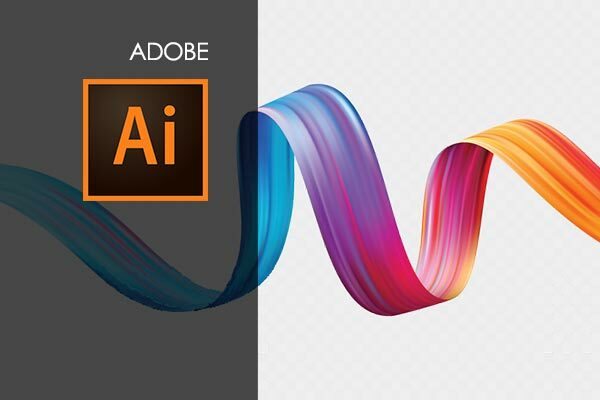
Subscribe To All-Access
Lock In $16.99 / Month Forever
Access this course and over 2,700 hours of focused IT training. Start your first month for only $1.00. Then lock in only $16.99 / month for life.
- Get Every Course
- Free Updates / New Content Added
- 2,700+ Hours of Training
- Price Lock Guarantee
- Games / Flashcards
- 21,000+ Practice Questions
$49.99 $16.99 Monthly
OR
$49.00





good
Smooth delivery and easy access to LMS. Good to see that the LMS offers progress tracking. Would be great if badges were offered on completion of courses to share via Credly to future employers.