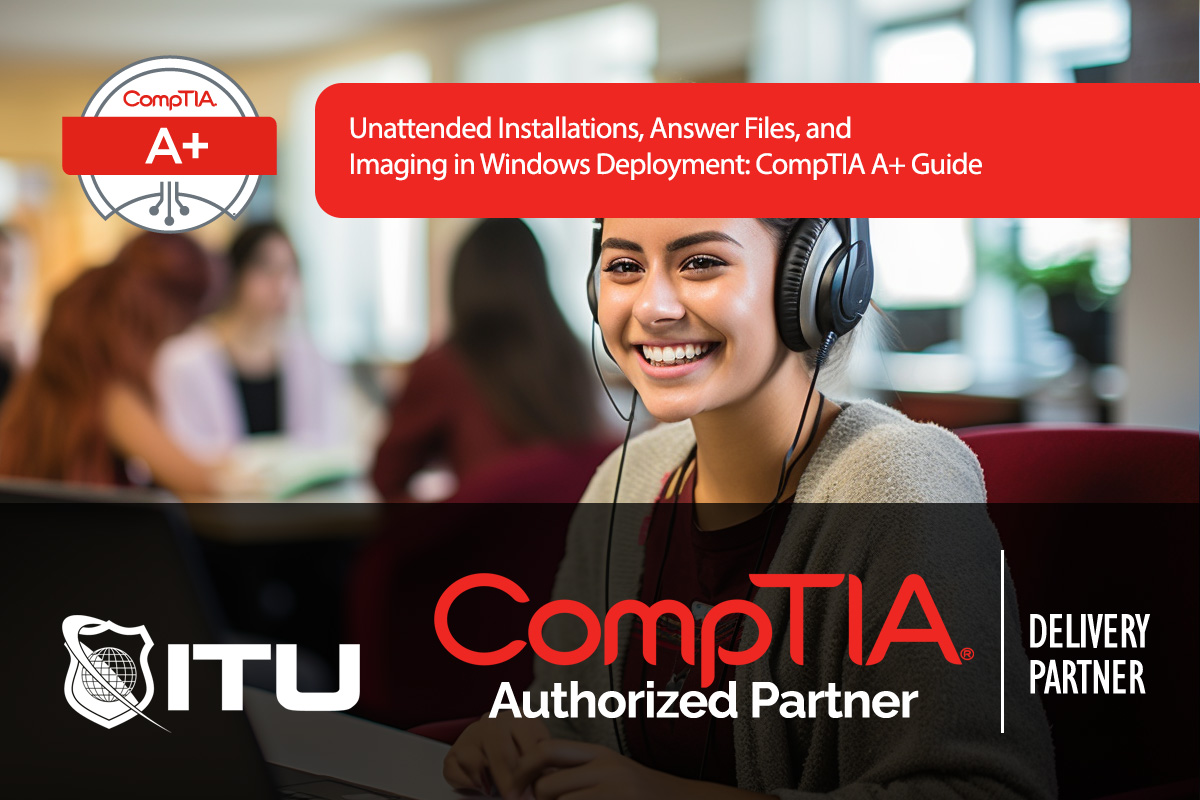Unattended installations and imaging are essential techniques in IT, especially when deploying Windows to multiple systems. With an unattended installation, a system can set up Windows without manual input, using an answer file to automate responses to installation prompts. Combined with imaging, this setup saves time and ensures consistency across devices. Here’s a breakdown of how unattended installations and imaging work, including how to create answer files and the importance of tools like Sysprep.
Overview of Unattended Installations
What is an Unattended Installation?
An unattended installation is a method of deploying Windows without requiring user interaction. Instead of prompting for settings during setup, the installation uses an answer file, which contains all necessary responses. This approach is widely used in corporate settings, especially for deploying the same OS configuration across multiple devices.
Why Use Unattended Installations?
Unattended installations:
- Save Time: Automating responses speeds up deployment, particularly for large-scale rollouts.
- Reduce Errors: Predefined settings minimize the risk of manual configuration errors.
- Ensure Consistency: Each system receives the same configuration, which simplifies troubleshooting and support.
Answer Files and Their Role in Unattended Installations
The heart of an unattended installation lies in the answer file, which is a configuration script that Windows uses to answer prompts automatically.
What is an Answer File?
An answer file is an XML-based configuration file that provides instructions to the Windows Setup process. Commonly called a Windows Answer File or Unattended Answer File, it contains details like:
- Product Key: If not using volume licensing.
- Computer Name: Each device must have a unique name, which can be defined in the answer file.
- Language and Locale: Sets language and regional settings for each installation.
- Network Settings: Configures network connectivity, including domain information for enterprise environments.
Creating Answer Files with Windows System Image Manager
Windows System Image Manager (SIM) is a tool used to create and manage answer files. Key answer file elements include:
- Disk Configuration: Set up partitions, formatting options, and other disk-related settings.
- User Account Configuration: Define administrator and standard user accounts, if needed.
- Application and Service Settings: Set up default services or applications to install post-setup.
Image Deployment and the Role of Sysprep
In addition to answer files, images allow for quick OS deployments. An image is a copy of a configured system, stored in a file format that can be cloned onto other machines.
Creating and Deploying an OS Image
An OS image is essentially a snapshot of a fully configured Windows system that can be replicated onto other devices. Once an image is created, it can be deployed to other computers using a deployment server, ensuring each machine receives an identical configuration.
- System Setup: Prepare a “golden” image with all necessary applications, drivers, and settings.
- Run Sysprep: Use the System Preparation Tool (Sysprep) to generalize the system, removing unique identifiers (e.g., computer name, SID).
- Capture the Image: Use a tool like Microsoft Deployment Toolkit (MDT) to create a WIM file from the prepared system.
Understanding Sysprep for Image Preparation
Sysprep is essential in the imaging process, especially when deploying to multiple computers:
- Generalize Option: Sysprep removes unique data such as computer names, product IDs, and user-specific information.
- Hardware Independence: By stripping out hardware-specific information, Sysprep ensures the image can be used on other computers with different hardware.
Note: Always run Sysprep before capturing an image to avoid conflicts and ensure proper deployment.
Deploying Images with Answer Files
When deploying images, the answer file works alongside the image to provide specific configurations:
- Answer File Setup: Pre-configured answers, such as network domain information or computer name.
- Image Deployment: The deployment server sends the image and answer file to each system.
- Configuration Completion: The system applies the settings in the answer file during the final setup.
Benefits of Using Answer Files and Imaging in Large-Scale Deployments
- Automation: Cuts down on manual steps, saving time and resources.
- Uniformity: Every system has the same configuration, which simplifies network management.
- Scalability: Particularly useful for large organizations, allowing hundreds or thousands of machines to be set up quickly.
Summary of Key Tools in Unattended Installations and Imaging
- Answer Files: XML files that automate installation responses.
- Sysprep: Generalizes the system, making it deployable across various hardware.
- Windows System Image Manager (SIM): Helps create and manage answer files.
- Deployment Server: Uses tools like WDS or MDT for network-based deployment.
Frequently Asked Questions on Unattended Installations and Imaging for CompTIA A+ Certification
What is an unattended installation in Windows deployment?
An unattended installation allows Windows to install without manual input by using an answer file that provides predefined responses to installation prompts. It’s used to automate OS deployment across multiple devices, saving time and ensuring consistency.
How do answer files work in Windows unattended installations?
Answer files, written in XML format, contain configuration details like product keys, computer names, network settings, and more. Windows Setup reads the answer file during installation, allowing it to automatically configure these settings without user intervention.
What is Sysprep, and why is it important for creating OS images?
Sysprep (System Preparation Tool) is used to generalize a system before creating an image. It removes unique identifiers like computer names, making the image deployable across multiple devices with different hardware.
How is an OS image deployed to multiple computers?
After creating a general image with Sysprep, the image file (usually in WIM format) is sent to devices via a deployment server. Each device uses the image along with an answer file to configure unique settings like computer names and network information.
What is Windows System Image Manager (SIM), and how is it used in deployment?
Windows System Image Manager (SIM) is a tool for creating and managing answer files for unattended installations. SIM allows IT administrators to specify installation settings in an answer file, which Windows Setup reads to automate and streamline OS deployment.