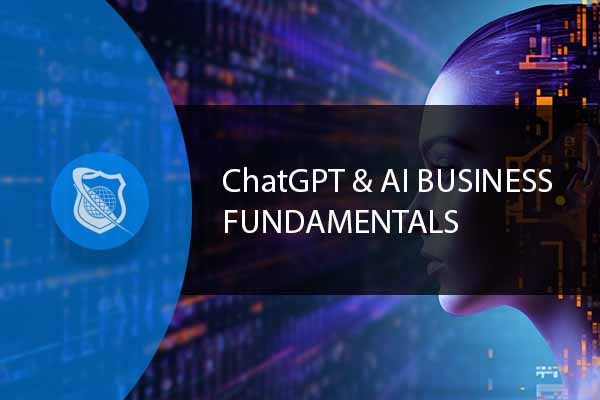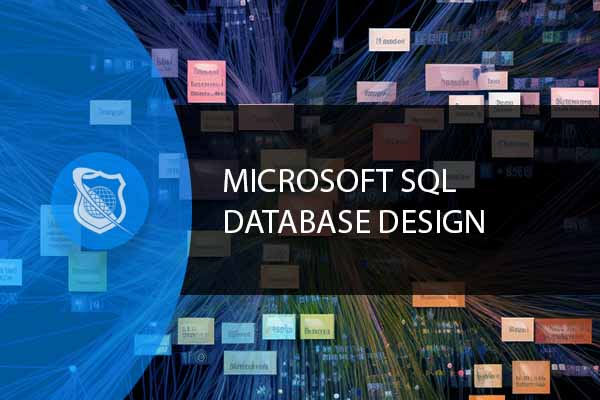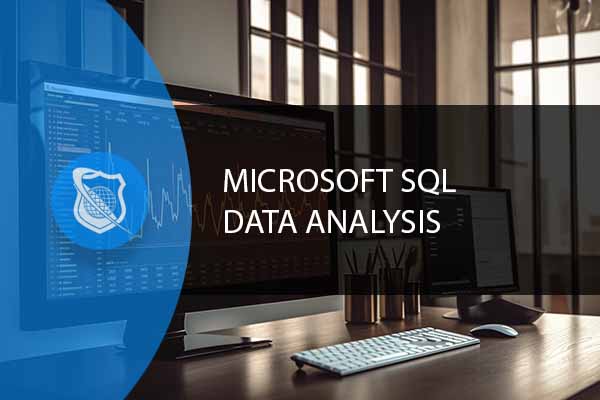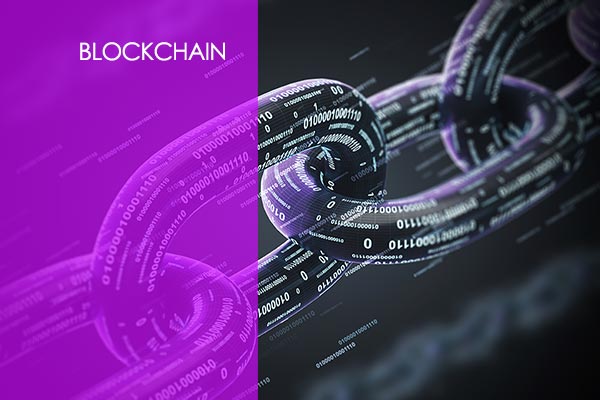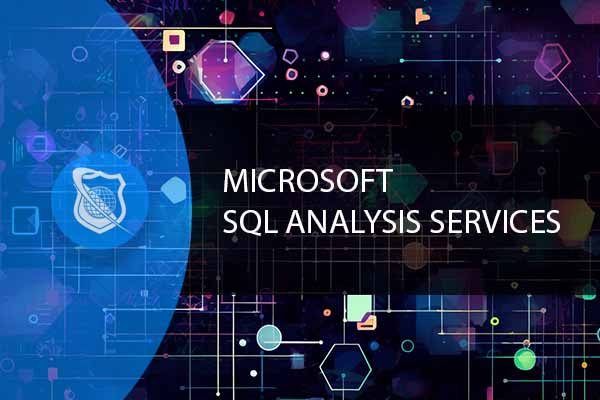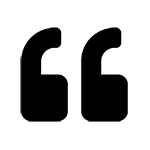Turbocharge Your IT Training
With An All-Access Pass
Unlock endless learning opportunities with over 2,600 hours of IT training at our lowest price ever. Plus, get all new and updated online courses for free while your subscription remains active.

3058 Hrs 21 Min

15,562 On-demand Videos

Closed Captions

2,326 Topics

23,860 Prep Questions

Certificate of Completion