What Is Port?
Definition of: PortIn the context of computer networking, a port is a virtual point where network connections start or end. Ports allow a single host with a single IP address
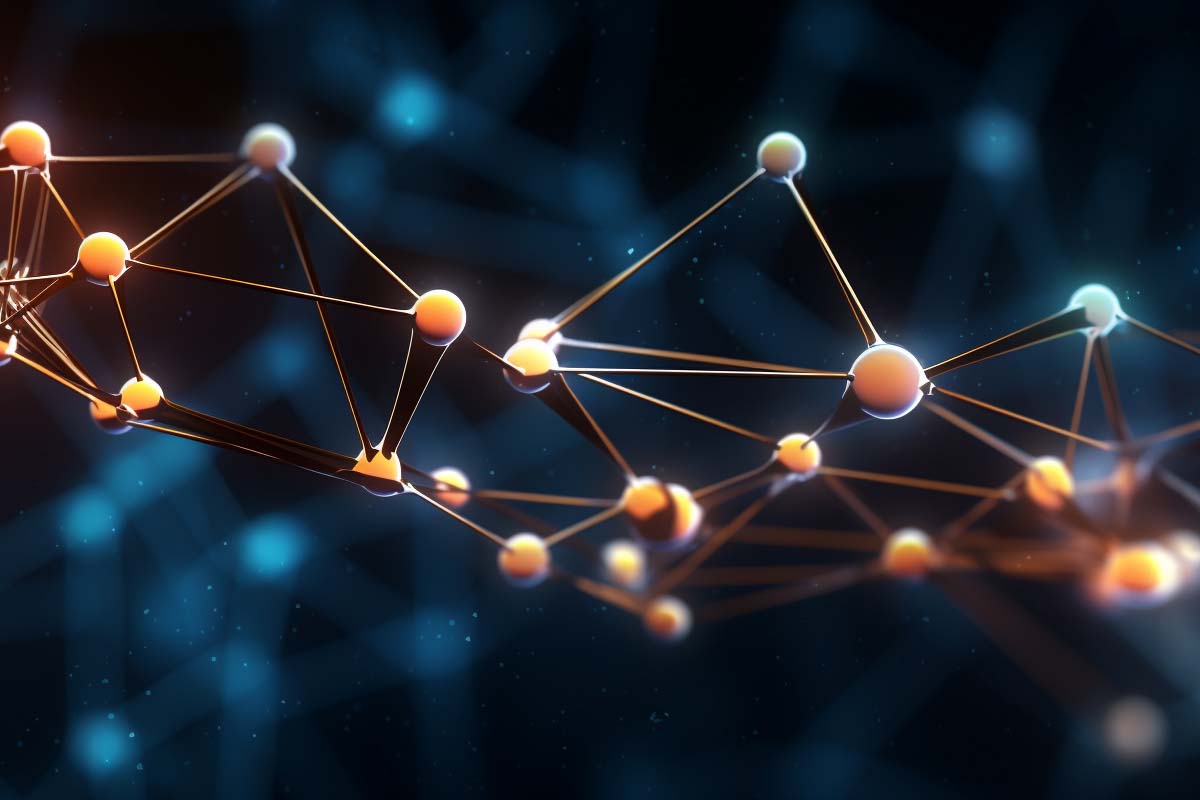
In the vast and interconnected world of the internet, one of the unsung heroes ensuring everything runs smoothly is the Domain Name System (DNS). At the heart of this system lies BIND DNS, a software that plays a crucial role in how we navigate the online world. But what exactly is BIND DNS, and why is it so important? Let’s dive into the world of BIND DNS and unravel its significance.
DNS is the cornerstone of the internet, responsible for translating human-readable domain names into machine-readable IP addresses. Imagine typing in a website like www.example.com and having your computer instantly know which server to connect to. That’s DNS at work, and BIND DNS is one of the most prominent players in this field.
BIND, which stands for Berkeley Internet Name Domain, is an open-source DNS software developed and maintained by the Internet Systems Consortium. It originated from the University of California, Berkeley, and has evolved into the de facto standard for DNS services. BIND DNS is known for its robustness, flexibility, and compliance with DNS standards, making it a top choice for managing domain name resolutions.
This comprehensive training series is designed to provide both new and experienced network administrators with a robust skillset enabling you to manager current and networks of the future.
The importance of BIND DNS cannot be overstated. It is the backbone of internet navigation, directing users to the correct websites and services. Without BIND DNS or similar systems, the internet would be a maze of numeric IP addresses, difficult for humans to navigate.
BIND DNS stands out for its reliability and security. It is constantly updated to address vulnerabilities and is equipped with features that prevent DNS spoofing and cache poisoning. This makes BIND DNS a trustworthy component in the infrastructure of countless organizations.
BIND DNS is a staple in the toolkit of many network administrators and IT professionals. Its robustness and flexibility make it suitable for small businesses, large enterprises, educational institutions, and even internet service providers. Due to its open-source nature and extensive documentation, BIND DNS is also popular among academic researchers and students who are learning about network management and DNS operations.
Some of the world’s largest and most complex DNS infrastructures rely on BIND DNS for their operations. Its ability to handle high volumes of queries and resist common DNS attacks makes it a dependable choice for critical networks.
To set up a BIND DNS server, one needs a machine with a supported operating system, such as Linux or UNIX. The installation process typically involves downloading and compiling the BIND software package, although many systems provide pre-compiled packages that can be installed more easily.
sudo apt-get install bind9.named.conf file, typically found in /etc/bind on Linux systems.sudo systemctl start bind9.sudo systemctl enable bind9.dig or nslookup to test that your DNS server is correctly resolving the domain names as expected.After installation, the main task is to configure the named.conf file, which is the primary configuration file for BIND DNS. This file defines the operational parameters of the server and sets up zones for which the server is authoritative. Each zone file contains DNS records for a specific domain, including details like domain names, IP addresses, and record types.

Targeting Cisco specific Networks, this Cisco Network Engineer Training series provides in-depth curriculum for those wanting to learn networking basics and advance his/her career opportunities as a Cisco Network Engineer.
Securing a BIND DNS server is vital to protect against DNS attacks and to ensure reliable service. Key security measures include:
BIND DNS is more than just a software; it’s an integral part of the internet’s infrastructure, guiding users to their online destinations. Its reliability, flexibility, and security have made it the choice of many network administrators and organizations around the globe. Whether you’re managing a small local network or a large-scale internet service, understanding and effectively implementing BIND DNS is key to ensuring smooth and secure internet navigation.
For those interested in exploring BIND DNS further, here are some useful resources:
Remember, the world of BIND DNS is ever-evolving, and staying updated with the latest developments is crucial for anyone involved in network management and internet technologies.

Your career in information technology last for years. Technology changes rapidly. An ITU Online IT Training subscription offers you flexible and affordable IT training. With our IT training at your fingertips, your career opportunities are never ending as you grow your skills.
Plus, start today and get 30 days for only $1.00 with no obligation. Cancel anytime.
Understanding the key terms associated with BIND DNS is essential for anyone involved in network administration, cybersecurity, or IT infrastructure. BIND DNS (Berkeley Internet Name Domain Domain Name System) is a critical component of internet functionality, converting human-readable domain names into IP addresses. Knowing these terms not only aids in effective communication but also enhances the understanding of how the internet operates, especially in areas like network configuration, security, and troubleshooting.
| Term | Definition |
|---|---|
| BIND (Berkeley Internet Name Domain) | An open-source DNS software widely used for translating domain names into IP addresses. |
| DNS (Domain Name System) | A hierarchical system responsible for translating human-readable domain names into numerical IP addresses. |
| IP Address | A unique string of numbers separated by periods, identifying each computer using the Internet Protocol to communicate over a network. |
| Zone File | A text file that describes a DNS zone, containing mappings between domain names and IP addresses. |
| named.conf | The primary configuration file for a BIND DNS server. |
| DNSSEC (DNS Security Extensions) | A suite of specifications for securing certain kinds of information provided by the Domain Name System. |
| ACL (Access Control List) | A set of rules used to control network traffic and reduce network attacks. |
| DNS Query | A request made to a DNS server for resolving a domain name into an IP address. |
| DNS Record | Information stored in the DNS system about a domain, including its associated IP address, mail servers, and other data. |
| CNAME Record (Canonical Name Record) | A type of DNS record that maps an alias name to a true or canonical domain name. |
| A Record (Address Record) | A DNS record that maps a domain name to its corresponding IP address. |
| MX Record (Mail Exchange Record) | A DNS record specifying a mail server responsible for accepting email on behalf of a domain. |
| PTR Record (Pointer Record) | A type of DNS record used for reverse DNS lookups, mapping an IP address to a domain name. |
| Recursive Query | A type of DNS query where the DNS server will fully answer the query (or give an error) by querying other DNS servers as needed. |
| Authoritative DNS Server | A DNS server that has the original source files of a domain’s zone files and answers queries with definitive answers. |
| DNS Cache | A temporary database, maintained by a computer’s operating system, that contains records of all recent visits and attempted visits to websites and other internet domains. |
| DNS Spoofing | A form of computer security hacking where corrupt Domain Name System data is introduced into the DNS resolver’s cache, causing the name server to return an incorrect IP address. |
| Cache Poisoning | A type of attack where corrupt data is sent to a DNS resolver’s cache, causing it to return incorrect results. |
| BIND 9 | The most current version of BIND, offering improvements over its predecessors in terms of security and performance. |
| ISC (Internet Systems Consortium) | The organization responsible for developing and maintaining BIND DNS software. |
These terms form the foundation for understanding and working with BIND DNS, a system vital for internet navigation and connectivity.
BIND (Berkeley Internet Name Domain) is an open-source and widely used DNS (Domain Name System) software. It’s used for translating domain names into IP addresses, making it easier for users to access websites and services on the internet. BIND is popular due to its reliability, flexibility, and compliance with DNS standards.
BIND DNS is considered secure when properly configured and maintained. It supports advanced security features like DNSSEC (DNS Security Extensions) to protect against DNS spoofing and cache poisoning. However, like any software, its security depends on regular updates and proper server management practices.
Yes, BIND DNS is capable of handling high volumes of DNS queries, making it suitable for use in environments ranging from small private networks to large ISPs. Its performance can be optimized through proper configuration and by using it on robust hardware.
Yes, BIND DNS is open-source software and is free to use. It is maintained by the Internet Systems Consortium (ISC) and is available for download and use under the Mozilla Public License.
BIND DNS is one of the oldest and most established DNS software, known for its robustness and extensive feature set. It differs from other DNS software in its wide adoption, extensive documentation, and active community support. Other DNS servers might offer specific features or performance optimizations, but BIND’s widespread use and support make it a go-to choice for many network administrators.
Lorem ipsum dolor sit amet, consectetur adipiscing elit. Ut elit tellus, luctus nec ullamcorper mattis, pulvinar dapibus leo.
$49.99 Original price was: $49.99.$16.99Current price is: $16.99. / month with a 10-day free trial
Definition of: PortIn the context of computer networking, a port is a virtual point where network connections start or end. Ports allow a single host with a single IP address
Definition: Group Messaging ProtocolA Group Messaging Protocol refers to a set of rules and standards designed to facilitate the exchange of messages within a group of users across a network.
Definition: JFrogJFrog Ltd. is a technology company that provides tools for software development and release management, specifically targeting DevOps and continuous integration/continuous delivery (CI/CD) processes. JFrog’s flagship product, Artifactory, is
Definition: Inference EngineAn inference engine is a component of a computer system designed to apply logical rules to a knowledge base, to deduce new information or make decisions. Essentially, it’s
Definition: Material DesignMaterial Design is a design language developed by Google in 2014, aimed at improving user interface (UI) and user experience (UX) across various platforms and devices. It draws
Definition: Windows Virtual DesktopWindows Virtual Desktop (WVD) is a comprehensive desktop and app virtualization service that runs on the cloud. Provided by Microsoft, it enables users to access a fully-functional
Definition: Time ComplexityTime complexity is a computational concept that describes the amount of computational time that an algorithm takes to complete as a function of the length of the input.
Definition: Host FileA host file is a computer file used by an operating system to map hostnames to IP addresses. Before the advent of domain name systems (DNS), host files
Definition: Optical MouseAn optical mouse is a computer pointing device that uses a light-emitting diode (LED) and optical sensor to detect movement relative to a surface. Unlike its predecessor, the
Definition: Hybrid ITHybrid IT is a computing architecture that combines an organization’s on-premises data center infrastructure with cloud services, allowing for a flexible, scalable, and optimized IT environment. This approach
Definition: Network SliceA network slice is a concept in networking, particularly within the context of 5G and next-generation mobile networks, that refers to the logical partitioning of a single physical
Definition: Layered Networking ModelA Layered Networking Model is an architectural framework used to understand and implement network communication by dividing the whole process into manageable layers. Each layer serves a
ENDING THIS WEEKEND: Train for LIFE at our lowest price. Buy once and never have to pay for IT Training Again.

Get ready for the updated 220-1201 & 220-1202 exams with our brand-new CompTIA A+ training—designed to help you pass with confidence and start your IT career strong. Access this course and over 2,900 hours of expert-led IT training when you sign up for any of our All-Access Passes. Don’t miss out—enroll now and start learning today!