What Is a Fuzzing Suite?
Fuzzing, or fuzz testing, is a highly effective software testing technique that involves providing invalid, unexpected, or random data as input to a computer program. The primary objective is to
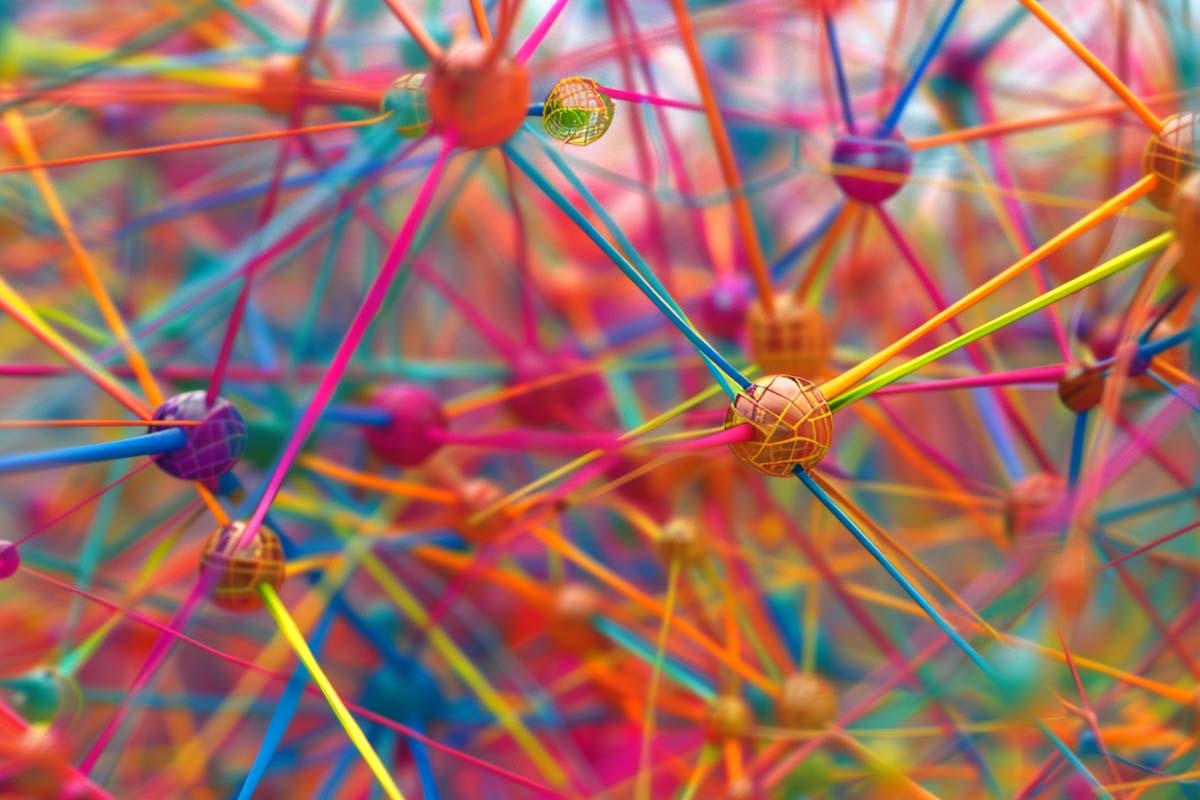
What Is A Proxy? A proxy, in a computing context, refers to a server or software system that acts as an intermediary for requests from clients seeking resources from other servers. A client connects to the proxy server, requesting some service, such as a file, connection, web page, or other resource available from a different server. The proxy server evaluates the request as a way to simplify and control its complexity. Here’s how it works and why it’s used.
When diving deeper into how a proxy works and why it’s used, we can break down the intricacies and applications to understand its pivotal role in internet networking and security. This exploration will cover the operational mechanisms of a proxy server, its varied types, and the multifaceted reasons behind its deployment.
This comprehensive training series is designed to provide both new and experienced network administrators with a robust skillset enabling you to manager current and networks of the future.
A proxy server acts as an intermediary between a client (such as a computer or mobile device) and the internet. When a client requests a resource (like a webpage, a file, or an API call), the request is sent to the proxy server first. The proxy server then makes the request on behalf of the client to the target server on the internet. Once the proxy receives the response from the target server, it forwards it back to the client, effectively acting as a go-between.
The utility of proxy servers spans several domains, reflecting the versatility and indispensability of proxies in modern networking and cybersecurity practices.
For individuals concerned with privacy, proxies offer a layer of anonymity, obscuring their IP address from websites, services, and potential eavesdroppers. This is particularly valuable in scenarios where users wish to avoid tracking or when accessing the internet from restrictive jurisdictions.
Proxies provide an additional defense layer against malicious internet traffic. By filtering requests, proxies can prevent access to known malicious sites or content. They can also be part of a larger security strategy to inspect and sanitize web traffic before it reaches the client or server, helping to prevent attacks such as SQL injection or cross-site scripting (XSS).
In organizational contexts, proxies are instrumental in enforcing internet usage policies. They can restrict access to non-work-related sites, conserve bandwidth by blocking heavy traffic sites, or ensure compliance with regulatory standards by controlling data flows.
Especially in the context of reverse proxies, they distribute incoming traffic across multiple servers, optimizing resource usage and minimizing response times. This ensures that no single server becomes a bottleneck, improving the reliability and performance of web applications.
Proxies can circumvent geographical content restrictions and censorship by routing requests through servers located in different regions. This enables access to content and services that might be blocked in the user’s actual location.
Proxies serve as a versatile tool in the internet ecosystem, balancing demands between security, privacy, and performance. Whether it’s for an individual seeking anonymity, a business aiming to secure its data, or an organization enforcing IT policies, proxy servers offer a customizable solution to a broad range of online challenges. Their ability to filter, cache, and route traffic not only enhances user experiences but also fortifies the internet against various threats, making them an indispensable component of modern networking.

Propel your career forward and be part of an essential member of any management team as an Information Security Manager. This advanced training series is designed specifically for those want to move up into a management position in the IT field.
Expanding on the types of proxy servers provides a clearer picture of their versatility and the specific scenarios in which they are deployed. Each type of proxy server has unique features and is designed to serve different purposes, ranging from enhancing security to improving network performance and enabling anonymous web surfing. Here’s a detailed look at the main types of proxy servers:
Forward proxies, also known as web proxies, are the most common type of proxy server. They act as intermediaries for users or local networks accessing the internet. When a user makes a request to access a website, the request is sent to the forward proxy. The proxy then evaluates the request, decides whether it should be allowed or modified, and then forwards it to the web server. Forward proxies are used for content filtering, internet security, and anonymity.
Reverse proxies sit in front of one or more web servers and act as intermediaries for requests coming from the internet. They can distribute the load by forwarding requests to different servers and cache content, thereby improving the web servers’ performance and reliability. Reverse proxies can also add an additional layer of security by hiding the identities of the backend servers.
Transparent proxies, as the name suggests, are invisible to the user. They intercept all network traffic between the user and the internet without requiring any configuration on the user’s devices. These proxies can cache content and enforce policies, but they do not provide anonymity since they pass the user’s original IP address to the web server.
SOCKS (Socket Secure) proxies are lower-level proxies that can handle any type of traffic, not just HTTP or HTTPS web traffic. Unlike high-level proxies, which are protocol-specific, SOCKS proxies are more versatile, making them suitable for games, streaming, or using P2P applications.
These proxies are designed specifically for web pages and content. HTTP proxies understand and interpret the data being sent and received, allowing them to filter content, cache data, and enforce security policies. HTTPS proxies offer the same functionality but for encrypted SSL traffic.

Learn concrete vendor neutral Network fundamentals in our comprehensive CompTIA Network+ traning course.
Anonymous proxies are designed to hide the user’s IP address from the websites they access. Distorting proxies go a step further by not only hiding the user’s real IP address but also providing a false IP address to the website, offering a higher level of anonymity.
Residential proxies assign users with IP addresses tied to a physical device, making web requests appear as though they are coming from a real residential location. This is particularly useful for avoiding detection and bans that commonly affect non-residential IP addresses on certain platforms.
Contrary to residential proxies, data center proxies provide IP addresses from data centers. While they may not offer the same level of undetectability as residential proxies, they are faster and more reliable for high-speed tasks.
The diversity among proxy servers underscores their adaptability and efficacy in various internet usage scenarios, from enhancing security and privacy to optimizing network performance. Understanding the distinct capabilities and applications of each proxy type allows users and organizations to select the most appropriate proxies for their specific needs, ensuring efficient and secure internet access and usage.
Proxy servers enhance online security by acting as a gateway between users and the internet. They can filter out malicious websites, prevent direct attacks on an individual’s IP address, and scan outbound content for sensitive information, adding a layer of protection against cyber threats.
Yes, proxy servers can make internet browsing faster through caching. They store local copies of frequently accessed web pages and resources. When a user requests a cached page, the proxy server can provide it quickly without fetching it from the internet again, reducing load times.
The legality of using proxy servers depends on the user’s location and the activities they undertake while using the proxy. While proxies themselves are legal tools for privacy and security, using them to bypass copyright restrictions, access illegal content, or engage in illicit activities can lead to legal consequences.
Proxies and VPNs both serve as intermediaries between users and the internet, but they operate differently. Proxies only reroute web traffic through a server, without necessarily encrypting it, making them faster but less secure. VPNs, on the other hand, encrypt all internet traffic, providing a higher level of security and privacy but potentially affecting internet speed.
Yes, proxies can be detected and blocked by websites and services. Some sites use sophisticated methods to identify proxy-generated traffic, especially if they aim to enforce geo-restrictions or prevent automated scraping. When a proxy is detected, the site may block access, prompting users to disconnect from the proxy to proceed.
Lorem ipsum dolor sit amet, consectetur adipiscing elit. Ut elit tellus, luctus nec ullamcorper mattis, pulvinar dapibus leo.
$49.99 Original price was: $49.99.$16.99Current price is: $16.99. / month with a 10-day free trial
Fuzzing, or fuzz testing, is a highly effective software testing technique that involves providing invalid, unexpected, or random data as input to a computer program. The primary objective is to
JSON-RPC over WebSocket is a powerful and efficient method for implementing two-way communication between a client and a server in web applications. This approach combines the simplicity and stateless nature
Definition of Network HubA network hub is a networking device that connects multiple computers or other network devices together in a Local Area Network (LAN). It operates at the physical
Definition: Binary Synchronous CommunicationBinary Synchronous Communication (Bisync) is a data communication protocol designed by IBM in the 1960s. It is a character-oriented protocol, meaning it operates by sending and receiving
Definition: Optical NetworkingOptical networking refers to a form of data communication that utilizes light waves transmitted over fiber optic cables to relay information across vast distances. This technology stands as
Definition: Nimble StorageNimble Storage is a company known for its data storage solutions that combine software innovation with hardware efficiency to address critical data storage challenges. Nimble Storage provides adaptive
Definition: Cybersecurity Posture AssessmentCybersecurity Posture Assessment is a comprehensive evaluation process that analyzes an organization’s current cybersecurity strength and resilience against cyber threats. This assessment encompasses a wide array of
Gopher is a protocol designed for distributing, searching, and retrieving documents over the Internet. It predates the World Wide Web and provides a hierarchical, menu-driven interface to access text documents
Definition: IT TransformationIT Transformation is a comprehensive change in the organization, deployment, and management of technology infrastructure, applications, and data to improve efficiency, enhance service delivery, and foster innovation. This
Definition: Neural NetworkA neural network is a computational model inspired by the structure and functional aspects of biological neural networks within animal brains. It consists of interconnected groups of artificial
Definition: UART (Universal Asynchronous Receiver-Transmitter)UART, standing for Universal Asynchronous Receiver-Transmitter, is a hardware communication protocol used in serial communication between computers and peripherals. It facilitates asynchronous serial communication where data
Definition: Shell ScriptA shell script is a text file containing a sequence of commands for a Unix-based shell to execute. It’s a powerful tool used to automate repetitive tasks, manage
ENDING THIS WEEKEND: Train for LIFE at our lowest price. Buy once and never have to pay for IT Training Again.

Get ready for the updated 220-1201 & 220-1202 exams with our brand-new CompTIA A+ training—designed to help you pass with confidence and start your IT career strong. Access this course and over 2,900 hours of expert-led IT training when you sign up for any of our All-Access Passes. Don’t miss out—enroll now and start learning today!