What Is a Voice Command Device?
Definition: Voice Command Device A voice command device is an electronic gadget that interprets and executes spoken commands from users. It enables hands-free interaction with various technologies by converting human
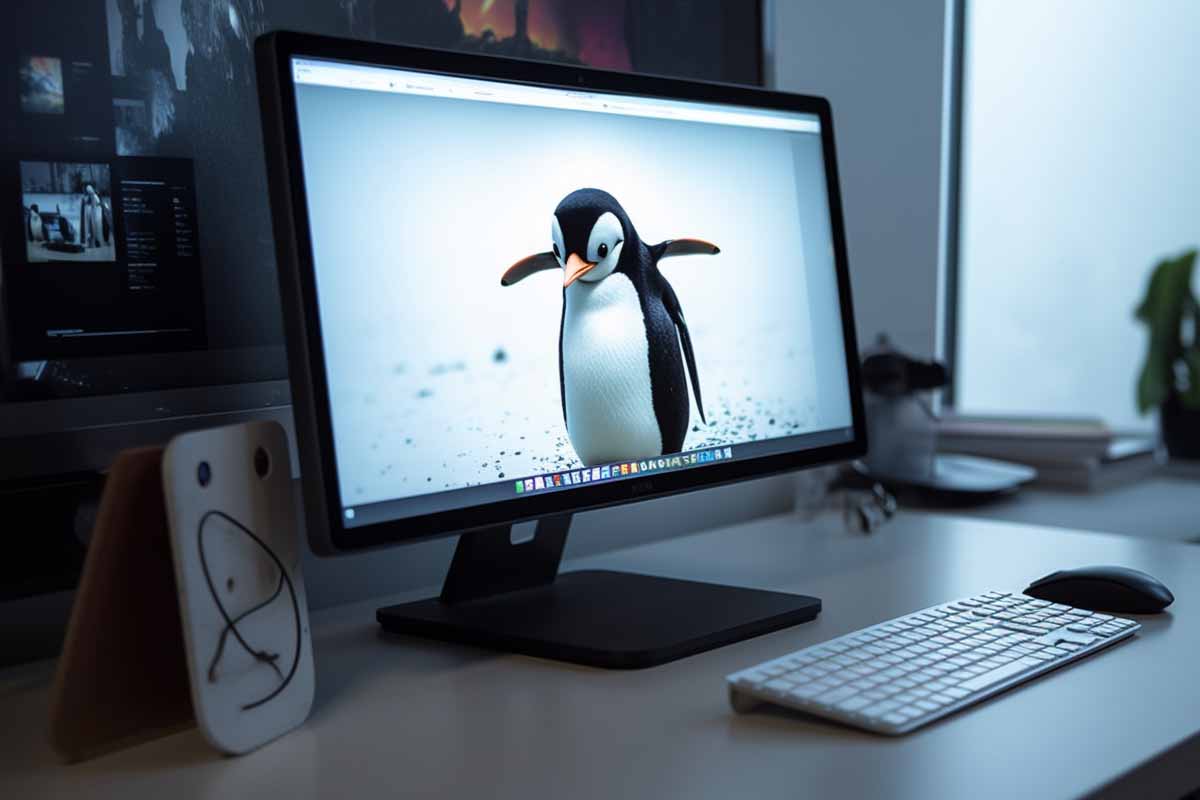
If you’ve ever navigated through the Linux file system or executed Linux terminal commands, you’ve likely stumbled upon the terms “hard link” and “soft link.” These are not just jargon; they are fundamental concepts that play a crucial role in Linux file management and the overall Linux directory structure. In this comprehensive guide, we’ll delve deep into answering the question, “What is a Hard Link in Linux?” and explore how it differs from a soft link or symbolic link. With over two decades of hands-on experience in Linux systems, I can assure you that understanding these elements is pivotal for anyone looking to master Linux.
In the Linux file system, a hard link is more than just a duplicate or a copy; it’s an additional name or reference for an existing file. Unlike regular files or soft links, hard links share the same inode number, making them virtually indistinguishable from the original file.
For those unfamiliar with the term, an inode (Index Node) is a fundamental data structure in Linux that holds metadata about a file or directory. This metadata includes essential information such as Linux file permissions, ownership, and file type. When you create a hard link, you’re essentially creating a new directory entry (dentry) that points to the same inode as the original file. This is why changes made to the hard link are reflected in the original file and vice versa.
Because hard links share the same inode number, they also inherit the original file’s Linux file permissions and ownership attributes. This is a crucial point to understand for effective file management in Linux, especially when dealing with sensitive data or system files.

Your career in information technology last for years. Technology changes rapidly. An ITU Online IT Training subscription offers you flexible and affordable IT training. With our IT training at your fingertips, your career opportunities are never ending as you grow your skills.
Plus, start today and get 30 days for only $1.00 with no obligation. Cancel anytime.
Creating a hard link in Linux is a straightforward process that involves simple Linux commands. Here’s a basic Linux hard link example to illustrate:
Bash Copy code
ln existing-file.txt hard-link-to-existing-file.txt
In this example, existing-file.txt is the original file, and hard-link-to-existing-file.txt is the hard link. Both files will share the same inode number and, by extension, the same data blocks on the disk.
Creating a hard link in Linux is not just a task; it’s a fundamental skill that every Linux user should master. This is particularly true if you’re involved in Linux file linking or wish to understand the Linux directory structure better. The process is straightforward, thanks to the simplicity and power of Linux commands.
ln Command: The Cornerstone of Hard Link CreationThe primary command used for creating hard links in Linux is ln. This command is a staple in the Linux terminal commands toolkit and is incredibly versatile. Here’s how you can create a hard link:
Bash Copy code
ln source-file.txt hard-link-to-source-file.txt
In this Linux hard link example, source-file.txt is the original file, and hard-link-to-source-file.txt is the hard link you’re creating. Both will share the same inode number, making them essentially the same file under different names.
It’s important to note that the hard link inherits the Linux file permissions from the original file. This is because they share the same inode number, which stores information about file permissions. Therefore, understanding Linux file permissions is crucial when you’re creating hard links, especially if you’re dealing with sensitive or system files.
While hard links are incredibly useful, they come with their own set of limitations. For instance, you cannot create a hard link for directories, and the hard link must reside within the same file system. These Linux hard link limitations are essential to keep in mind for effective file management in Linux.
One of the fascinating aspects of hard links is the concept of the hard link count. This count indicates the number of hard links that point to the same inode, essentially telling you how many “names” a particular file has within the Linux file system.
ls -l to View Hard Link CountYou can easily view the hard link count by using the ls -l command in the terminal. This is one of the Linux terminal commands that not only shows file details but also reveals the hard link count. For example:
Bash Copy code
ls -l source-file.txt
The second field in the output will show the hard link count. If it’s more than 1, you know that there are multiple hard links associated with that inode.
Understanding the hard link count is not just a trivial piece of information; it has practical applications. For instance, it can be crucial for backup solutions and maintaining file integrity. A high hard link count could indicate that a file is essential and used in multiple locations, making it a critical candidate for regular backups.
By understanding the nuances of hard link creation and the importance of hard link count in Linux, you’re well on your way to becoming proficient in Linux file management. Whether you’re a system administrator or a curious user, these concepts are foundational for anyone looking to understand the intricacies of the Linux file system.

Your career in information technology last for years. Technology changes rapidly. An ITU Online IT Training subscription offers you flexible and affordable IT training. With our IT training at your fingertips, your career opportunities are never ending as you grow your skills.
Plus, start today and get 30 days for only $1.00 with no obligation. Cancel anytime.
Understanding the difference between a hard link and a soft link is crucial when you’re navigating the Linux file system or dealing with Linux file linking. These two types of links serve different purposes and have unique characteristics.
The primary difference between a hard link and a soft link (also known as a symbolic link) lies in their relationship with the Linux inode. While hard links share the same inode number as the original file, soft links have their own unique inode numbers. This distinction has significant implications for Linux file management and Linux file permissions.
In practical terms, hard links act as mirrors of the original file. Any changes made to the hard link are automatically reflected in the original file, and vice versa. This is because they share the same inode number, which points to the same data blocks on disk. Soft links, on the other hand, are more akin to shortcuts. They point to the location of the original file but don’t share the same inode. If you delete the original file, the hard link remains functional, preserving data integrity, while the soft link becomes a broken link.
Hard links are powerful, but they come with their own set of limitations that are essential to understand for effective file management in Linux. For instance, you cannot create a hard link for directories, only for files. Additionally, hard links must reside within the same file system. These limitations can impact how you organize your Linux directory structure and manage backups.
Understanding the role of hard links and soft links is pivotal for effective file management in Linux, especially when you’re dealing with complex Linux directory structures or implementing backup solutions.
One of the most significant advantages of hard links is that they don’t consume additional disk space. Since they point to the same data blocks as the original file, they are incredibly disk-space efficient. This makes them particularly useful for backup purposes and version control systems, ensuring file integrity without consuming extra storage.
Soft links offer more flexibility than hard links, as they can link to directories and can span across different file systems. However, this flexibility comes at the cost of potential data loss if the original file is moved or deleted.
By understanding the nuanced differences between hard links and soft links, as well as their limitations and roles in the Linux directory structure, you’re equipping yourself with valuable knowledge. This knowledge is not just theoretical; it has real-world applications in everything from data backup strategies to system organization and file integrity.
Understanding the theoretical aspects of “What is a Hard Link in Linux” is essential, but knowing how to apply this knowledge in real-world scenarios is equally important. Hard links have several practical applications that can significantly impact how you manage files and data.
One of the most common use cases for hard links is in backup solutions. Because hard links point to the same data blocks as the original file, they don’t consume extra disk space. This is a crucial advantage when you’re dealing with large volumes of data that need to be backed up regularly. By using hard links, you can create efficient backup systems that ensure file integrity without the need for data duplication. This is particularly beneficial in enterprise environments where data integrity and disk space are often at a premium.
Hard links are a staple in version control systems like Git. They allow you to manage different versions of files without duplicating them, thus conserving disk space. This is particularly useful in software development environments where multiple versions of code files exist. By utilizing hard links, you can keep your repository lean while still maintaining a comprehensive history of file changes [1].

Your career in information technology last for years. Technology changes rapidly. An ITU Online IT Training subscription offers you flexible and affordable IT training. With our IT training at your fingertips, your career opportunities are never ending as you grow your skills.
Plus, start today and get 30 days for only $1.00 with no obligation. Cancel anytime.
Creating and managing hard links might seem straightforward, but there are best practices you should follow to ensure you’re using them effectively and safely.
When working with hard links, a solid understanding of Linux terminal commands is indispensable. The ln command is your primary tool for creating hard links, and knowing how to use it effectively is crucial. Equally important is understanding Linux file permissions. Since hard links share the same inode as the original file, they inherit the original file’s permissions. Before creating a hard link, always ensure you have the necessary permissions to avoid security risks. This is especially important in multi-user environments or when dealing with sensitive data.
While hard links are disk-space efficient, they are not entirely without cost. Each hard link consumes an inode, and excessive use of hard links can lead to inode exhaustion, affecting system performance. Therefore, it’s crucial to monitor inode usage regularly. Most modern Linux distributions come with tools that allow you to check inode usage, ensuring that you’re not inadvertently affecting your system’s performance.
By understanding the practical applications and best practices associated with hard links in Linux, you’re not just gaining theoretical knowledge; you’re acquiring skills that have real-world utility. Whether you’re a system administrator managing large data centers or a casual Linux user looking to optimize disk usage, these insights are invaluable.
In summary, a hard link in Linux is an additional name for an existing file that shares the same inode number. They are different from soft links, which act more like shortcuts and have their own unique inode numbers. Understanding the advantages and disadvantages of hard links can help you make informed decisions in various practical applications, from backup solutions to version control systems.
By mastering the concept of hard links and how they differ from soft links, you’ll be better equipped to navigate the Linux file system and manage your files effectively.
I hope this blog has been informative and has clarified the topic of “What is a Hard Link in Linux.” Feel free to share your thoughts and questions in the comments below.
A hard link is a type of link in Linux that directly points to the same inode as the original file. An inode is a data structure on a filesystem that stores information about a file or a directory, excluding its name or its actual data. When you create a hard link to a file, you’re essentially creating another name for that file, which refers to the same location on the disk as the original file. This means any changes made to the data of either the original file or the hard link will reflect in both, as they are indistinguishable at the data level.
The main difference between a hard link and a soft link (symbolic link) lies in how they reference the target files. A soft link is more like a shortcut to the original file, storing the path of the original file. If the original file is moved or deleted, the soft link breaks and no longer works since its reference is path-dependent. In contrast, a hard link directly points to the inode of the file, so even if the original file’s name is changed or moved within the same filesystem, the hard link remains functional because it’s linked to the inode, not the path.
By default, Linux does not allow users to create hard links to directories to prevent the creation of circular references, which could complicate directory structures and potentially lead to infinite loops for directory traversal algorithms. However, root users can create hard links to directories in certain situations using specific commands, but it is generally discouraged and considered unsafe.
When the original file to which a hard link points is deleted, the link remains functional and continues to access the data of the deleted file. This is because in Linux, the actual data of the file remains on the disk until all links (references) to its inode are deleted. Therefore, deleting the original file does not affect the accessibility of the data through hard links.
Choosing between a hard link and a soft link depends on your specific needs. Hard links can be useful when you need multiple entry points to the same file in different locations without worrying about the link breaking due to file movements or deletions. This makes hard links particularly useful for backup systems, where ensuring data persistence is crucial. On the other hand, soft links are more flexible for linking to directories or files across filesystems and for situations where the link’s visibility of being a pointer, rather than a direct link to the data, is beneficial.

Your career in information technology last for years. Technology changes rapidly. An ITU Online IT Training subscription offers you flexible and affordable IT training. With our IT training at your fingertips, your career opportunities are never ending as you grow your skills.
Plus, start today and get 30 days for only $1.00 with no obligation. Cancel anytime.
You may also like:
btrfs vs zfs : A Side-by-Side Linux File System Review
Linux Config File : Essential Commands You Need to Know
chown vs chmod : Understanding the Differences in Linux File Permissions
Linux File Permissions : What Every Developer Needs to Know
In participation with our Udemy Partner, enroll in the newest CompTIA A+ 2025 training course for only $12.99
Lorem ipsum dolor sit amet, consectetur adipiscing elit. Ut elit tellus, luctus nec ullamcorper mattis, pulvinar dapibus leo.
$49.99 Original price was: $49.99.$24.99Current price is: $24.99. / month with a 10-day free trial
Definition: Voice Command Device A voice command device is an electronic gadget that interprets and executes spoken commands from users. It enables hands-free interaction with various technologies by converting human
Definition: User Flow User flow refers to the path a user follows through a website or application interface, from their initial entry point right through to a final action, such
Definition: Digital Certificate A digital certificate is an electronic document used to prove the ownership of a public key. It includes information about the key, the identity of its owner
Definition: Dependency Graph A dependency graph is a directed graph that represents the dependencies of several objects towards each other. It is used primarily in computing and mathematics to illustrate
A logical partition, often abbreviated as LPAR, is a subset of a computer’s hardware resources, virtualized as a separate computer. In contexts where multiple operating systems must run concurrently on
Definition: Functional Specification A functional specification is a formal document used to describe in detail the features, operations, and functionality expected of a software system, hardware product, or any other
Definition: Vertical Synchronization (V-Sync) Vertical Synchronization, commonly known as V-Sync, is a display technology used to synchronize the frame rate of a video game or video content with the refresh
Definition: Digital Subscriber Line (DSL) Digital Subscriber Line (DSL) is a family of technologies that provides internet access by transmitting digital data over the wires of a local telephone network.
Definition: Query Plan Cache A Query Plan Cache is a component in database management systems (DBMS) that stores execution plans for SQL queries. An execution plan is a detailed strategy
Definition: QBE (Query By Example) Query By Example (QBE) is a database query language for relational databases that allows users to retrieve data by providing a sample or template of
Definition: User Namespace A user namespace is a feature in the Linux kernel that allows for the isolation and mapping of user and group IDs between different namespaces. This feature
Definition: Method Overloading Method overloading is a feature in programming languages that allows a class to have more than one method with the same name but different parameters (i.e., different