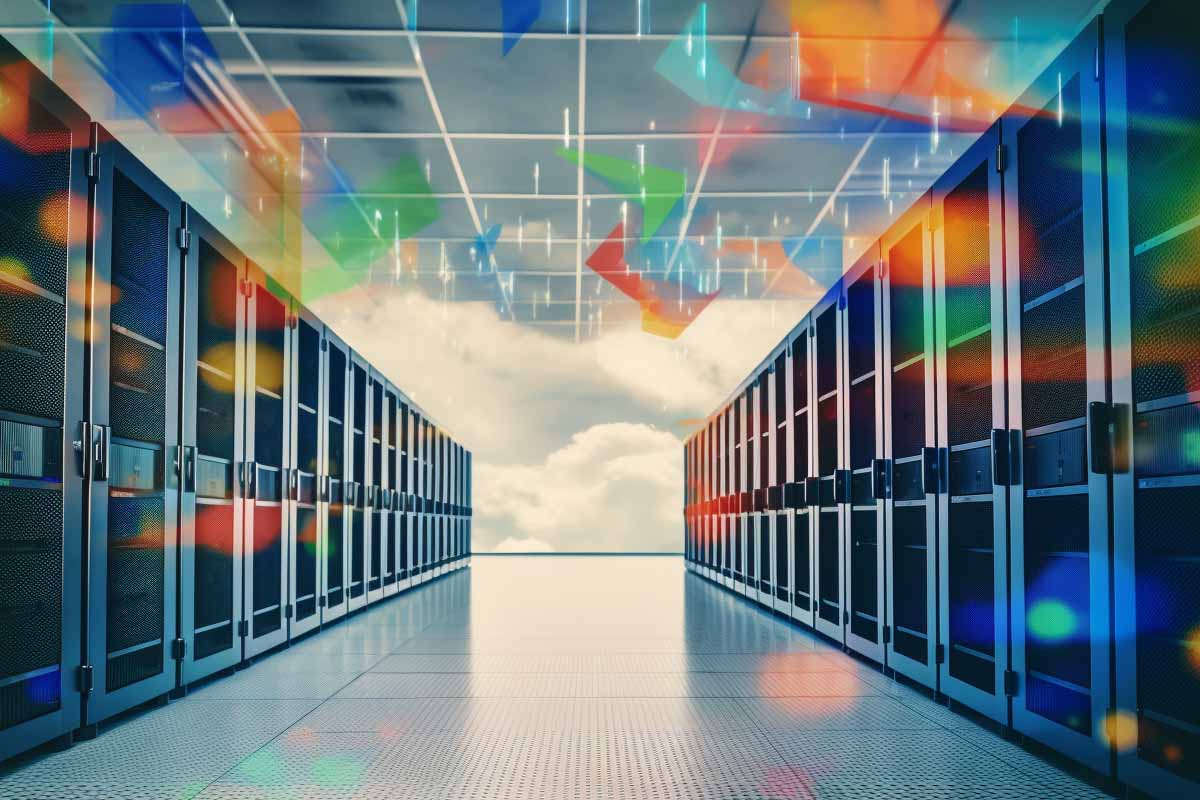If you’ve ever found yourself scrolling through your device, wondering, “What cloud storage option is ideal for me?” you’re part of a growing majority. Cloud storage has swiftly transitioned from a specialized service to an everyday tool for many individuals and businesses. The benefits are numerous: easy access to data, increased security, and the freedom to access your files from anywhere with an internet connection. In this comprehensive guide, we aim to demystify what cloud storage really means. We’ll explore various types of cloud storage, how they differ from one another, and what features you should be on the lookout for. We’ll also delve into the history and evolution of cloud storage systems, helping you understand how this technology has transformed data storage methods and functionalities. So whether you’re a seasoned techie or a novice looking to understand where your cloud-stored photos end up, this article has got you covered.
History and Evolution of Cloud Storage
What Is Cloud Storage: A Brief History
The concept of cloud storage is relatively new in the grand scheme of technological history, but its impact has been monumental. Cloud storage refers to the storage of data on remote servers that are usually maintained by third-party companies. Before the advent of this technology, people and corporations would store their data on physical media like hard drives, CD-ROMs, and on-premise servers. But with the development of faster internet speeds and increasingly robust security protocols, the option to store data remotely became not only possible but also highly practical.
Initially, cloud storage was often an expensive option targeted primarily at businesses with a need for massive, secure data storage. Fast forward to today, and cloud storage has become democratized, available for various uses, from storing smartphone photos to safeguarding sensitive corporate documents. The concept of what is a cloud storage has evolved to mean not just a place to save your data but a host of additional features like file sharing, collaboration, and even computing resources.
How and What Cloud storage Has Evolved
It’s fascinating to observe the transformation of cloud storage over the years. During its early stages, cloud storage was a luxury—often expensive and seen as unnecessary for individual users. Most people relied on physical storage methods like external hard drives or USB sticks, and the word “cloud” was mostly associated with meteorology, not data storage.
But with advancements in technology and shifts in consumer preferences, the concept of cloud storage has undergone significant changes. The migration from traditional, on-premise servers to cloud-based online storage servers has become a pivotal technological leap. Today, you’d be hard-pressed to find a business or individual who doesn’t interact with some form of cloud storage on a daily basis, whether they’re saving to the cloud, sharing project files, or utilizing cloud computing storage for more complex tasks.
In the world of business, this shift has been even more profound. The question of where is the cloud storage located has shifted to discussions about hybrid systems that combine on-premise servers with public or private cloud storage, optimizing security, and performance. Storage cloud services now offer more than just space; they come with an ecosystem of apps and features that transform how businesses operate.
By understanding the history and evolution of cloud storage, we can appreciate the flexibility, power, and convenience that these services bring to our digital lives, both personally and professionally.
Get Ahead In Cloud Computing
At ITU, we offer an exclusive Cloud Computing training series designed to prepare you for certification and/or to help you gain knowlege of all Cloud based platforms including AWS, Azure and Gooogle Cloud.
Get access to this exclusive Cloud Computing Training today.
Types of Cloud Storage
Understanding Cloud Storage Types
If you’ve started your journey into the world of cloud storage, one of the first things you’ll notice is the variety of options available. The types of cloud storage available can be generally categorized into three main types: public cloud, private cloud, and hybrid cloud. Each type comes with its own set of features, benefits, and drawbacks. Choosing the right type for your specific needs will require an understanding of what each option offers and how it aligns with your data storage objectives.
Public Cloud
Public cloud storage is typically provided by third-party cloud storage companies, offering a range of storage options that can be easily purchased or sometimes even utilized for free with limited space. These types of services are open to anyone willing to pay for storage space and usually come with user-friendly interfaces that make them accessible to people with varying levels of technical expertise. Public cloud storage is especially popular for individual users who need a convenient place to store personal files, photos, or backups. Companies like Google Drive, Dropbox, and Amazon’s AWS are some examples of cloud storage services offering public cloud options.
However, the ease of use and accessibility of public clouds come at the cost of less control over your data. This type of cloud storage is usually hosted on servers managed by the cloud provider, meaning that you must rely on their security measures and terms of service.
Private Cloud
In contrast, private clouds are tailored storage solutions built for specific organizations or businesses. They offer much more control over data and are customizable to fit the unique needs of the organization. The term “private” signifies that the storage cloud services are usually on a private network, secure and only accessible by the organization that owns it. Some businesses prefer to manage their private clouds onsite, using their own servers and infrastructure. Others may opt for off-site private clouds hosted by specialized providers. Either way, private cloud storage is often favored by organizations with more complex and sensitive data storage needs.
Hybrid Cloud
As the name suggests, hybrid cloud storage blends elements of both public and private cloud storage options. This kind of system allows you to enjoy the best of both worlds, offering the flexibility and ease of access found in public clouds while also giving you the control and security associated with private clouds. For instance, you might store less sensitive, frequently accessed data on a public cloud, while keeping highly sensitive or regulated data in a private cloud. This way, you have more options for managing, accessing, and protecting your data, all within one integrated storage solution.
How Cloud Storage Works
Understanding the mechanics behind cloud storage can be enlightening, especially if you’re planning to integrate it into your personal or professional life. At the most basic level, cloud storage operates using a network of interconnected virtual servers that store your data. Unlike traditional storage methods where data is saved on a single device or localized server, cloud storage systems spread your data across multiple servers, sometimes even across different geographic locations. This is crucial for ensuring both the speed and reliability of your data access.
When you upload a file to the cloud, it is usually fragmented and distributed across multiple servers. These servers work in unison to facilitate the upload and download of data, so when you need to retrieve a file, the system pulls the various pieces from where they’re stored and reconstructs the file for you to download or access directly. Cloud storage for data is built with redundancy in mind, meaning your data is copied and stored in multiple places to protect against potential data loss due to hardware failures or other issues.
Security is also a fundamental concern for how cloud storage works. Most reputable cloud storage providers use strong encryption algorithms during the data transfer and storage phases. They also often offer additional security features like multi-factor authentication, activity logs, and customizable permissions, providing layers of protection for your stored data.
By understanding how cloud storage works, its different types, and the mechanics of storing data, you can make informed decisions that suit your specific needs. Whether you’re an individual looking to store media files or a large enterprise searching for a reliable data storage solution, the cloud offers options that can be tailored to meet your needs.
Get Ahead In Cloud Computing
At ITU, we offer an exclusive Cloud Computing training series designed to prepare you for certification and/or to help you gain knowlege of all Cloud based platforms including AWS, Azure and Gooogle Cloud.
Get access to this exclusive Cloud Computing Training today.
Features of Cloud Storage
What Makes Cloud Storage Beneficial
Cloud storage is not a monolithic concept; it’s an umbrella term that encompasses a range of functionalities and features that extend far beyond the basic task of saving to the cloud. These features can range from robust security protocols to collaborative capabilities, and they can be the key differentiators when you’re deciding between various cloud storage options. Understanding the features of cloud storage is crucial because they can significantly affect both the functionality and the utility of the service you choose.
Security Measures
Security is often the foremost concern for both individual users and organizations when it comes to selecting a cloud storage provider. Good cloud storage systems prioritize security features to ensure that your data is safe from unauthorized access and potential cyber threats. Most providers offer strong encryption protocols for both data at rest and data in transit. The latter is crucial when you’re uploading or downloading files from the cloud. Additionally, many services implement multi-factor authentication (MFA) and offer activity logs and other monitoring tools to track who is accessing what within your cloud storage environment. These features are designed to offer peace of mind by ensuring that your data is as secure as possible when stored in the cloud.
Accessibility and Usability
The value of a cloud storage system is significantly impacted by how easy it is to use. User-friendly platforms will usually provide a variety of options for uploading, downloading, and managing files. This makes it easier to understand how to use cloud storage effectively, whether you’re an individual storing personal files or a business looking to manage a more complex data storage environment. Look for cloud storage providers that offer a streamlined user interface, mobile accessibility, and perhaps even third-party integrations that make it simpler to work across different platforms [1]. These features enhance the practicality and efficiency of your cloud storage solution.
Best Cloud Storage Services
In Search of the Best Cloud Service
When it comes to finding the ideal cloud storage solution, you’ll encounter a multitude of options, each with its own set of features, capacities, and pricing models. Major players in the cloud storage landscape include Dropbox, Google Drive, and Amazon Web Services (AWS), among others. Each of these providers offers something unique in terms of what their service delivers.
Dropbox is often lauded for its ease of use and sleek interface. Google Drive integrates seamlessly with other Google services like Google Photos and Google Workspace, making it a convenient choice for those already invested in the Google ecosystem. AWS provides a highly customizable experience, with a variety of storage and computing options tailored for businesses of all sizes.
When seeking out the best cloud storage for your needs, consider not just the amount of storage space offered but also the additional features like file versioning, collaborative capabilities, and data redundancy. Some services are optimized for specific kinds of data or tailored for specific industries, offering features like automated backups, file sharing capabilities, and even AI-driven data analytics.
By understanding what makes each service distinct and how they align with your specific needs, you can make a more informed decision and capitalize on the best that cloud storage has to offer. Whether you’re storing family photos or sensitive business documents, there’s a cloud storage solution tailored for you.
Where Is My Data Stored?
Where Is Cloud Storage Physically?
One question that naturally comes to mind is, “Where is cloud data stored?” Unlike traditional storage solutions that involve physical hard drives in your proximity, cloud storage utilizes a network of remote servers to store data. These servers are often housed in data centers located in various parts of the world. Cloud storage providers generally store your data in multiple locations to ensure redundancy and availability. By having your data stored in different geographic locations, the risk of data loss due to natural disasters or other unforeseen events is minimized.
Cloud Computing Storage vs. Cloud Storage
Though they may sound similar, it’s important to distinguish between cloud computing storage and cloud storage. While cloud storage primarily deals with the saving and retrieval of data files, cloud computing storage serves as part of a more extensive ecosystem that not only stores data but also allows for its computation within the cloud. In cloud computing storage, you can run applications, perform analytics, and execute workloads, which means it extends beyond simple data storage capabilities to facilitate a wide range of computing tasks.
Practical Applications and Examples
Real-world Cloud Storage Examples
Cloud storage isn’t limited to one particular use-case; it has versatile applications across different sectors and needs. Examples of cloud storage uses include storing media files like photos and videos, creating and saving backups of essential data, and facilitating collaborative work environments through shared documents and folders.
For instance, photographers and videographers can store and manage large media files, without worrying about running out of local storage space. Businesses can utilize cloud storage for data analytics, customer databases, and internal documentation. Cloud storage systems can even be customized to cater to specific industry needs, such as compliance with health or financial regulations.
Get Ahead In Cloud Computing
At ITU, we offer an exclusive Cloud Computing training series designed to prepare you for certification and/or to help you gain knowlege of all Cloud based platforms including AWS, Azure and Gooogle Cloud.
Get access to this exclusive Cloud Computing Training today.
Conclusion
Cloud storage has grown from a novel concept into an indispensable tool for a wide variety of applications, both personal and professional. By gaining a comprehensive understanding of what cloud storage is, how it works, and what types are available, you can make a more informed decision when choosing a cloud storage service that aligns with your particular needs. With an array of features, ranging from robust security measures to user-friendly interfaces, cloud storage offers a flexible and scalable solution for storing and managing data. Whether you’re an individual looking to store personal memories or a business with complex data needs, there is a cloud storage solution out there that’s a perfect fit for you.
Cloud Storage Options FAQ : Everything You Need to Know
What are the main types of cloud storage options available?
There are primarily three types of cloud storage options available: Public Cloud Storage, which is offered by third-party providers and accessible over the internet; Private Cloud Storage, which is dedicated to a single organization and can be hosted internally or externally; and Hybrid Cloud Storage, which combines elements of both public and private cloud storage, allowing for greater flexibility and data deployment options.
How secure are cloud storage options?
Security in cloud storage is a top priority for providers, who implement various measures such as encryption, authentication, and access controls to protect data. Most cloud storage options offer advanced security features that comply with regulatory standards. However, the level of security can vary between providers, so it’s important to understand the specific security measures and compliance certifications of your chosen cloud storage option.
Can I easily migrate my data to a cloud storage option?
Yes, migrating data to cloud storage is typically straightforward, but the ease and methods of migration can vary depending on the cloud storage option and the amount of data. Most cloud storage providers offer tools and services to facilitate the migration process, ensuring minimal disruption to operations. It’s advisable to plan your migration strategy carefully, possibly with the help of cloud migration experts.
What are the cost implications of using cloud storage options?
The cost of using cloud storage options can vary widely based on the provider, the amount of storage required, and additional services such as data transfer fees, access speeds, and levels of security. Many providers operate on a pay-as-you-go model, which can be cost-effective for scaling storage needs. It’s important to carefully review and understand the pricing structure of your chosen cloud storage option to ensure it fits within your budget and operational needs.
How do cloud storage options support data backup and recovery?
Cloud storage options are ideal for data backup and recovery, providing robust solutions to protect against data loss due to hardware failures, natural disasters, or cyber attacks. Most cloud storage providers offer automated backup services, ensuring that data is regularly saved and can be easily recovered when needed. Additionally, the scalability of cloud storage allows for increased storage capacity for backups without the need for physical infrastructure expansion.
You may also like:
AWS Certified Cloud Practitioner Practice Exams: 10 Tips for Success
AWS Cloud Practitioner Jobs: A Day in the Life of a Cloud Practitioner
Cloud Computing Deployment Models: Which One is Right for Your Business?
Mastering the Basics: A Guide to CompTIA Cloud Essentials