What Is Function Currying?
Definition: Function CurryingFunction currying is a technique in computer science where a function is transformed into a sequence of functions, each with a single argument. This process allows for the
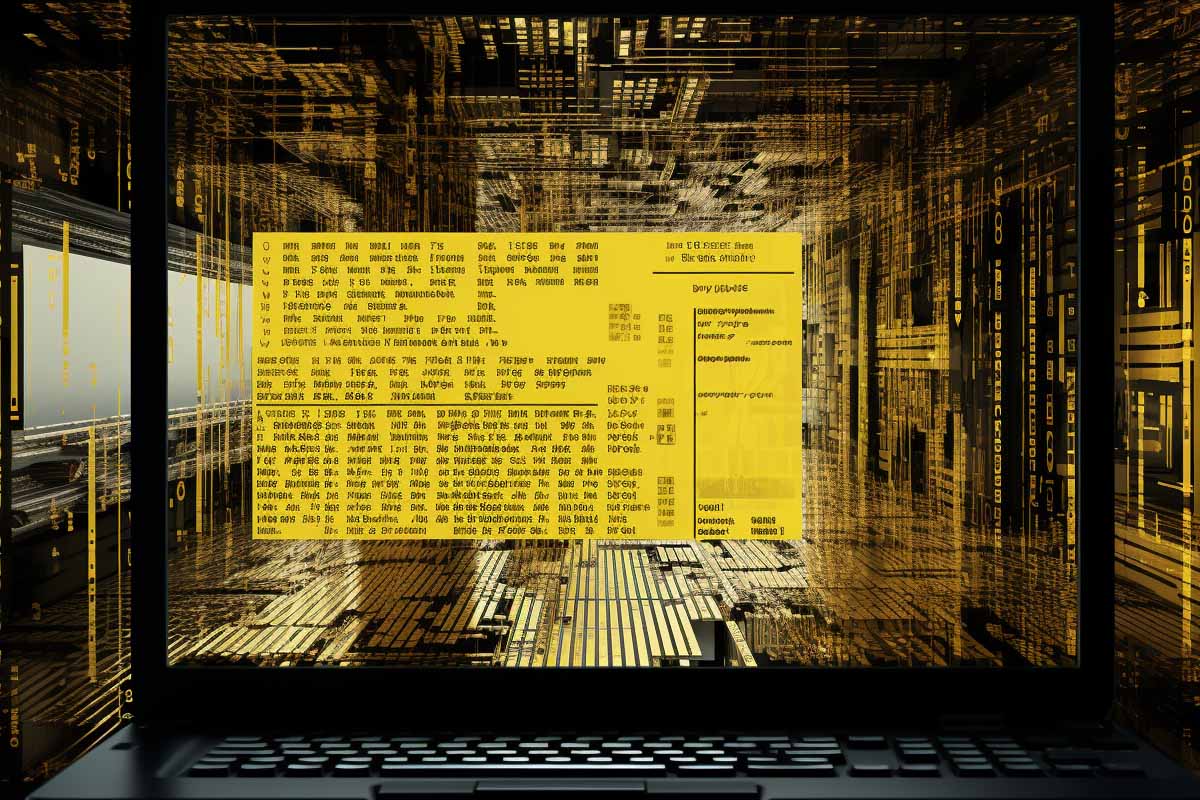
In the realm of network security and data management, SSH Port Forward has been a cornerstone technology for over two decades. This blog aims to delve into the practical applications and use cases of SSH Port Forward, a technique that has been pivotal in ensuring secure remote access and data encryption. Whether you’re a seasoned network administrator or a beginner looking to enhance your understanding of Secure Shell (SSH), this article is for you.
SSH Port Forward is a specialized feature of the SSH Protocol designed to secure network communications. It allows you to tunnel network connections through encrypted channels, making it an integral part of SSH Tunneling. The primary function of SSH Port Forward is to forward data from one network port to another. During this process, the data packets are encrypted to ensure a Secure Connection, thereby enhancing Network Security.
SSH Port Forward operates on the principles of Port Forwarding, which is the act of redirecting a communication request from one address and port number to another. This is particularly useful in TCP/IP Forwarding where the objective is to secure the data packets during their transit between the client and server.

Your career in information technology last for years. Technology changes rapidly. An ITU Online IT Training subscription offers you flexible and affordable IT training. With our IT training at your fingertips, your career opportunities are never ending as you grow your skills.
Plus, start today and get 30 days for only $1.00 with no obligation. Cancel anytime.
| Type of Forwarding | Primary Use Case | Security Features | Common Applications |
|---|---|---|---|
| Local Forwarding | Forward local port to remote server | SSH Keys, Data Encryption | Remote database access |
| Remote Forwarding | Forward remote port to local server | SSH Authentication, SSH Keys | Accessing local services from the internet |
| Dynamic Forwarding | Dynamic port forwarding through SOCKS proxy | Data Encryption, Secure Connection | Flexible port selection, Bypassing firewalls |
Local Forwarding is used to forward a local port to a remote server. This is particularly useful for Remote Access to services that might be behind a firewall. It allows you to connect to a remote database, for example, as if it were running on your local machine. Local Forwarding uses SSH Keys for secure authentication, ensuring that the connection is both secure and stable.
Remote Forwarding is the opposite of Local Forwarding; it forwards a remote port to a local server. This is often used for services that need to be accessed from outside a local network but are behind a firewall. Remote Forwarding also employs SSH Keys and SSH Authentication methods to ensure a secure connection.
Dynamic Forwarding allows for more flexible port forwarding through a SOCKS proxy. This is particularly useful when you need to dynamically choose the ports for forwarding, offering a level of flexibility that static port forwarding methods cannot provide. Dynamic Forwarding is often used in conjunction with Proxy Servers to enhance security and performance.
In today’s digital age, SSH Port Forward is not just a feature; it’s a critical component for ensuring Network Security. It plays a pivotal role in establishing Secure Connections over insecure networks, making it indispensable for Remote Access to servers and other network resources. Whether you’re an IT professional managing an enterprise network or a small business owner, the applications are endless.
One of the most significant advantages of SSH Port Forward is the level of security it provides. By using SSH Keys for SSH Authentication, it ensures that only authorized users can establish a connection. Moreover, it employs robust Data Encryption techniques to safeguard the data during transit. This is crucial for maintaining the integrity and confidentiality of sensitive information.
SSH Port Forward also offers the ability to bypass Firewall Rules, providing more control over your Network Security settings. This is particularly useful when you need to access resources that are behind a firewall. However, it’s essential to follow SSH Best Practices to ensure that you’re not inadvertently creating security vulnerabilities. For instance, ensuring proper SSH Configuration through the SSH Config File can go a long way in securing your network.
By understanding the SSH Protocol and using SSH Commands wisely, you can configure your SSH Port Forward settings to meet your specific needs. OpenSSH is a commonly used software package for this, and it supports advanced features like SSH Timeout settings and Public Key Authentication for SSH Passwordless Login.

Your career in information technology last for years. Technology changes rapidly. An ITU Online IT Training subscription offers you flexible and affordable IT training. With our IT training at your fingertips, your career opportunities are never ending as you grow your skills.
Plus, start today and get 30 days for only $1.00 with no obligation. Cancel anytime.
SSH Port Forward has a myriad of practical applications that extend beyond mere theory. Its capabilities are leveraged in various scenarios, from securing Remote Access to Servers to bypassing Firewall Rules for enhanced Network Security. Let’s explore some of these applications in detail.
SSH Port Forward is a cornerstone technology for providing secure Remote Access to Servers. Whether you’re using an SSH Client or SSH Server, the port forwarding feature ensures that your connection is encrypted and secure. This is particularly useful for IT professionals who need to manage servers remotely. By employing SSH Keys and SSH Authentication, you can ensure that only authorized personnel have access to your servers, thereby enhancing your Network Security.
While Virtual Private Networks (VPNs) are often used for similar purposes, SSH Port Forward offers a more lightweight and configurable solution. Unlike VPNs, which may require additional software installations and can be cumbersome to set up, SSH Port Forward is generally easier to configure. This makes it a preferred choice for many network administrators. Moreover, SSH Port Forward employs Data Encryption techniques that are on par with most VPN services, ensuring a Secure Connection.
| Criteria | VPN | SSH Port Forward |
|---|---|---|
| Setup Complexity | Moderate to High | Low to Moderate |
| Data Encryption | Strong | Strong |
| Software Required | Yes | No |
| Flexibility | Moderate | High |
Configuring SSH Port Forward is relatively straightforward, especially if you’re familiar with SSH Commands. You can set it up manually through the SSH Config File, or use various commands to automate the process. OpenSSH is one of the most popular software packages used for this purpose, and it supports a wide range of SSH Protocol features, including SSH Timeout and Dynamic Forwarding.
| Configuration Element | Importance Level | Security Impact | Common Issues if Misconfigured |
|---|---|---|---|
| SSH Timeout | High | Prevents unauthorized access | Vulnerability to attacks |
| SSH Port Number | Moderate | Specificity in connections | Connection issues |
| Public Key Authentication | High | Enhances security | Unauthorized access |
Proper configuration is crucial for the effective use of SSH Port Forward. This includes setting the SSH Timeout settings and SSH Port Number correctly. Incorrect configurations can lead to vulnerabilities, making your network susceptible to attacks. Therefore, it’s essential to follow SSH Best Practices when configuring these settings. For instance, setting an appropriate SSH Timeout can prevent unauthorized users from keeping the connection open indefinitely, thereby enhancing your Network Security.
One of the standout features of SSH Port Forward is its support for Public Key Authentication. This allows you to set up SSH Passwordless Login, which significantly enhances security. Passwords are often the weakest link in a security chain, and eliminating them from the equation makes for a more secure system. By using Public Key Authentication, you can ensure that only authorized users can establish a Secure Connection, thereby further fortifying your network against potential threats.

Your career in information technology last for years. Technology changes rapidly. An ITU Online IT Training subscription offers you flexible and affordable IT training. With our IT training at your fingertips, your career opportunities are never ending as you grow your skills.
Plus, start today and get 30 days for only $1.00 with no obligation. Cancel anytime.
When it comes to advanced network configurations and security measures, SSH Port Forward offers a couple of sophisticated techniques: Reverse SSH Tunneling and integration with Proxy Servers.
Reverse SSH Tunneling is an advanced technique that allows you to access a machine that is behind a firewall or NAT (Network Address Translation). This is particularly useful for IT professionals who need to perform Remote Access to servers that are not directly accessible from the internet. By using SSH Port Forward in conjunction with Reverse SSH Tunneling, you can bypass Firewall Rules and establish a Secure Connection to the remote machine. This technique is often employed in scenarios where traditional Remote Forwarding methods are not feasible, making it a valuable asset for enhancing Network Security.
Proxy Servers are another layer of security and performance optimization that can be combined with SSH Port Forward [1]. By forwarding your SSH connection through a Proxy Server, you can add an additional layer of Data Encryption and even load balance your network traffic. This is especially useful for organizations that require high levels of security and performance. SSH Port Forward can be configured to work seamlessly with various types of Proxy Servers, offering a robust solution for complex network architectures.
Automation is the key to efficiency, and SSH Agent serves as a valuable tool for those looking to automate tasks. SSH Agent allows you to store your SSH Keys securely, thereby facilitating automated logins and other repetitive tasks. This is particularly useful for system administrators who manage multiple SSH Client and SSH Server configurations. By using SSH Agent in conjunction with SSH Port Forward, you can automate the process of establishing Secure Connections, thereby saving time and reducing the margin for error.
SSH Port Forward is more than just a feature; it’s an indispensable tool in the toolkit of every network administrator and IT professional. Its applications are vast and varied, ranging from Secure Remote Access to advanced network configurations like Reverse SSH Tunneling and Proxy Server integration.
By understanding its practical applications and following SSH Best Practices, you can significantly enhance your network’s security and performance. In today’s digital landscape, where data breaches and cyber-attacks are rampant, incorporating SSH Port Forward into your network is not just an option; it’s a necessity. With features like Public Key Authentication and advanced Data Encryption techniques, SSH Port Forward offers a comprehensive solution for fortifying your network.
SSH port forwarding is a method of redirecting network traffic to a specific port across an encrypted SSH tunnel. This technique allows for secure communication between a client and a server by forwarding the connection from one port on the client side to another port on the server side. Essentially, it tunnels any TCP/IP connections over SSH, ensuring that the data remains encrypted and secure during transmission.
There are three primary types of SSH port forwarding: local port forwarding, remote port forwarding, and dynamic port forwarding. Local port forwarding allows you to securely connect from your local machine to another server. Remote port forwarding enables the opposite, allowing connections from a remote server to your local machine. Dynamic port forwarding allows for connections to be forwarded to multiple destinations dynamically, acting as a SOCKS proxy.
SSH port forwarding enhances security by encrypting the data that travels through the tunnel, protecting it from eavesdropping, man-in-the-middle attacks, and other types of cyber threats. This method is particularly useful for securely accessing network services that are not encrypted by default, such as database connections, or for navigating through firewalls and accessing resources on a remote network securely.
Yes, SSH port forwarding can be used for secure web browsing through dynamic port forwarding. By setting up a dynamic SSH tunnel, your web traffic can be forwarded through the SSH server, effectively encrypting your browsing data and hiding your internet activity from local network surveillance or insecure network conditions. This can be especially useful when connected to public Wi-Fi networks.
remote system administration, accessing restricted content or services within a corporate network, securing data when using applications that do not support SSL/TLS, and more. It is a versatile tool that can be used to increase the security of almost any TCP/IP-based application.
You may also like:
TCP Ports : How They Work and Why They Matter
Bus Topology : Understanding the Basics and Benefits
How to Secure Your Home Wireless Network for Teleworking: A Step-by-Step Guide
IoT Unpacking: 8 Real-World Examples in Home and Urban Environments
Lorem ipsum dolor sit amet, consectetur adipiscing elit. Ut elit tellus, luctus nec ullamcorper mattis, pulvinar dapibus leo.
$49.99 Original price was: $49.99.$16.99Current price is: $16.99. / month with a 10-day free trial
Definition: Function CurryingFunction currying is a technique in computer science where a function is transformed into a sequence of functions, each with a single argument. This process allows for the
Definition: Latent Dirichlet Allocation (LDA)Latent Dirichlet Allocation (LDA) is a generative probabilistic model used for discovering the underlying topics that are present in a collection of documents. It is a
Definition: GremlinGremlin is a powerful graph traversal language developed by Apache TinkerPop for querying and manipulating graph databases. It allows users to efficiently navigate and analyze graph data structures, enabling
Definition: Registry EditorThe Registry Editor is a graphical tool in the Windows operating system that allows users to view, edit, and manage the Windows registry. The registry is a hierarchical
Definition: Cross-Functional TeamA cross-functional team is a group of individuals with diverse expertise and skills from different functional areas of an organization, working together to achieve a common goal or
Definition: Network TAP (Test Access Point)A Network TAP (Test Access Point) is a hardware device that provides a way to access and monitor data flowing across a network. It is
Definition: Python KerasPython Keras is an open-source neural network library written in Python. It is designed to enable fast experimentation with deep neural networks and is capable of running on
Definition: QuickSortQuickSort is a highly efficient and widely-used sorting algorithm that utilizes a divide-and-conquer strategy to sort elements in an array or list. It was developed by Tony Hoare in
Definition: JMS (Java Message Service)Java Message Service (JMS) is a Java API that allows applications to create, send, receive, and read messages. It provides a way for Java applications to
Definition: JettyJetty is a highly versatile, open-source web server and servlet container developed by the Eclipse Foundation. Known for its lightweight and embeddable nature, Jetty is widely used in various
Definition: Energy-Efficient NetworkingEnergy-efficient networking refers to the design, implementation, and management of network infrastructures and protocols that aim to reduce the energy consumption of network devices and data centers. This
Definition: Ansible TowerAnsible Tower is an enterprise-level web-based solution designed to make Ansible even more easy to use for IT teams of all kinds. It provides a graphical user interface
ENDING THIS WEEKEND: Train for LIFE at our lowest price. Buy once and never have to pay for IT Training Again.

Get ready for the updated 220-1201 & 220-1202 exams with our brand-new CompTIA A+ training—designed to help you pass with confidence and start your IT career strong. Access this course and over 2,900 hours of expert-led IT training when you sign up for any of our All-Access Passes. Don’t miss out—enroll now and start learning today!