What Is a Frame in Networking?
Definition: FrameIn networking, a frame is a digital data transmission unit used at the data link layer (Layer 2) of the OSI (Open Systems Interconnection) model. It encapsulates network packets,
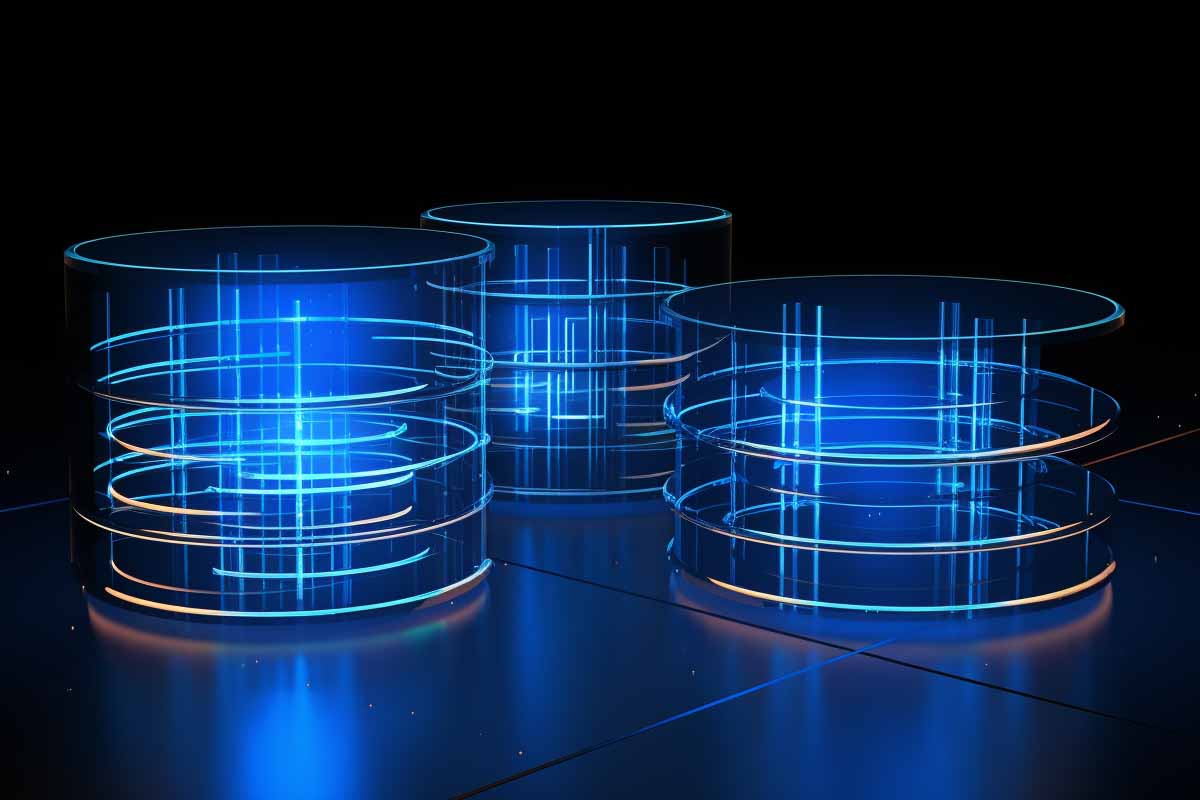
In the realm of database management systems, SQL Server is more than just another name; it’s a cornerstone that has shaped the way enterprises manage and utilize data. Its impact on modern computing is far-reaching and profound, offering robust, scalable solutions for data storage, retrieval, and management. SQL Server has become an integral part of various applications, ranging from small-scale projects using ms sql express to large enterprise solutions requiring advanced SQL Server Performance Tuning. This blog aims to delve deep into the history and overview of SQL Server, exploring its various versions, architecture, and performance tuning, among other aspects. We will also touch upon SQL Server Security, SQL Server Licensing, and how to make the most out of SQL Server Management Studio. Whether you’re a database administrator, a developer, or someone interested in database technologies, this comprehensive guide will provide you with valuable insights into the world of SQL Server.
Unlock your potential with our SQL Server training series! Dive into Microsoft’s cutting-edge database tech. Master administration, design, analytics, and more. Start your journey today!
Back in the late 1980s, the database market was largely dominated by companies like Oracle and IBM. It was during this time that Sybase, in a strategic partnership with Microsoft and Ashton-Tate, decided to enter the fray. Launched in 1989, the first version of SQL Server was a 16-bit server designed for the OS/2 operating system. This initial version was far from perfect but was revolutionary in its own right. It was one of the first attempts to bring database management capabilities to the PC database programs, a domain that had been largely monopolized by mainframe computers.
The partnership’s primary aim was to challenge Oracle’s dominance by offering a more affordable and user-friendly alternative. SQL Server 1.0 was not just a product but a statement that democratized access to database management systems. It was designed to be easy to use, with features that made it accessible for those who wanted to learn the SQL language without diving deep into complex database theories.
As the 1990s rolled in, Microsoft saw the immense potential in SQL Server and decided to take over its development. This led to the release of SQL Server 4.2, the first version solely developed by Microsoft, and designed for the Windows NT operating system. Microsoft’s takeover marked a significant turning point in SQL Server’s history. The company invested heavily in research and development, leading to groundbreaking features like triggers, stored procedures, and a more robust query language—Transact-SQL.
Over time, Microsoft continued to innovate, releasing various versions that catered to the evolving needs of the industry. From the introduction of SQL Server Management Studio in SQL Server 2000 to the focus on cloud computing in SQL Server 2012, each version aimed to address specific challenges and opportunities in data management.
The journey from SQL Server 1.0 to the latest versions has been nothing short of remarkable. With each update, Microsoft has strived to make SQL Server more efficient, secure, and versatile, solidifying its position as a leading choice for database management in modern computing.
| SQL Server Version | Key Feature(s) Introduced | Context for the Feature | Release Year |
|---|---|---|---|
| SQL Server 6.5 | Triggers and Cursors | Allowed for more complex query operations and data manipulation | 1996 |
| SQL Server 7.0 | Complete Rewrite in SQL | Improved performance and scalability | 1998 |
| SQL Server 2000 | SQL Server Management Studio | Provided a comprehensive environment for database management | 2000 |
| SQL Server 2005 | Enhanced Security Features | Included better encryption and improved user access control | 2005 |
| SQL Server 2008 | SQL Server Developer Tools | Facilitated easier database development tasks | 2008 |
| SQL Server 2012 | Focus on Cloud Computing | Introduced features like AlwaysOn for better cloud integration | 2012 |
| SQL Server 2017 | Linux Support & SQL 2017 Download | Expanded the user base by supporting Linux OS | 2017 |
| SQL Server 2019 | Enhanced Data Analytics | Introduced Big Data Clusters and improved machine learning capabilities | 2019 |
| SQL Server 2023 | Intelligent Database & Mission-critical security | Builds on innovations in previous versions to provide industry-leading performance and security features | 2023 |
When it comes to database management, understanding the data types and how to optimize performance are key aspects. SQL Server offers a rich set of data types and a robust set of tools for performance tuning. Whether you’re a database administrator looking to optimize SQL Server Performance Tuning or a developer figuring out which SQL Server Data Types to use, this section will provide you with the insights you need.
Data types are the building blocks of any database, and SQL Server offers a variety of them to cater to different needs. Understanding SQL data types for numbers, text, and other kinds of data is crucial for effective database design. Let’s delve into some of the commonly used data types in SQL Server.
SQL Server integer types include tinyint, smallint, int, and bigint. These types are used for storing numerical values without decimal points. The choice between these depends on the range of values you expect to store. For example, tinyint can store values from 0 to 255, while bigint can store much larger values. Knowing the right integer type to use can significantly impact both the performance and storage efficiency of your SQL Server Database.
SQL Server offers various functions to handle date and time, such as GETDATE() and SYSDATETIME(). These SQL get date time functions are essential for tracking events, logging activities, or even scheduling tasks. Understanding how to use these functions can be a game-changer when it comes to database management.
SQL Server provides text types like varchar, nvarchar, and text for storing alphanumeric characters. The varchar type is used for variable-length non-Unicode characters, while nvarchar is used for Unicode characters. The text type is generally used for storing large amounts of text data. These text types are crucial when designing databases that require textual information like names, descriptions, or even code snippets in SQL.
SQL Server also offers specialized data types like spatial for storing geographical data and XML for storing XML formatted data. These specialized types are useful for specific use-cases such as GIS applications or configuration storage.
Performance tuning in SQL Server is an art as much as it is a science. It involves a range of activities from index optimization and SQL Server Query Optimization to using monitoring tools available in SQL Server Management Studio.
Indexes are used to speed up the retrieval of rows from a database table. Understanding how to properly use clustered and non-clustered indexes can significantly improve query performance. Index optimization is a key aspect of SQL Server Performance Tuning that can’t be overlooked.
Query tuning involves optimizing your SQL queries for maximum efficiency. This can include techniques like using the WHERE clause effectively in your SQL select where statement or understanding how to use JOIN operations without affecting performance adversely.
SQL Server Management Studio offers a range of monitoring tools that can help you understand the performance metrics of your SQL Server Database. These tools provide real-time insights into your database’s operation, helping you make informed decisions about performance tuning.
In today’s digital age, security and licensing are two critical aspects that can’t be overlooked when it comes to database management. SQL Server offers robust security features and flexible licensing options to cater to various needs. Whether you’re a seasoned database administrator concerned about SQL Server Security or a startup looking for cost-effective SQL Server Licensing, this section will provide you with the information you need.
Security is a paramount concern in database management, and SQL Server takes it seriously. From authentication modes and firewalls to encryption, SQL Server offers a comprehensive suite of security features designed to protect your data.
SQL Server provides two main types of authentication modes: Windows Authentication and SQL Server Authentication. Windows Authentication is generally considered more secure as it relies on Active Directory, while SQL Server Authentication is often used for legacy applications.
Firewalls in SQL Server act as a barrier between your database and unauthorized access, allowing only approved traffic. Properly configuring your firewall settings is crucial for enhancing SQL Server Security.
SQL Server offers various encryption methods, including Transparent Data Encryption (TDE) and Always Encrypted, to protect sensitive data. These encryption methods ensure that your data remains inaccessible to unauthorized users.
SQL Server Licensing can be complex but is designed to offer flexibility. The licensing varies depending on the version you choose and the features you need. From enterprise-level solutions to SQL Server Express for smaller projects, there’s a licensing option for everyone.
| Feature Category | Specific Feature | Description | Ideal For |
|---|---|---|---|
| Security | Windows Authentication | Relies on Active Directory for authentication | Enterprises |
| Security | SQL Server Authentication | Username and password-based authentication | Legacy Systems |
| Security | Firewalls | Blocks unauthorized access | All Users |
| Security | Encryption | Protects sensitive data | Businesses with sensitive data |
| Licensing | Enterprise Edition | Full feature set, scalable | Large Enterprises |
| Licensing | Standard Edition | Limited features, less scalable | Medium Businesses |
| Licensing | SQL Server Express | Limited features, free db online | Small Projects, Learning |
For those who are just starting out or have smaller projects, SQL Server Express is an excellent option. It offers a free db online and is a great way to learn the SQL language without incurring costs. However, it comes with limitations in terms of features and scalability.
SQL Server has had a significant impact on modern computing, offering robust, scalable solutions for data management. Its rich history, diverse versions, and intricate architecture make it a go-to choice for database professionals. Whether you’re looking to download sqlserver for a small project or implement a large-scale database program, SQL Server offers a range of options to meet your needs.
From its code in SQL to its advanced window function partition by features, SQL Server continues to evolve, meeting the demands of the ever-changing tech landscape. With tools like SQL Server Management Studio, even complex tasks like performance tuning become manageable, making SQL Server an indispensable tool in today’s computing world.
Unlock your potential with our SQL Server training series! Dive into Microsoft’s cutting-edge database tech. Master administration, design, analytics, and more. Start your journey today!
SQL Server is a relational database management system developed by Microsoft. It plays a crucial role in modern computing by providing robust solutions for data storage, retrieval, and management. SQL Server is widely used in various industries for its scalability, security features, and performance tuning capabilities.
SQL Server offers a range of features that set it apart from other database systems. These include SQL Server Management Studio, a comprehensive environment for database management, and advanced security features like Always Encrypted. Additionally, SQL Server is highly scalable and offers various data types, making it versatile for different kinds of applications.
SQL Server supports a wide variety of data types, including integers, varchar, and specialized types like spatial and XML. Understanding these SQL Server data types is crucial for effective database design. For example, SQL Server integer types include tinyint, smallint, int, and bigint, each with varying storage sizes and ranges.
SQL Server 2023 introduces Intelligent Database features and Mission-critical security. These build on the innovations in previous versions to provide industry-leading performance and security. For instance, Intelligent Query Processing and support for persistent memory devices are some of the performance enhancements in SQL Server 2023.
SQL Server Licensing varies depending on the version and features you need. There are different editions like Developer, Express, Standard, and Enterprise, each tailored for specific use-cases. For example, MS SQL Express offers a free db online and is ideal for those learning SQL or running small projects.
You may also like:
How to Make SQL Database : A Beginner’s Guide to SQL Create Database Command
Data Types : A Beginner’s Guide to SQL Data Types
Inner Join SQL : A Step-by-Step Tutorial Mastering Inner Joins in SQL
T-SQL vs SQL : Understanding the Key Differences
Lorem ipsum dolor sit amet, consectetur adipiscing elit. Ut elit tellus, luctus nec ullamcorper mattis, pulvinar dapibus leo.
$49.99 Original price was: $49.99.$16.99Current price is: $16.99. / month with a 10-day free trial
Definition: FrameIn networking, a frame is a digital data transmission unit used at the data link layer (Layer 2) of the OSI (Open Systems Interconnection) model. It encapsulates network packets,
Definition: CryptocurrencyCryptocurrency is a type of digital or virtual currency that uses cryptography for security. Unlike traditional currencies issued by governments (fiat currencies), cryptocurrencies operate on decentralized networks based on
Python Celery is an asynchronous task queue/job queue based on distributed message passing. It is focused on real-time operation but supports scheduling as well. The execution units, called tasks, are
Service Fabric is a distributed systems platform that makes it easy to package, deploy, and manage scalable and reliable microservices and containers. Developed by Microsoft, Service Fabric is designed to
Definition: JsonnetJsonnet is a data templating language that helps you define JSON data more efficiently. It extends JSON syntax by adding features like variables, functions, and arithmetic operations, making it
Definition: SHA (Secure Hash Algorithm)The Secure Hash Algorithm (SHA) is a family of cryptographic hash functions designed to ensure data integrity and security. These algorithms take an input (or “message”)
Definition: Transient FaultA transient fault, also known as a transient error or soft error, is a temporary error in a system or network that is not caused by a permanent
Definition: Virtual Device Context (VDC)A Virtual Device Context (VDC) is a logical partitioning of network resources in a single physical network device, such as a switch or router, allowing it
Definition: GraphQL SubscriptionsGraphQL Subscriptions are a feature of the GraphQL specification that allow clients to receive real-time updates from the server. They provide a way to push data from the
Definition: Group Policy Object (GPO)A Group Policy Object (GPO) is a set of rules and settings within Microsoft Active Directory that control the working environment of user accounts and computer
Definition: Multisource FeedbackMultisource feedback, also known as 360-degree feedback, is a performance appraisal system where employees receive confidential, anonymous feedback from the people who work around them. This typically includes
Definition: Python BeautifulSoupBeautifulSoup is a Python library used for parsing HTML and XML documents. It creates a parse tree from page source code that can be used to extract data
ENDING THIS WEEKEND: Train for LIFE at our lowest price. Buy once and never have to pay for IT Training Again.

Get ready for the updated 220-1201 & 220-1202 exams with our brand-new CompTIA A+ training—designed to help you pass with confidence and start your IT career strong. Access this course and over 2,900 hours of expert-led IT training when you sign up for any of our All-Access Passes. Don’t miss out—enroll now and start learning today!