What is Splunk?
Definition: SplunkSplunk is a powerful platform designed for searching, monitoring, and analyzing machine-generated data through a web-style interface. It helps in collecting and indexing large volumes of machine data and
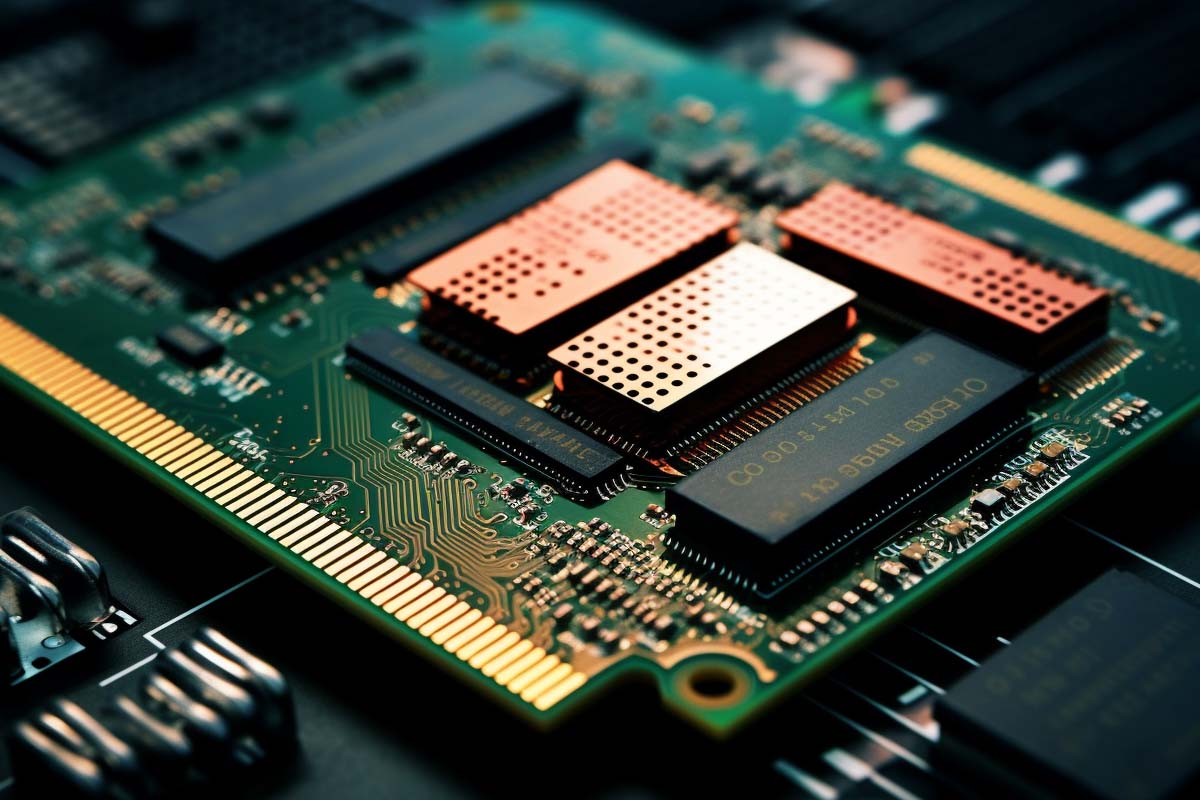
Understanding the intricacies of your computer’s hardware, especially RAM is crucial for maximizing performance and ensuring compatibility. Among the most critical components are the various drive types and memory modules that your system supports. Whether you’re building a new PC from scratch or upgrading your current setup, knowing the nuances of these components can significantly impact your system’s efficiency and reliability.
Modern computers are versatile, supporting multiple drive types to cater to different storage needs and performance requirements. Solid State Drives (SSD), Hard Disk Drives (HDD), and Hybrid Drives (HHD) are common, each with unique benefits and limitations. While SSDs offer speed and durability, HDDs are celebrated for their large storage capacity and cost-effectiveness. Understanding the interface standards like SATA, NVMe, and PCIe is also crucial for ensuring that your drive is compatible with your motherboard.
Delving into system memory, several types are pivotal for various functions. RAM (Random Access Memory) is the cornerstone of system memory, directly influencing your computer’s speed and ability to multitask. DDR (Double Data Rate) RAM, with its iterations like DDR3 and DDR4, offers varying speeds and bandwidths, making compatibility and future-proofing important considerations when selecting RAM.
DDR3 and DDR4 are both types of RAM (Random Access Memory), used widely in computers and other devices to store temporary data for quick access by the processor. However, they have significant differences in performance, power consumption, and other features. Here’s a breakdown of the key differences between DDR3 and DDR4:
When upgrading or building a system, it’s important to note that DDR3 and DDR4 are not interchangeable due to their different physical and electrical specifications. The choice between DDR3 and DDR4 will depend on the motherboard’s compatibility and the user’s performance and power consumption requirements. Generally, DDR4, being the newer technology, offers better performance and power efficiency, making it the preferred choice for modern systems.
For desktops, DIMM (Dual Inline Memory Module) is the standard, whereas laptops typically use the smaller SO-DIMM (Small Outline DIMM). The physical difference is evident, but it’s the compatibility and purpose that set them apart. Understanding which module your system supports is crucial when upgrading or replacing your RAM.
DIMM (Dual Inline Memory Module) and SO-DIMM (Small Outline Dual Inline Memory Module) are both types of computer memory modules, but they differ in size, pin count, and intended use. Here’s a breakdown of the key differences between DIMM and SO-DIMM:
It’s important to note that DIMMs and SO-DIMMs are not interchangeable due to their different sizes and pin configurations. The choice between them is usually determined by the type of device you’re upgrading or building. Desktops and servers most often use DIMMs, while laptops and small form factor devices use SO-DIMMs.
Advanced memory types like Parity and ECC (Error Correcting Code) RAM provide an additional layer of data integrity, crucial for servers and workstations where data corruption can have dire consequences. While ECC RAM is more expensive, its ability to detect and correct errors on the fly makes it an invaluable investment for critical systems.
Parity and ECC (Error Correcting Code) RAM are types of memory used to detect and sometimes correct errors that can occur during data processing, enhancing the reliability and integrity of the system. They are especially crucial in servers, workstations, and other systems where data accuracy is paramount. Here’s a detailed explanation of each:
In summary, while both parity and ECC RAM are designed to detect errors, ECC RAM is more advanced with its ability to correct single-bit errors and detect multiple-bit errors, providing a higher level of data integrity and system stability. This makes ECC RAM a preferred choice for environments where data accuracy and reliability are of the utmost importance.
Compatibility is a key concern when upgrading memory. Factors such as maximum supported memory, the number of slots, and the supported frequencies must be considered. Using incompatible RAM can lead to system instability or failure to boot, underscoring the importance of consulting your motherboard’s documentation or a compatibility checker tool before purchasing new memory.
Installing or upgrading your system memory is a straightforward process, but it requires care and attention to detail. Ensuring that the RAM is compatible, properly aligning the modules with the slots, and handling the components with anti-static precautions are steps that cannot be overlooked. Additionally, understanding the concept of dual-channel memory can help optimize the performance of your RAM by installing pairs of identical memory modules.
In conclusion, whether it’s choosing the right drive type or understanding the nuances of system memory, each component plays a pivotal role in your computer’s performance and reliability. By staying informed about these technologies, you can make educated decisions that ensure compatibility and maximize the potential of your system.
Frequently Asked Questions About
Lorem ipsum dolor sit amet, consectetur adipiscing elit. Ut elit tellus, luctus nec ullamcorper mattis, pulvinar dapibus leo.
$49.99 Original price was: $49.99.$16.99Current price is: $16.99. / month with a 10-day free trial
Definition: SplunkSplunk is a powerful platform designed for searching, monitoring, and analyzing machine-generated data through a web-style interface. It helps in collecting and indexing large volumes of machine data and
Definition: Privilege EscalationPrivilege escalation is a type of cyberattack where an attacker gains elevated access to resources that are normally restricted. This could involve obtaining higher-level privileges than those originally
Definition: Gap AnalysisGap analysis is a strategic tool used by organizations to compare their current state (actual performance) with their desired state (expected performance). This process identifies gaps between the
In data management and disaster recovery, recovery types refer to the methods used to restore data or systems after data loss, corruption, or a service interruption. Choosing the appropriate recovery
Definition: Third Extended Filesystem (ext3)The Third Extended Filesystem (ext3) is a journaled file system widely used in Linux-based operating systems. Introduced in 2001 as an upgrade to the ext2 filesystem,
Definition: Fault IsolationFault isolation is the process of identifying the root cause of a problem within a system, network, or device by systematically isolating components or subsystems. This technique helps
Definition: WiFi DirectWiFi Direct is a wireless communication standard that enables devices to connect directly to one another without requiring a traditional WiFi network or router. It creates a peer-to-peer
Definition: Event-Driven InfrastructureEvent-Driven Infrastructure refers to a computing architecture or framework where system components and applications respond to events or changes in state. These events trigger specific actions or workflows,
Definition: Web Service DiscoveryWeb service discovery is the process of identifying and locating web-based services across a network, often through the use of specialized registries or directories. It facilitates the
Definition: Virtual Resource PoolingVirtual resource pooling is a technology-driven process in which computing resources such as storage, memory, processing power, and network bandwidth are aggregated from multiple physical or virtual
Definition: Keyword-Driven TestingKeyword-driven testing is a software testing methodology that uses predefined keywords or action words to represent test steps. Each keyword corresponds to a specific function, operation, or command
Definition: Requirements AnalysisRequirements analysis is the systematic process of identifying, documenting, and managing the needs and expectations of stakeholders for a particular project, product, or system. It serves as a
ENDING THIS WEEKEND: Train for LIFE at our lowest price. Buy once and never have to pay for IT Training Again.

Get ready for the updated 220-1201 & 220-1202 exams with our brand-new CompTIA A+ training—designed to help you pass with confidence and start your IT career strong. Access this course and over 2,900 hours of expert-led IT training when you sign up for any of our All-Access Passes. Don’t miss out—enroll now and start learning today!