What is Filter Bubble
Definition: Filter BubbleA filter bubble is a situation in which an individual is exposed only to information that aligns with their existing beliefs and preferences, effectively isolating them from opposing
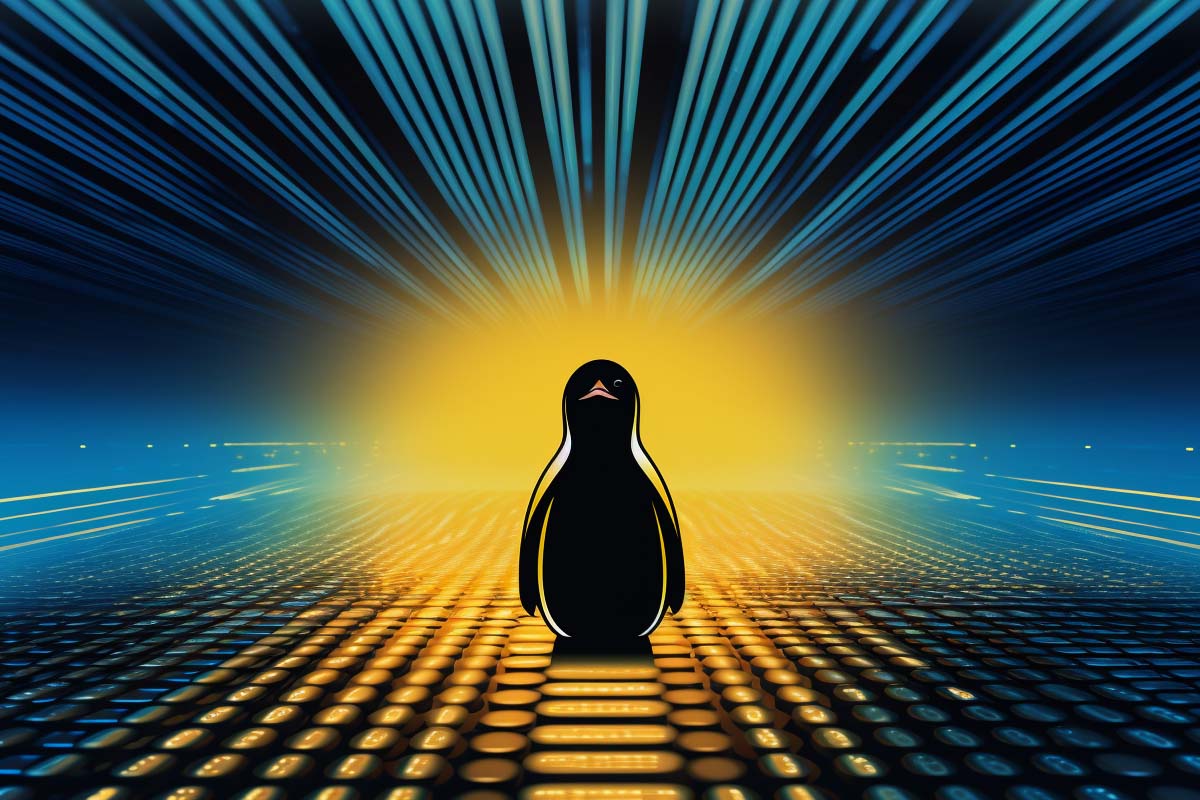
Understanding Linux process states is critical for managing processes to efficiently ensure the optimal performance of any Linux system. Processes in Linux can exist in one of five states, each representing a different phase in the lifecycle of a process. This comprehensive guide will explore each state in detail, shedding light on the mechanisms like CPU scheduling, system calls, and how the kernel manages these processes. Understanding these states and the transitions between them is essential for system administrators and developers alike to ensure smooth operation and effective troubleshooting.
This comprehensive training series is designed to provide both new and experienced network administrators with a robust skillset enabling you to manager current and networks of the future.
In the Running state, a process is either actively executing instructions on the CPU (in user mode or kernel mode) or waiting to be dispatched by the CPU scheduler. The transition into this state is primarily governed by the CPU scheduling algorithm of the Linux kernel, which selects a process based on priority and fairness.
A process enters the Interruptible Sleep state when it needs to wait for a resource or an event to continue execution. Common causes include waiting for user input, file system operations, or inter-process communication signals.
In the Uninterruptible Sleep state, a process is waiting for I/O operations to complete. This state is similar to Interruptible Sleep but with a key difference: it cannot be interrupted by signals.
A process is in the Stopped state if it has been halted by receiving a signal. It remains in this state until it’s either terminated or receives a signal to continue executing.
After a process finishes its execution, it enters the Zombie state. In this state, the process has completed its execution but still has an entry in the process table to allow its parent process to read its exit status.
Understanding and managing these process states is crucial for maintaining a stable and efficient system. Whether you’re a system administrator or a software developer, a deep understanding of these states, their causes, and their implications on system resources will empower you to optimize performance, troubleshoot issues effectively, and ensure a robust operating environment.

Your career in information technology last for years. Technology changes rapidly. An ITU Online IT Training subscription offers you flexible and affordable IT training. With our IT training at your fingertips, your career opportunities are never ending as you grow your skills.
Plus, start today and get 30 days for only $1.00 with no obligation. Cancel anytime.
Below are terms related to Linux Process States and provides their definitions. This table can serve as a quick reference or a glossary for anyone interested in understanding the nuances of process management in Linux systems.
| Terms | Definition |
|---|---|
| Process Management | The activity of managing the processes in an operating system, including their creation, scheduling, synchronization, and termination. |
| CPU Scheduling | The method by which the system determines which process in the ready state should be moved to the running state; it balances load and optimizes performance, responsiveness, and resource utilization. |
| System Calls | Functions used by a program to request service from the operating system’s kernel, such as file operations, process control, and communication. |
| Kernel Mode | A privileged mode of operation in which the process has unrestricted access to system resources and can execute CPU instructions that are restricted in user mode. |
| User Mode | A less-privileged mode of operation where the application code runs; processes in user mode request services from the kernel through system calls. |
| Signal Handling | The mechanism by which processes can receive and respond to signals (software interrupts) for inter-process communication, process control, and the handling of asynchronous events. |
| Process Table | A data structure used by the operating system to manage information about active processes, including process state, process ID, priority, and other process-specific information. |
| Process Control Block (PCB) | A data structure in the kernel that represents a process, containing information about the process’s state, program counter, CPU registers, memory management information, and accounting information. |
| Task Struct | The primary structure in Linux used to represent a process or thread; it contains all the information about a process, including its state, virtual memory, open files, and other essential data. |
| System Resources | The various components that a system needs to operate, including CPU time, memory, disk space, network bandwidth, and I/O devices. |
| Thread States | The various stages in the lifecycle of a thread, similar to process states, including running, blocked, waiting, and terminated states. |
| Context Switching | The process of storing the state of a process or thread so that it can be restored and execution resumed at a later point; this is essential for multitasking operating systems to switch between processes efficiently. |
| I/O Blocking | A condition where a process is waiting for an I/O operation to complete; during this time, the process cannot proceed with its execution. |
| Wait Queue | A queue where processes are placed when they are waiting for some condition to be met or for a resource to become available; processes in the wait queue are not using the CPU. |
| Exit Status | A code returned by a process upon its termination, typically used by the parent process to check the outcome of a child process (success, failure, or specific error). |
This table encapsulates the key concepts and terminologies related to process management in Linux, providing a foundational understanding for system administrators, developers, and anyone interested in the inner workings of Linux processes.
In the Interruptible Sleep state (S), a process is waiting for an event or resource but can be interrupted by signals. In contrast, in the Uninterruptible Sleep state (D), the process is typically waiting for I/O operations to complete and cannot be interrupted by signals. This distinction is important for system stability, as it prevents a process in critical I/O operations from being disrupted.
Zombie processes can be identified using commands like ps or top with the status ‘Z’. Although zombie processes do not consume CPU resources, having too many can consume system memory. To manage them, ensure that parent processes are correctly handling child processes’ exit statuses. If a parent process is not properly reaping zombie processes, you may need to fix the parent process or manually send a SIGCHLD signal to the parent process to clean them up.
CPU scheduling is crucial because it determines how processes share CPU time. Understanding CPU scheduling helps in optimizing system performance and responsiveness. It ensures that high-priority processes receive more CPU time and that system resources are utilized efficiently, preventing process starvation and ensuring fair resource distribution among processes.
If a process is stuck in the Uninterruptible Sleep state, it’s usually waiting for an I/O operation to complete. If it’s stuck for an unusually long time, it may indicate an issue with the I/O subsystem, such as a failing disk drive or network issue. Check system logs for I/O errors and investigate the health of the underlying hardware. In most cases, it’s not safe to kill these processes directly, as it may lead to system instability or data corruption.
The Linux kernel manages context switching through its scheduler. When a process needs to change state (for instance, from running to waiting), the kernel saves the process’s context (its current state, including CPU registers and program counter). This allows the process to be resumed later from the same point. The scheduler then selects another process to run, restoring its context if it was previously saved. This mechanism ensures smooth multitasking, allowing multiple processes to share CPU resources effectively.
Lorem ipsum dolor sit amet, consectetur adipiscing elit. Ut elit tellus, luctus nec ullamcorper mattis, pulvinar dapibus leo.
$49.99 Original price was: $49.99.$16.99Current price is: $16.99. / month with a 10-day free trial
Definition: Filter BubbleA filter bubble is a situation in which an individual is exposed only to information that aligns with their existing beliefs and preferences, effectively isolating them from opposing
Definition: Internet Exchange Point (IXP)An Internet Exchange Point (IXP) is a physical infrastructure through which Internet Service Providers (ISPs) and Content Delivery Networks (CDNs) exchange Internet traffic between their networks.
Definition: Kernel ModuleA kernel module is a piece of code that can be loaded and unloaded into the kernel upon demand. It extends the functionality of the kernel without the
Definition: JFrog BintrayJFrog Bintray was a popular software distribution platform that enabled developers to publish, manage, and share their software packages. It provided robust tools for version control, access control,
Definition: Drag-and-DropDrag-and-drop is a common graphical user interface (GUI) action that allows users to select an object by “grabbing” it and dragging it to a different location or onto another
Definition: Stack OverflowStack Overflow is a popular question-and-answer website focused on programming and software development topics. It allows developers to ask and answer questions, share knowledge, and find solutions to
Definition: Bluetooth Low Energy (BLE)Bluetooth Low Energy (BLE) is a wireless communication technology designed for short-range, low-power transmissions. It is a subset of Bluetooth, intended to provide significantly reduced power
Definition: Virtual Machine TemplateA Virtual Machine Template (VM template) is a pre-configured virtual machine image designed to create multiple identical virtual machines. These templates typically include an operating system, a
Definition: Interface Segregation Principle (ISP)The Interface Segregation Principle (ISP) is one of the five SOLID principles of object-oriented design, which aims to reduce the complexities and dependencies in software design.
Definition: Trigger (in Databases)A trigger in databases is a procedural code that is automatically executed in response to certain events on a particular table or view. These events can include
Definition: Gzip StreamingGzip streaming is a method of compressing data on the fly as it is being transmitted over a network. This technique allows data to be compressed in real-time,
Definition: Value Proposition DesignValue Proposition Design is a strategic business framework that focuses on creating compelling value propositions to attract and retain customers. It involves understanding the customers’ needs, designing
ENDING THIS WEEKEND: Train for LIFE at our lowest price. Buy once and never have to pay for IT Training Again.

Get ready for the updated 220-1201 & 220-1202 exams with our brand-new CompTIA A+ training—designed to help you pass with confidence and start your IT career strong. Access this course and over 2,900 hours of expert-led IT training when you sign up for any of our All-Access Passes. Don’t miss out—enroll now and start learning today!