What Is Accelerometer
An accelerometer is a device that measures the acceleration it experiences relative to freefall and uses this to calculate the velocity and position of the object it is attached to.
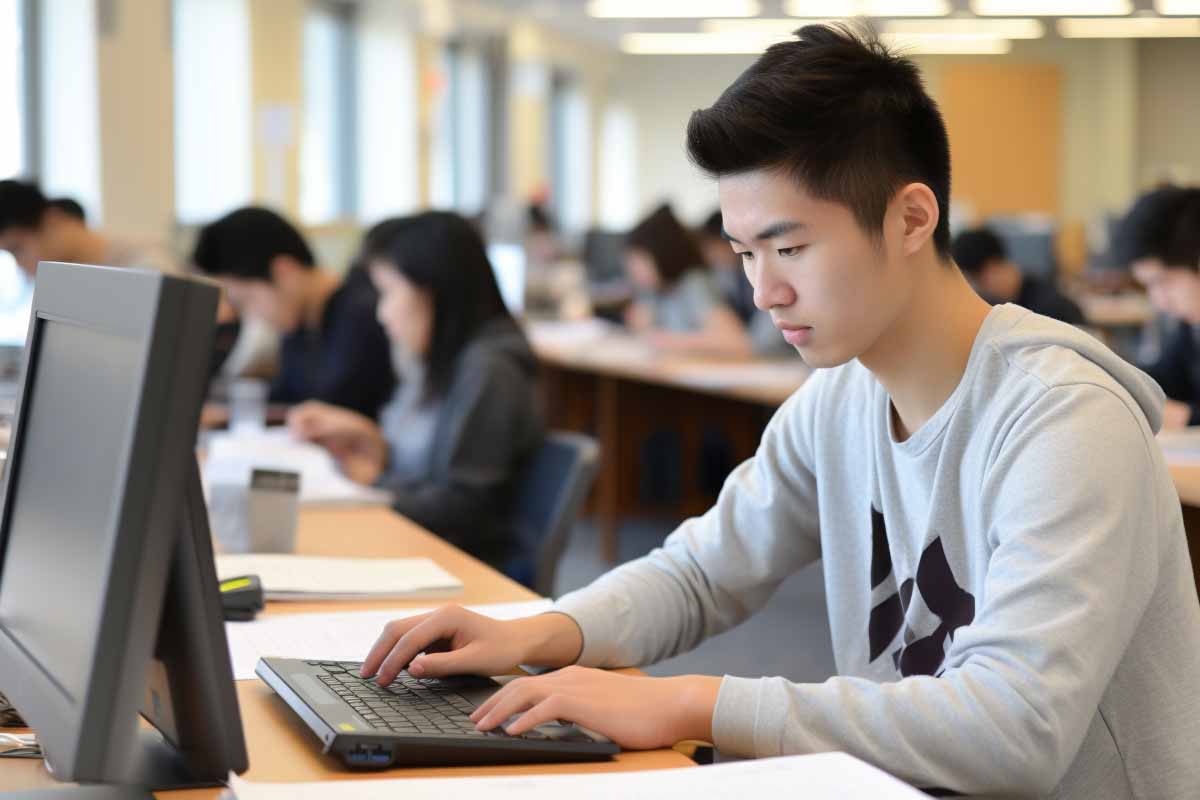
Before diving into potential CompTIA Linux+ exam questions, let’s first provide a brief overview of the domain covered in a comprehensive CompTIA Linux+ training course. The CompTIA Linux+ certification (XK0-004 exam) is divided into five domains, each with its respective percentage breakdown:
Please note that the percentages mentioned above are approximate and can vary slightly based on the specific version of the exam. Additionally, CompTIA may update the exam content and domains periodically, so it’s essential to refer to the official CompTIA website or exam objectives for the most up-to-date information before taking the exam.
The CompTIA Linux+ certification aims to validate the skills and knowledge required to work with Linux operating systems. The exam consists of performance-based questions, multiple-choice questions, and drag-and-drop questions to assess a candidate’s expertise in the domains mentioned above. It is designed for IT professionals seeking to demonstrate their proficiency in Linux administration and related tasks.
CompTIA Mastery: 12 Courses to Take Your IT Skills to the Next Level. Want to be a top performer in the IT field? Look no further than our CompTIA mastery training program. With 12 courses covering all the essential CompTIA certifications, you’ll gain the knowledge and skills you need to succeed in any IT role.
We are going to provide you with a list of potential exam questions for each domain. Keep in mind, these CompTIA Linux+ Practice Questions are simply to help you gage your current level of understanding and knowledge of the various domains covered and present to with potential sample questions. If you feel you are not comprehending or hesitating in answering the questions, it could mean you should study additional training materials and practice your skills before taking the actual exam.
Answer: The GRUB (Grand Unified Bootloader) is responsible for loading the Linux kernel during the system boot process.
Answer: The lspci command is used to display detailed information about PCI devices in the system.
Answer: The boot configuration files are typically located in the /boot directory.
Answer: The boot configuration files are typically located in the /boot directory.
Answer: You can add a new package repository to a Debian-based Linux distribution by editing the /etc/apt/sources.list file or creating a new .list file in the /etc/apt/sources.list.d/ directory.
The lscpu command is used to display information about the CPU and its architecture.
The chroot command is used to change the root directory for a specific process, creating a separate isolated environment within the system.
You can set a static IP address by editing the network configuration file, such as /etc/network/interfaces for Debian-based systems or /etc/sysconfig/network-scripts/ifcfg-<interface> for Red Hat-based systems.
Answer: The umask command is used to set the default permissions for newly created files and directories.
Answer: The fdisk command is used to create, modify, and delete disk partitions on a Linux system.
Answer: The pwd command is used to display the current working directory.
Answer: You can create a new directory named “docs” using the mkdir command, e.g., mkdir docs.
Answer: The ls command is used to list the contents of a directory.
Answer: You can copy the file using the cp command, e.g., cp file1.txt file2.txt.
Answer: The rm command is used to remove (delete) a file, e.g., rm data.txt.
Answer: You can move the directory using the mv command, e.g., mv folder backup.
Answer: The grep command is used to search for a specific text pattern in files.
Answer: You can use the head command with the -n option, e.g., head -n 10 document.txt.
Answer: The less command is used to view the contents of a file one page at a time, allowing scrolling and search options.
Answer: You can use the tail command with the -n option, e.g., tail -n 20 system.log.
Answer: The Filesystem Hierarchy Standard (FHS) defines the directory structure and organization of files in a Linux system, ensuring consistency and compatibility across different distributions.
Answer: The lsblk command is used to list all storage devices and their partitions in a Linux system.
Answer: The mount command is used to mount a storage device or partition to a specific directory, e.g., mount /dev/sdb1 /mnt.
Answer: The df command is used to display detailed information about filesystems in Linux, e.g., df -h.
Answer: The mkfs command is used to create a filesystem on a storage device or partition.
Answer: The fsck command is used to check and repair the integrity of a Linux filesystem, e.g., fsck /dev/sda1.
Answer: The /etc/fstab file contains the configuration for mounting filesystems at system boot, including the device, mount point, filesystem type, and mount options.
Answer: The e2label command is used to set a specific label on an ext4 filesystem, e .g., e2label /dev/sdb1 mydata.
Answer: The dd command is used for low-level copying and conversion of data, such as creating disk images or cloning storage devices.
Answer: The lspci command with the -v option is used to display detailed information about all PCI devices in a Linux system.
Question: What is the purpose of a shebang (#!) in a shell script?
Answer: The shebang (#!) at the beginning of a shell script indicates the path to the interpreter that should be used to execute the script.
Question: Which shell is the default command-line interpreter in most Linux distributions?
Answer: The Bash shell (Bourne Again SHell) is the default command-line interpreter in most Linux distributions.
Question: How do you assign a value to a variable in a Bash shell script?
Answer: Variables are assigned using the syntax: variable_name=value, e.g., name=”John”
Question: What is the purpose of the chmod +x command in Linux shell scripting?
Answer: The chmod +x command is used to make a script executable, allowing it to be run as a program.
Question: How do you write a for loop in a Bash shell script to process a list of files?
Answer: The syntax for a for loop in Bash is: for item in list; do command; done, e.g.,
for file in *.txt; do
echo “Processing $file”
# Add more commands as needed done
Question: What is the purpose of the grep command in shell scripting?
Answer: The grep command is used to search for a specific text pattern in files or output, e.g., grep “keyword” file.txt.
Question: How can you redirect the output of a command to a file in Linux?
Answer: The > symbol is used for output redirection, e.g., ls > files.txt.
Question: What is the purpose of the cut command in Linux shell scripting?
Answer: The cut command is used to extract specific columns or fields from a text file or output.
Question: How do you use command substitution in a Bash shell script?
Answer: Command substitution is done using $(command) or backticks (“), e.g., echo “Today is $(date)”.
Question: How can you read user input within a shell script and store it in a variable?
Answer: The read command is used to read user input and store it in a variable, e.g.,
echo “Enter your name:”
read name
echo “Hello, $name!”
Question: Which display manager is commonly used in Linux desktop environments to provide graphical login screens?
Answer: The display manager commonly used in Linux desktop environments is LightDM.
Question: How can you switch between virtual terminals (TTY) in a Linux system?
Answer: You can switch between virtual terminals using the Ctrl + Alt + F1 through Ctrl + Alt + F6 keyboard shortcuts.
Question: What is the purpose of the X Window System (X11) in Linux?
Answer: The X Window System (X11) provides the framework for managing graphical user interfaces (GUI) in Linux.
Question: How do you start a graphical application from the command line in Linux?
Answer: To start a graphical application from the command line, simply enter the application’s name, e.g., firefox or gedit.
Question: What is the purpose of a window manager in a Linux desktop environment?
Answer: A window manager controls the placement and appearance of windows in a Linux desktop environment.
Question: How do you configure the system-wide environment variables in Linux?
Answer: The system-wide environment variables are typically set in the /etc/environment file.
Question: Which Linux command is used to configure the date and time settings on a system?
Answer: The date command is used to view and configure the date and time settings in Linux.
Question: How can you customize the appearance of the Linux desktop, such as themes and wallpapers?
Answer: You can customize the appearance of the Linux desktop using tools provided by the desktop environment, such as GNOME Tweak Tool or KDE System Settings.
Question: What is the purpose of the startx command in Linux?
Answer: The startx command is used to manually start the X Window System and the desktop environment from the command line.
Question: How can you lock the screen or log out of a Linux desktop environment using keyboard shortcuts?
Answer: The keyboard shortcut Super + L (Super key is usually the Windows key) is used to lock the screen, and Ctrl + Alt + Del can be used to log out in some Linux desktop environments.
To schedule an exam for the CompTIA Linux+ certification, you can follow these steps:
Remember to check the official CompTIA website for the latest information on exam scheduling, pricing, and other details. Good luck with your CompTIA Linux+ certification journey!
The CompTIA Linux+ certification is a globally recognized credential that validates the competencies required of an early-career system administrator supporting Linux systems. It covers fundamental Linux concepts, system administration, and troubleshooting. This certification is important for IT professionals because it demonstrates a thorough understanding of Linux, which is crucial for managing servers, cloud platforms, and cybersecurity tasks in a Linux-based environment.
Preparing for the CompTIA Linux+ exam involves a multifaceted approach. Start by reviewing the exam objectives available on the CompTIA website to understand the topics covered. Utilize study guides, online courses, and CompTIA Linux+ preparation materials. Practical experience is also vital, so consider setting up a Linux environment to practice commands, scripts, and configurations. Joining study groups and participating in forums can also provide valuable insights and tips.
The CompTIA Linux+ exam covers a wide range of topics essential for Linux system administration. These include Linux command line, installation and configuration of Linux systems, managing users and groups, security, networking fundamentals, and troubleshooting. The exam ensures candidates have a good grasp of Linux fundamentals, system administration, and security practices.
The CompTIA Linux+ certification is valid for three years from the date of passing the exam. To renew the certification, you can participate in CompTIA’s Continuing Education (CE) program, which involves earning a certain number of Continuing Education Units (CEUs) through activities such as attending training sessions, conferences, or obtaining higher certifications. Alternatively, you can retake and pass the exam to renew your certification.
Earning the CompTIA Linux+ certification offers numerous benefits for your career. It validates your Linux system administration skills, making you a competitive candidate for various IT roles, such as Linux system administrator, network administrator, and cybersecurity analyst. The certification can lead to higher salary potential and opportunities for advancement. Furthermore, it provides a foundation for pursuing more advanced certifications and specializing in areas such as security or cloud computing.
You may also like:
CompTIA Linux+ Guide to Linux Certification: How to Prepare and Succeed
Unpacking the CompTIA Linux+ Exam Objectives for Success
CompTIA Linux+ Exam Questions: Understanding the Key Concepts
In participation with our Udemy Partner, enroll in the newest CompTIA A+ 2025 training course for only $12.99
Lorem ipsum dolor sit amet, consectetur adipiscing elit. Ut elit tellus, luctus nec ullamcorper mattis, pulvinar dapibus leo.
$49.99 Original price was: $49.99.$24.99Current price is: $24.99. / month with a 10-day free trial
An accelerometer is a device that measures the acceleration it experiences relative to freefall and uses this to calculate the velocity and position of the object it is attached to.
Acoustic Cryptanalysis is a fascinating and complex field that lies at the intersection of cryptography, acoustics, and cybersecurity. It involves the analysis of sound waves generated by electronic devices, particularly
Adaptive Learning Systems are sophisticated educational technologies designed to customize the learning experience to meet the unique needs of each student. By analyzing a student’s performance in real-time, these systems
Address Space refers to the range of memory addresses that a system or a process can use. It plays a crucial role in computer architecture, operating systems, and networking, where
The Advanced Encryption Standard (AES), also known as Rijndael encryption, stands as a cornerstone in the field of data security. This symmetric encryption algorithm secures sensitive information, ensuring that data
Agile estimating and planning is a flexible and dynamic project management approach that focuses on delivering high-value features in short iterations. This methodology emphasizes collaboration, customer feedback, and small, measurable
Agile retrospectives are a crucial component of the Agile software development methodology, serving as a reflective meeting that occurs at the end of each sprint. It’s a dedicated time for
Agile Value Stream Mapping (VSM) is a lean-management method for analyzing the current state and designing a future state for the series of events that take a product or service
AJAX, short for Asynchronous JavaScript and XML, is a set of web development techniques using many web technologies on the client side to create asynchronous web applications. By decoupling the
Algorithmic efficiency is a fundamental concept in computer science that concerns how well an algorithm performs in terms of time and space requirements. The efficiency of an algorithm is often
Ambient User Experience (UX) refers to the seamless integration of technology into our daily lives in a way that feels natural and unobtrusive. This concept extends beyond traditional interfaces, encompassing
A blacklist is a list or register of entities denied a particular privilege, service, mobility, access, or recognition. In the context of information technology, blacklists are commonly used to restrict,