What Is a User Space Driver?
Definition: User Space DriverA User Space Driver is a type of software driver that operates in user space, rather than in the kernel space, of a computer’s operating system. This

The BIOS checksum error, a common stumbling block for PC builders and upgraders, is far from the digital apocalypse it might seem at first glance. With the rise of DIY computer assembly and upgrades, encountering a BIOS checksum error has become increasingly likely. Whether you’re breathing new life into an old PC, dabbling in hardware upgrades, or building a machine from scratch, understanding and addressing this error is crucial. But fear not! As we’ll discover, resolving a BIOS checksum error is simpler than you might think.
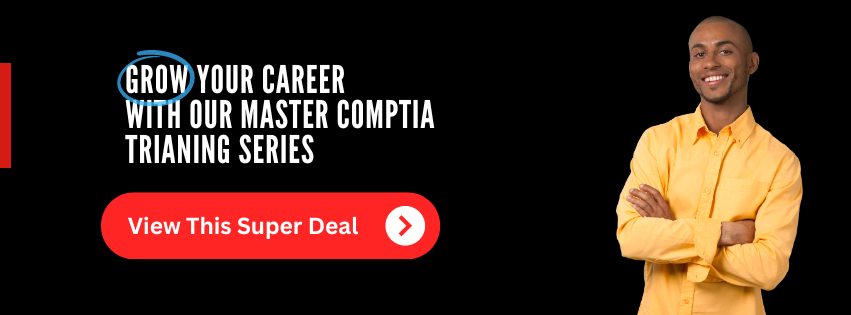
To demystify the BIOS checksum error, it’s essential to grasp the role of the Basic Input/Output System (BIOS) in your computer. The BIOS is your PC’s initial checkpoint; it ensures that all necessary components are in place and functioning correctly before booting up. Think of it as the conductor, orchestrating the startup process and handing over control to the operating system.
Before the BIOS springs into action, it performs a self-check, comparing a calculated checksum value against one stored in the CMOS memory. If these values match, your computer boots smoothly. However, a mismatch triggers the BIOS checksum error, halting the startup process. This discrepancy can be due to several reasons, from hardware changes to battery issues.
Understanding the root causes of a BIOS checksum error can help you swiftly resolve it.

Get certified with the globally trusted credential for entry-level IT professionals.
The updated 220-1201 & 220-1202 exams deliver cutting-edge skills for today’s tech-driven world—covering essential hardware, software, networking, and security knowledge.
Stay relevant. Stay certified. Start your future in IT today!
Resolving a BIOS checksum error usually involves simple, quick fixes. Here’s how to address the most common scenarios:
Having tackled the BIOS checksum error, you might be inspired to delve deeper into the world of PC building and upgrading. Explore comprehensive guides and courses to enhance your skills and tackle more complex challenges with confidence.

View our comprehensive training series covering all the key elements and certifications needed to successfully excel in an IT User Support Specialist job role.
In conclusion, a BIOS checksum error, while initially daunting, is a manageable hurdle in the world of computer assembly and upgrading. By understanding its causes and learning straightforward fixes, you can quickly get your PC up and running again. Embrace the challenge, and soon, you’ll be navigating the intricacies of PC hardware with ease and expertise.
A BIOS checksum error occurs when the BIOS of your computer fails a self-check process during startup. It happens when the system detects a discrepancy between the BIOS’s checksum value and the checksum stored in the CMOS memory. This error prevents your computer from booting up normally.
The error itself doesn’t cause hardware damage. However, it can be indicative of underlying issues, such as a failing battery or incompatible hardware, which should be addressed to prevent potential damage.
Several factors can lead to a BIOS checksum error. These include a failing or dead CMOS battery, which can result in incorrect checksum values. Installing incompatible or faulty hardware can also cause this error. Sometimes, an unsuccessful BIOS update might corrupt the checksum. Overclocking the system improperly is another potential cause. Additionally, power surges or fluctuations can corrupt BIOS data, leading to checksum errors.
To prevent BIOS checksum errors, it’s advisable to regularly check and replace the CMOS battery every few years. Ensuring that any hardware upgrades are compatible with your system can also help prevent these errors. Keeping the BIOS updated with firmware from reliable sources is another good practice. Avoiding unnecessary overclocking can reduce the risk of checksum errors. Additionally, using a surge protector can safeguard your computer from electrical surges and fluctuations, which might otherwise lead to BIOS checksum errors.
The approach to fixing a BIOS checksum error depends on its underlying cause. If the CMOS battery is dead, replacing it often resolves the issue. Resetting the BIOS to its default settings can also help, especially if the error is related to recent changes in the BIOS setup. If a corrupted BIOS update is the culprit, re-flashing the BIOS firmware might be necessary. Ensuring that all hardware components are compatible and properly installed is also crucial. In some cases, clearing the CMOS using the motherboard’s jumper to reset it can fix the error.
Lorem ipsum dolor sit amet, consectetur adipiscing elit. Ut elit tellus, luctus nec ullamcorper mattis, pulvinar dapibus leo.
$49.99 Original price was: $49.99.$16.99Current price is: $16.99. / month with a 10-day free trial
Definition: User Space DriverA User Space Driver is a type of software driver that operates in user space, rather than in the kernel space, of a computer’s operating system. This
Definition: Load BalancerA load balancer is a device or software application that distributes network or application traffic across a number of servers. Load balancers are used to increase the capacity
Definition: Network BridgeA network bridge is a network device that connects multiple network segments at the data link layer (Layer 2) of the OSI model. Its primary function is to
Definition: Voice Command DeviceA voice command device is an electronic gadget that interprets and executes spoken commands from users. It enables hands-free interaction with various technologies by converting human speech
Definition: User FlowUser flow refers to the path a user follows through a website or application interface, from their initial entry point right through to a final action, such as
Definition: Digital CertificateA digital certificate is an electronic document used to prove the ownership of a public key. It includes information about the key, the identity of its owner (including
Definition: Dependency GraphA dependency graph is a directed graph that represents the dependencies of several objects towards each other. It is used primarily in computing and mathematics to illustrate the
A logical partition, often abbreviated as LPAR, is a subset of a computer’s hardware resources, virtualized as a separate computer. In contexts where multiple operating systems must run concurrently on
Definition: Functional SpecificationA functional specification is a formal document used to describe in detail the features, operations, and functionality expected of a software system, hardware product, or any other technological
Definition: Vertical Synchronization (V-Sync)Vertical Synchronization, commonly known as V-Sync, is a display technology used to synchronize the frame rate of a video game or video content with the refresh rate
Definition: Digital Subscriber Line (DSL)Digital Subscriber Line (DSL) is a family of technologies that provides internet access by transmitting digital data over the wires of a local telephone network. DSL
Definition: Query Plan CacheA Query Plan Cache is a component in database management systems (DBMS) that stores execution plans for SQL queries. An execution plan is a detailed strategy created
ENDING THIS WEEKEND: Train for LIFE at our lowest price. Buy once and never have to pay for IT Training Again.

Get ready for the updated 220-1201 & 220-1202 exams with our brand-new CompTIA A+ training—designed to help you pass with confidence and start your IT career strong. Access this course and over 2,900 hours of expert-led IT training when you sign up for any of our All-Access Passes. Don’t miss out—enroll now and start learning today!