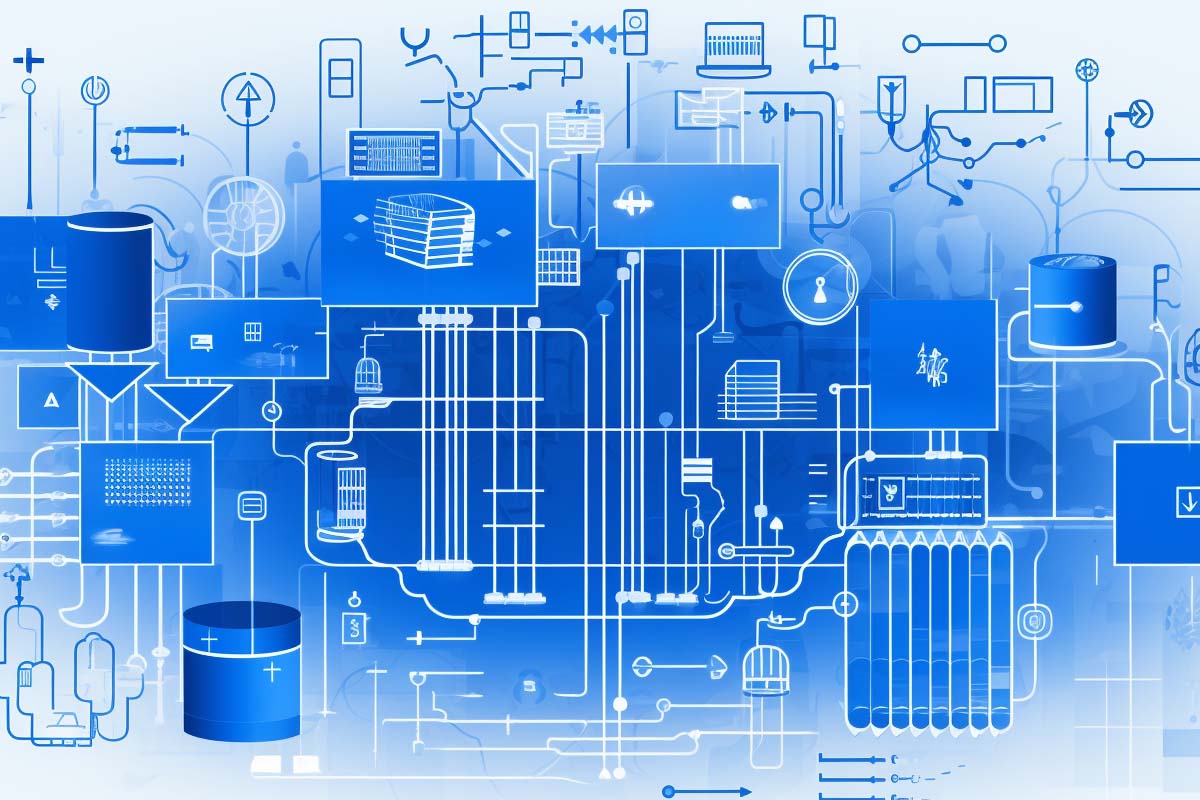Introduction
Azure Data Factory, or ADF, is not just a tool – it’s a magic wand in the realm of data integration! Imagine a world where data from different realms, including those stubborn on-premises storages, seamlessly dance together in the cloud. That’s ADF, a fully managed, serverless solution making data integration as easy as a breeze.
The Azure Data Factory (ADF) Advantage: More Than Just Integration
Azure Data Factory is like a Swiss Army knife for data – versatile and efficient. It’s perfect for a variety of tasks: migrating SSIS packages to Azure, ingesting data into warehouses, or operational data integration. And here’s a kicker: those SSIS packages you’ve been using? They work in Azure Data Factory too, without any tweaks needed. It’s a data integration party in the cloud!
Azure Data Factory is not just your average data integration tool; it’s a multi-faceted wizard in the world of data management. Let’s unpack some of its spellbinding uses:
- Data Migration Magic: ADF is a boon for migrating your SQL Server Integration Services (SSIS) packages to Azure. This means, if you’ve been juggling data in the on-premises world, ADF is your golden bridge to the cloud.
- Operational Data Integration: Like a skilled conductor leading an orchestra, ADF harmonizes your operational data integration, ensuring different data sources play in unison for a seamless performance.
- Analytics Accelerator: For those looking to dive deep into analytics, ADF serves as a catalyst. It’s adept at ingesting data into data warehouses, paving the way for insightful analytics.
- Data Engineering Dynamo: ADF is a powerhouse for data engineering tasks. Whether it’s data preparation, transformation, or batch processing, ADF handles it with ease, making complex data engineering tasks feel like a walk in the park.
- Cloud-Scale ETL: With ADF, Extract, Transform, Load (ETL) isn’t just efficient; it’s elevated to cloud scale. This means dealing with massive volumes of data isn’t just possible; it’s practically a breeze.
- Hybrid Data Integration: ADF is a master of both worlds – cloud and on-premises. It seamlessly integrates data across various environments, making it a go-to tool for hybrid data scenarios.
- Data Transformation without the Tantrums: Thanks to ADF’s code-free data flows, transforming data doesn’t require complex coding. It’s like having a genie who transforms your data without the usual programming headaches.
In essence, Azure Data Factory is much more than a mere tool. It’s a comprehensive solution that caters to a wide array of data needs, from the ground to the cloud, making it an indispensable asset in any data professional’s toolkit.
The Connection Conundrum: Solved!
Connecting a multitude of different data sources can seem daunting. Azure Data Factory, with its enterprise connectors, acts like a universal adapter for your data sources. Whether they’re on-premises, in multiple clouds, or within SaaS platforms, ADF connects them all without additional licensing fees. It’s a data connector’s dream come true!
Azure Data Factory doesn’t just solve the connection puzzle; it turns it into an art form. Here’s how ADF masterfully connects the dots across various data landscapes:
- Enterprise Connectors: Think of ADF as a universal plug, fitting into a multitude of sockets. Whether your data is lounging in the cloud, nestled in on-premises servers, or spread across SaaS platforms, ADF’s connectors bring them together without a hitch.
- Multi-Cloud Integration: ADF doesn’t play favorites with clouds. It integrates data across Azure, AWS, Google Cloud, and other major cloud providers, acting like a cloud-agnostic mediator for your data.
- SaaS Data Integration: From Salesforce to Dynamics 365, ADF connects with a wide array of SaaS applications. It’s like having a backstage pass to every major data concert in town.
- On-premises Data Sources: Azure Data Factory bridges the gap between on-premises data sources and the cloud. Using the Self-Hosted Integration Runtime, it connects to data sources residing in your local servers, ensuring a secure and seamless data flow to the cloud.
- Copy Activity for Diverse Data Stores: Imagine a data courier that can pick up and deliver data across a variety of stores. ADF’s Copy Activity does just that, enabling efficient data movement between different data repositories.
- Connecting to Microsoft Dynamics 365: Azure Data Factory extends its hands specifically into the Dynamics 365 suite, enabling direct data movements and transformations. This is particularly useful for businesses relying heavily on Microsoft’s ecosystem.
- Support for Advertising and Marketing Data Sources: Need to integrate data from Google AdWords or Marketo? ADF has you covered, making it a valuable ally for marketing and advertising data integration.
- Hybrid Data Scenarios: Azure Data Factory shines in hybrid environments, offering a balanced approach to managing data that straddles both on-premises and cloud worlds. It’s like a diplomat fostering harmony between two distinct territories.
By offering these diverse connectivity options, Azure Data Factory stands as a versatile and powerful tool, effectively untangling the complex web of data sources and making data integration a streamlined and hassle-free process.
Azure Administrator Career Path
Become a highly skilled Microsoft Azure Administrator with our Azure administrator Career Path training series. This path include the core skills for Cloud, Network and Security with the CompTIA courses and then follows-up with our comprehensive AZ-104 Azure Administrator course. Elevate your career today.
The On-premises Riddle
Stuck with on-premises data? ADF’s Self-Hosted Integration Runtime is like a secret passage, connecting your on-premises data to the cloud securely, without exposing your network. It’s your data’s private tunnel to cloud freedom!
Code-free Data Flow: A Developer’s Dream With Azure Data Factory
Imagine transforming data without writing a line of code. ADF’s code-free data flows turn this dream into reality. Using ADF Studio, developers can handle data transformations as easily as making a morning coffee, code-free. It’s your personal data barista!
Azure Data Factory takes the grunt work out of data transformations with its code-free approach, turning what used to be a coding marathon into a simple, intuitive process. Here’s how ADF makes it happen:
- Visual Data Flow Designer: ADF features a user-friendly graphical interface, the ADF Studio, where you can drag and drop data transformation components. It’s like assembling a puzzle, but instead of puzzle pieces, you’re using data transformation operations. This visual approach eliminates the need for complex scripting.
- Pre-built Transformations: Imagine having a toolbox where each tool is tailored for specific data operations. ADF provides a rich library of pre-built transformations, allowing you to perform tasks like data sorting, filtering, aggregation, and more with just a few clicks. It’s like having a data transformation Swiss Army knife.
- Interactive Debugging: ADF’s interactive debugging feature allows you to test and tweak your data flows on the fly. This real-time feedback loop is like having a conversation with your data, where you can immediately see the impact of changes without diving into lines of code.
- Scalability Under the Hood: Azure Data Factory handles the heavy lifting of scalability and performance optimization. Whether you’re dealing with megabytes or terabytes, ADF scales the necessary computational resources automatically. This is akin to having an automatic gear shift in your car – you focus on the road, ADF takes care of the gears.
- Integration with Azure Services: Azure Data Factory seamlessly integrates with other Azure services like Azure SQL Data Warehouse and Azure Blob Storage. This integration is mostly plug-and-play, reducing the need for scripting to connect and transfer data between these services.
- SSIS Integration: For those who are already using SSIS, ADF allows you to lift and shift your SSIS packages to Azure without any need to rewrite them. This feature is a boon for teams transitioning to cloud but wanting to avoid the headache of rewriting existing ETL processes.
- Monitoring and Management: Azure Data Factory provides a comprehensive monitoring dashboard, giving you a bird’s eye view of your data flows. This simplifies the process of tracking and managing your data pipelines, reducing the need for complex monitoring scripts.
- Template Gallery: ADF comes with a gallery of templates for common data flow patterns. This is like having a cookbook for data integration – you just pick a recipe that matches your scenario, and you’re good to go.
Through these features, Azure Data Factory democratizes data transformation, making it accessible and manageable for developers and data professionals of all skill levels. It’s not just about removing the need for code; it’s about empowering users to focus on strategic data transformation goals rather than getting bogged down in the technicalities of coding.
Secure Data Integration: Safety First!
In the data world, security is paramount. ADF ensures secure data integration through connections to private endpoints. It’s like a bodyguard for your data, ensuring safe travel within a virtual network managed by ADF.
Azure Data Factory doesn’t just move your data; it ensures the journey is secure every step of the way. Here’s how ADF fortifies your data integration processes:
- Private Link Integration: Azure Data Factory can integrate with Azure Private Link, providing a private endpoint for your data services. This means data traffic between ADF and Azure data stores travels through a private network, shielded from the public internet. It’s like having a VIP, secure lane just for your data.
- Managed Virtual Network: ADF allows you to create a managed virtual network, ensuring all data integration activities occur within a secure, isolated network environment. This is akin to building a fortified wall around your data processes, keeping unwanted traffic and threats at bay.
- Encryption in Transit and at Rest: Data in Azure Data Factory is encrypted both in transit and at rest. When data is moving, it’s protected using industry-standard transport protocols. When stationary, it’s secured with robust encryption mechanisms. Think of it as having an armored vehicle for your data’s journey and a vault for when it’s resting.
- Identity and Access Management: Azure Data Factory integrates with Azure Active Directory (AAD) for identity management. This enables you to enforce role-based access controls, ensuring only authorized personnel can access or manipulate the data pipelines. It’s like having a bouncer for your data club, letting in only the VIPs.
- Data Masking and Filtering: When dealing with sensitive data, ADF allows for data masking and filtering. This means sensitive information can be obscured or filtered out during the data integration process, adding an extra layer of privacy.
- Compliance Certifications: Azure Data Factory complies with a broad range of compliance standards like GDPR, HIPAA, ISO, and more. This adherence ensures your data integration practices meet global and industry-specific compliance requirements.
- Advanced Threat Protection: Leveraging Azure’s robust security framework, ADF provides advanced threat detection capabilities. It continually monitors for suspicious activities and potential threats, keeping a vigilant eye on your data pipelines.
- Audit Logs and Monitoring: Azure Data Factory provides comprehensive logging and monitoring capabilities. You can track every action and change in your data pipelines, creating a transparent and auditable trail. This is like having a CCTV system for your data, keeping an eye on everything that happens.
By incorporating these security features, Azure Data Factory ensures that your data is not only efficiently integrated but also rigorously protected, offering peace of mind in an era where data security is paramount.
Azure Administrator Career Path
Become a highly skilled Microsoft Azure Administrator with our Azure administrator Career Path training series. This path include the core skills for Cloud, Network and Security with the CompTIA courses and then follows-up with our comprehensive AZ-104 Azure Administrator course. Elevate your career today.
Common Use Cases for Azure Data Factory
Azure Data Factory is versatile, supporting numerous use cases across different industries. Some common use cases include:
- Data Integration: Combining data from various sources for analytics and reporting.
- Data Transformation: Processing and transforming data using compute services like Azure HDInsight or Azure Databricks.
- Hybrid Data Integration: Integrating data from both on-premises and cloud sources.
- Data Migration: Moving legacy data to the cloud for modern analytics.
- Automated ETL Processes: Automating ETL tasks for efficient data preparation and loading.
- Real-time Data Processing: Handling streaming data for real-time analytics.
- Data Warehousing: Loading data into Azure Synapse Analytics for enterprise data warehousing.
- Data Lake Analytics: Processing and analyzing big data in Azure Data Lake.
- Machine Learning Data Preparation: Preparing and transforming data for machine learning projects.
- Business Intelligence (BI) and Reporting: Aggregating data for use in BI tools and reports.
These use cases highlight ADF’s capabilities in facilitating data-driven decision-making and operational efficiencies across various organizational functions.
CI/CD Support: A Developer’s Best Friend
ADF isn’t just about data integration; it’s also a vital tool in your CI/CD toolkit. With its native integration with Azure DevOps and GitHub, managing assets across environments becomes a piece of cake. It’s your reliable partner in development.
Data Integration Meets Governance
ADF combines data integration with governance, offering insights into lineage, policy management, and more. It’s like having a crystal ball for your data’s journey, keeping you informed and in control.
In the intricate dance of data integration, Azure Data Factory (ADF) doesn’t just lead with agility; it also guides with governance. Here’s how Azure Data Factory contributes to governance, ensuring that your data’s journey is not only efficient but also compliant and transparent:
- Integration with Azure Purview: Azure Data Factory integrates seamlessly with Azure Purview, Azure’s unified data governance service. This integration allows for comprehensive tracking of data lineage – understanding where your data originated, how it’s transformed, and where it travels. It’s like having a GPS for your data, offering a clear map of its journey.
- Policy Management and Compliance: With the integration of Azure Purview, ADF aids in policy management. You can define and enforce policies on your data, ensuring that it complies with regulatory standards like GDPR, HIPAA, and others. This feature acts like a rulebook, guiding how data should be handled and used.
- Data Cataloging: Azure Purview provides a systematic catalog of all your data assets across ADF. This cataloging includes metadata management, making it easier to discover and understand your data assets. It’s akin to having a detailed library index for your data, making retrieval and understanding a straightforward task.
- Data Quality and Profiling: With Azure Data Factory and Azure Purview, you can maintain high data quality standards. Data profiling capabilities allow you to assess the quality of your data as it moves through various transformations. This ensures that the data feeding into your analytics and reports is accurate and reliable.
- Transparent Data Movement: ADF’s integration with governance tools like Azure Purview provides a transparent view of how data is moved and transformed across your organization. This transparency is crucial for audits and compliance checks, ensuring that you can account for every data movement and transformation.
- Role-Based Access Control: Azure Data Factory leverages Azure Active Directory for managing access to data processes and pipelines. This ensures that only authorized individuals have access to sensitive data and data operations, aligning with the principle of least privilege and enhancing security.
- Automated Data Lineage: Automated data lineage tracking in ADF helps in visualizing the entire data lifecycle. This feature is particularly beneficial for data engineers and governance officers who need to understand and document the flow and transformation of data for regulatory purposes.
- Enhanced Data Insights: By offering insights into how data is used and transformed, Azure Data Factory and Azure Purview enable organizations to make informed decisions about data governance, usage, and optimization strategies.
Through these governance capabilities, Azure Data Factory ensures that data integration is not just about moving data from point A to point B. It’s about doing so in a way that is responsible, compliant, and transparent, making it an invaluable tool for organizations that prioritize data governance in their digital transformation journey.
Conclusion
Azure Data Factory isn’t just a service; it’s a game-changer in data integration. From secure data integration to code-free data flows, ADF transforms your data into something magical. Are you ready to wave the ADF wand and make some data magic happen?
Frequently Asked Questions About Azure Data Factory
What is Azure Data Factory and what are its main functionalities?
Azure Data Factory (ADF) is a cloud-based data integration service that allows you to create data-driven workflows for orchestrating and automating data movement and data transformation. ADF enables you to ingest, prepare, transform, and process large volumes of data from various sources, and then publish the output to data stores for business intelligence and analytics purposes.
How does Azure Data Factory handle data integration from different sources?
ADF provides a wide range of built-in connectors that allow you to easily connect to various data sources such as SQL Server, Azure Blob Storage, Azure Data Lake, Salesforce, and many more. It supports both on-premises and cloud data sources and offers data integration capabilities across different network environments, including the provision of a secure data gateway for on-premises connections.
Can Azure Data Factory be used for ETL (Extract, Transform, Load) processes?
Yes, ADF is a powerful tool for ETL processes. It enables you to extract data from different data sources, transform the data using compute services like Azure HDInsight or Azure Databricks, and then load the transformed data into a data store or data warehouse for analysis. ADF’s visual interface and code-free transformations simplify the ETL process, making it accessible to a broader range of users.
Is Azure Data Factory secure for handling sensitive data?
Absolutely. ADF offers robust security features to ensure the safety and privacy of your data. It provides encryption in transit and at rest, integrates with Azure Active Directory for authentication and authorization, and allows you to implement role-based access control. Additionally, it supports private network connections and provides a managed virtual network for secure data integration.
How does Azure Data Factory integrate with other Azure services for analytics and business intelligence?
ADF integrates seamlessly with a variety of Azure services, enhancing its capabilities in analytics and business intelligence. For instance, it can load data into Azure Synapse Analytics (formerly SQL Data Warehouse) for big data analytics, connect with Azure Machine Learning for advanced analytics, and use Azure Analysis Services for building enterprise-grade data models. Additionally, the processed data can be visualized using tools like Microsoft Power BI, providing a comprehensive analytics solution within the Azure ecosystem.