What Is an Overlay Network?
Definition: Overlay Network An overlay network is a virtual network that is built on top of one or more existing network layers. It allows for the creation of virtualized network
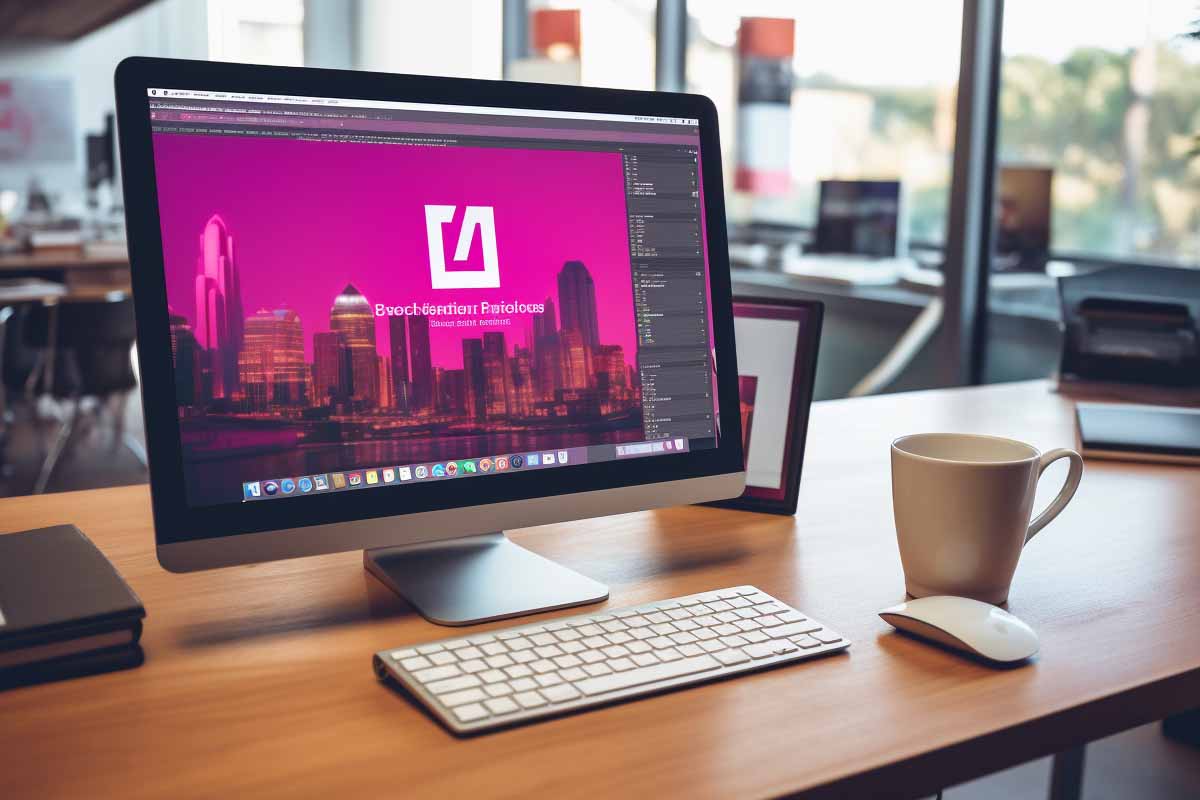
Adobe InDesign, developed by Adobe Systems, is a desktop publishing software cherished by graphic designers, creative professionals, and publishers. The software’s capabilities are robust, making it ideal for creating an assortment of documents including brochures, magazines, books, and digital content.
Its user-friendly interface, alongside powerful features, makes Adobe InDesign a top pick for designing professional layouts for print and digital publishing. It’s also equipped with advanced tools such as tables of contents, paragraph styles, and typography options like OpenType fonts.
Adobe InDesign’s key features include support for high-resolution Retina displays, 64-bit support, and compatibility with a diverse range of file formats. Adobe InDesign system requirements include an internet connection for software activation and accessing online services. The software is part of Adobe Creative Cloud, a suite of creative software and services that provide online storage, collaboration tools, and access to Adobe’s creative apps.
Compatibility is another strong point of Adobe InDesign. It pairs well with both Mac and Windows systems and supports tablet and touch screen devices for an interactive design experience.
In a nutshell, understanding Adobe InDesign system requirements and its capabilities is vital for graphic designers and publishers who aim to create outstanding print and digital content both efficiently and professionally.
When considering the Adobe InDesign system requirements and what you need to know for installation, one of the most important factors is the available space on your computer or device.
Adobe InDesign is a powerful software with a wide range of features and capabilities. Accommodating these features necessitates a significant amount of storage space. Prior to installation, it’s crucial to ensure that your hard drive has sufficient free space to meet the Adobe InDesign system requirements.
The required space for installation varies depending on the Adobe InDesign version you’re installing and any additional content or plugins you opt to include. However, a general guideline recommends having a minimum of 2GB free space on your computer for the installation process.
It’s important to note that the space needed for installation is separate from the space required for saving and storing your InDesign projects. More complex and media-rich projects will naturally take up more space on your hard drive. Consequently, it’s advisable to regularly clean up and organize your files to optimize your storage space.
If your computer or device lacks the necessary free space for Adobe InDesign installation, there are a few solutions you might consider. You could free up space on your hard drive by eliminating unnecessary files or applications. Alternatively, consider enhancing your storage capacity by adding an external hard drive or upgrading to a computer with a larger internal storage.
Understanding the Adobe InDesign system requirements and space needs for installation is essential to ensuring a smooth and successful installation process. With sufficient free space on your computer or device, you can begin leveraging the power of this professional design software to create stunning layouts for print and digital media.

Unlock your creative potential with the Adobe InDesign Training Course! Master the leading design and layout tool used by professionals worldwide. Whether you’re a beginner seeking to learn the basics or an experienced designer looking to elevate your skills, this course is tailored to fit your needs.
When it comes to computer hardware, hard disk storage plays a critical role in overall device performance and functionality. The hard disk drive (HDD) or solid-state drive (SSD) is where all your files, applications, and operating system reside.
Hard disk storage availability directly influences your ability to store data, install software, and run programs smoothly, including meeting Adobe InDesign system requirements. Whether you’re a casual user storing personal documents and photos, or a professional working with large media files and software applications, sufficient storage space is essential.
Hard disk storage size is measured in gigabytes (GB) or terabytes (TB). A few years back, a typical computer might have housed a 500GB or 1TB hard drive, sometimes insufficient for Adobe InDesign system requirements. However, the increasing demand for larger storage capacities means it’s now common to find computers with hard drives ranging from 2TB to 4TB.
Your required storage depends on specific requirements and usage patterns. For basic tasks like browsing the internet, checking emails, and word processing, a hard drive with 250GB to 500GB should suffice. However, for tasks involving large files, like video editing or graphic design, you might need 1TB or more to satisfy Adobe InDesign system requirements.
Keep in mind that software applications’ storage requirements can vary widely. Some programs, like Adobe InDesign, demand substantial storage space due to their extensive features and resources. Before installing such applications, ensure you check their system requirements and that you have sufficient hard disk space available.
If your current hard drive is nearing its capacity limit, several solutions are available. Start by deleting unnecessary files and applications, or move them to an external storage device. Another option is upgrading your hard drive to a larger capacity or utilizing cloud storage services for additional space.
Key Takeaway:
Ample hard disk storage is vital to ensure smooth and efficient computer operation. Whether you’re a casual user or a professional, it’s essential to evaluate your storage requirements and choose a hard drive with the capacity to meet your needs. Doing so can help avoid running out of space and maintain optimal performance for your computer.
When discussing computer performance, many people primarily focus on the processor and storage capacity. While these components are indeed crucial, Random Access Memory, or RAM, also plays a key role in determining your computer’s efficiency and effectiveness.
RAM is a type of computer memory used to temporarily store data that your computer is actively utilizing. It differs from long-term storage provided by a hard drive or solid-state drive (SSD). When you open a program or file, it loads from the storage drive into the RAM, allowing for quicker data access and manipulation, leading to faster, smoother operations. This is especially true when working with applications with significant system requirements like Adobe InDesign.
Your system’s RAM amount can significantly impact overall performance. If your computer is primarily used for basic tasks such as web browsing, email, and word processing, 4GB to 8GB of RAM should suffice. However, if you’re working with resource-intensive applications like video editing or 3D modeling, or if you are a gamer, you may need 16GB or even 32GB of RAM to meet software system requirements, including Adobe InDesign system requirements.
Having more RAM lets your computer handle multiple tasks and processes simultaneously without slowing down. This is particularly important if you multitask or work frequently with memory-intensive applications. More RAM also enables you to have more programs open at once without experiencing sluggishness or freezing.
Beyond the amount of RAM, consider the RAM speed. Measured in megahertz (MHz), RAM speed is an important consideration, particularly for gamers or users who work with high-performance applications. Higher speed means quicker data transfer to and from the processor, leading to improved performance.
Upgrading your RAM is often a simple, cost-effective way to enhance computer performance. Most desktop computers and some laptops allow for RAM upgrades. However, it is essential to check your computer’s specifications and ensure compatibility before purchasing new RAM sticks, especially when meeting Adobe InDesign system requirements.
In conclusion, RAM is a crucial component of your computer’s performance. Adequate RAM facilitates smoother multitasking, faster program loading times, and overall improved system responsiveness. Whether you are a casual user or a power user, investing in sufficient RAM can greatly enhance your computing experience. So, next time you’re looking to upgrade your system, don’t forget to consider the RAM.
Online services have become an integral part of our daily lives, offering convenience and accessibility like never before. From streaming movies and music to online shopping and banking, the internet has revolutionized how we interact with businesses and consume content. Software is one domain where online services have particularly flourished.
Gone are the days when purchasing physical copies of software and manually installing them on your computer was the norm. With the advent of cloud computing and online software services, users can now access a wide array of powerful software applications directly through their web browsers. This has streamlined the installation process and eliminated the need for physical storage space on your computer.
Adobe InDesign, one of the leading desktop publishing software applications, aligns with modern user needs by offering online services. Users subscribing to Adobe Creative Cloud gain access to a host of online features and benefits, including the ability to install InDesign and other Adobe applications on multiple devices, such as desktops, laptops, and tablets, without the hassle of physical installation media or product keys. This flexibility underscores the convenience of Adobe InDesign system requirements in the digital age.
Adobe Creative Cloud allows for seamless integration and collaboration between different Adobe software programs, such as Adobe Illustrator and Adobe Photoshop. This enables users to work on multiple projects simultaneously and easily transfer files and content between different applications.
Another advantage of online services is the simplified software activation. Traditionally, users had to go through a time-consuming process of product activation, involving serial numbers and activation codes. Online services simplify this process as software is automatically activated upon login with your Adobe ID.
Furthermore, Adobe InDesign’s online services provide frequent updates and patches, ensuring users always have access to the latest features and bug fixes, meeting the Adobe InDesign system requirements. This eliminates the need for manual updates or purchasing expensive upgrades, as the online service handles it all.
It’s worth noting that online services do require a stable internet connection. While this may seem like a limitation for some, it opens a world of possibilities. Utilizing cloud storage, users can save their InDesign projects and files online, allowing easy access from any device with an internet connection. This is particularly useful for users who work remotely or on multiple devices.
Key Takeaway:
Online services have transformed the software industry, offering unparalleled convenience, flexibility, and collaboration opportunities. Adobe InDesign’s integration with Adobe Creative Cloud and its online services make it a top choice for graphic designers and desktop publishers. With effortless installation and updating of software, access to files from anywhere, and seamless collaboration, online services have revolutionized how we interact with software and meet the Adobe InDesign system requirements.

Elevate your creative prowess with our all-inclusive Mega Adobe Creative Cloud Training Bundle. This training package empowers learners with the expertise needed to fully harness the expansive range of tools within the Adobe Creative Cloud suite.
Cloud-based subscription services have revolutionized the way we access and use software. The advent of services like Adobe Creative Cloud means users no longer need to purchase and install physical copies of software. Instead, they can subscribe to a cloud-based service and access the latest versions of their favorite applications online, adhering to Adobe InDesign system requirements.
One of the key benefits of cloud-based subscription services is the flexibility they offer. Users can easily install and use software on multiple devices, be it a desktop computer, laptop, or tablet. This means that you can work on your projects wherever you are, unconfined by a specific device or location.
Another advantage is the seamless integration between different applications within the cloud service. For example, with Adobe Creative Cloud, you can effortlessly transfer files and content between Adobe InDesign, Illustrator, and Photoshop, satisfying the Adobe InDesign system requirements. This makes it easier than ever to collaborate with others and work on complex projects that require the use of multiple software applications.
Cloud-based subscription services also provide frequent updates and patches, ensuring that you always have access to the latest features and bug fixes, keeping in line with Adobe InDesign system requirements. This eliminates the need for manual updates or purchasing expensive upgrades. With just a few clicks, you can update your software and leverage new features as soon as they become available.
A standout feature of cloud-based subscription services is the convenience of software activation. Instead of dealing with product keys and activation codes, software is automatically activated upon login with your account. This saves time and simplifies the process, allowing you to start using the software immediately.
One factor to consider when using cloud-based subscription services is the requirement for a stable internet connection. While this may seem like a limitation, it opens up a world of possibilities. With cloud storage, you can save your projects and files online, making them accessible from any device with an internet connection, in accordance with Adobe InDesign system requirements. This is particularly advantageous for users who work remotely or need to access their files on the go.
In conclusion, cloud-based subscription services have transformed the way we use software. They offer flexibility, integration, frequent updates, and streamlined activation processes. With a stable internet connection, you can easily access your software and files from anywhere, making it easier than ever to work on your projects. Whether you are a professional or a hobbyist, cloud-based subscription services provide a convenient and efficient way to access and use software, all while meeting the Adobe InDesign system requirements.
Validation of subscriptions is an integral part of using cloud-based subscription services like Adobe InDesign. It’s crucial for the subscription service to adhere to Adobe InDesign system requirements. When you subscribe to a service, it is essential to validate your subscription to ensure that you have authorized access to the software. This validation process helps protect both the user and the service provider by verifying that the subscription is valid and not being misused.
The validation of subscriptions typically involves connecting to the internet and logging into your account. This step confirms that you are an active subscriber and grants you access to the software and its features. It also ensures that you are using the latest version of the software, in line with Adobe InDesign system requirements, as updates and patches are often made available through the validation process.
By validating your subscription, you also gain access to additional benefits and services provided by the subscription. For instance, with Adobe Creative Cloud, validated subscribers can enjoy the convenience of cloud storage, allowing them to save and sync their projects across multiple devices. This feature is incredibly useful for those working on the go or collaborating with others, as it ensures that they can access their files and continue their work seamlessly.
Another advantage of validating subscriptions is the peace of mind that comes with knowing that you are using a genuine and authorized version of the software. This adds an extra layer of security, protecting both your computer and your work. It also ensures that you have access to customer support and can receive assistance if any issues arise while meeting Adobe InDesign system requirements.
For some subscription services, validation may be required periodically to confirm your continued subscription. This helps service providers manage and monitor their user base, ensuring that only active subscribers have access to their software. Regular validation also allows providers to offer their users the best possible experience by keeping track of usage data, collecting feedback, and making improvements based on user needs and preferences.
In conclusion, the validation of subscriptions is a crucial step in using cloud-based subscription services like Adobe InDesign. It not only confirms your authorized access to the software but also grants you access to additional benefits and services. By validating your subscription, you can enjoy the convenience of cloud storage, ensure the security of your work and computer, and receive ongoing support from the service provider. So, whether you are a graphic designer, publisher, or anyone in need of desktop publishing software that fits Adobe InDesign system requirements, make sure to validate your subscription for a seamless and uninterrupted experience.
Explore our extensive array of Adobe Classes available online, and discover the perfect course that fits your learning needs!
When it comes to using Adobe InDesign and meeting Adobe InDesign system requirements, having a stable internet connection is essential. Whether you’re using the software for creative projects or collaborating with team members, a reliable internet connection ensures a smooth and uninterrupted workflow.
One of the primary reasons why an internet connection is necessary is for software activation and validation of subscriptions. When you first install Adobe InDesign, you’ll need to connect to the internet to activate your software and validate your subscription. This step confirms that you are an active subscriber and grants you access to the full suite of features offered by Adobe.
Moreover, regular internet connectivity is crucial for using online services and accessing the Adobe Creative Cloud. With the Creative Cloud, you can take advantage of cloud storage, allowing you to save and sync your projects across multiple devices. This means you can easily work on your design projects from your desktop, laptop, or even mobile devices, ensuring flexibility and accessibility wherever you are, in line with Adobe InDesign system requirements.
Additionally, an internet connection is necessary for downloading updates, patches, and new features for Adobe InDesign. Adobe frequently releases updates to improve the software’s performance, enhance security, and introduce new functionalities. By staying connected, you’ll have access to the latest updates, ensuring you’re always working with the most up-to-date version of the software.
Collaboration is another aspect where internet connection plays a vital role. With Adobe InDesign, you can work collaboratively with other team members, allowing for seamless collaboration and version control. Through cloud-based services like Adobe Creative Cloud, you can easily share your InDesign files, receive feedback, and make real-time edits. This not only improves productivity but also streamlines the entire design process, while meeting Adobe InDesign system requirements.
In conclusion, a stable internet connection is crucial for utilizing Adobe InDesign to its fullest potential. From software activation to accessing online services, downloading updates, and collaborating with team members, an internet connection ensures a seamless and efficient workflow. So, make sure you have a reliable internet connection to maximize your experience with Adobe InDesign, meeting all Adobe InDesign system requirements.
Software activation is an essential part of meeting the Adobe InDesign system requirements and is a necessary step to ensure that you have a legally obtained and valid copy of the software. Activation is the process of verifying your software license with Adobe’s servers to confirm that you are an authorized user.
When you first install Adobe InDesign, you will be asked to activate the software. This typically involves entering a unique serial number or logging in with your Adobe ID. It’s important to note that you must have an internet connection during the activation process as this is how the software communicates with Adobe’s servers to validate your license, a crucial aspect of Adobe InDesign system requirements.
By activating your software, you not only comply with Adobe’s terms and conditions but also gain access to a range of benefits. One of the key advantages of activation is that it enables you to use all the features and functionalities of Adobe InDesign to their full potential. With activation, you can take advantage of advanced features like tables of contents, paragraph styles, and file formats specific to InDesign.
Moreover, software activation is also tied to the user interface and overall user experience, both significant facets of Adobe InDesign system requirements. Activated software allows you to customize your workspace, arrange panels and tools, and set preferences that align with your specific workflow. These personalizations enhance your efficiency and make working with Adobe InDesign more seamless and intuitive.
Another important aspect of software activation is license management and compliance. Activation ensures that you are using a valid and licensed copy of Adobe InDesign, preventing unauthorized usage or piracy. This not only protects Adobe’s intellectual property but also helps maintain the integrity of the design software industry as a whole.
It’s worth noting that software activation is generally a one-time process, fitting well within Adobe InDesign system requirements. Once you have successfully activated Adobe InDesign, there is no need to repeat the activation unless you reinstall the software on a different computer or experience a significant hardware change that requires reactivation. In such cases, you can easily deactivate the software on one device and activate it on another by following Adobe’s guidelines.
In conclusion, software activation is a vital step in using Adobe InDesign, meeting all Adobe InDesign system requirements. It not only ensures that you have a legally obtained and valid copy of the software but also unlocks its full range of features and enables you to personalize your workspace. Activation also plays a crucial role in license compliance and protects the innovative work of Adobe and the design software industry.
Creating and activating an Adobe Creative Cloud account is an essential step for accessing the vast range of Adobe software and online services and meeting Adobe InDesign system requirements. With a Creative Cloud account, you can not only download and install Adobe applications like InDesign, but also benefit from features like cloud storage, creative collaboration, and continuous updates.
To get started, visit the Adobe website and click on the “Sign in” or “Get started” button. This will direct you to the account creation page. You will need to provide some basic information such as your name, email address, and password. It’s crucial to choose a strong password to protect your account and ensure the security of your projects, fitting within Adobe InDesign system requirements.
Once you have filled in the required details, you will be prompted to choose a subscription plan. Adobe offers various subscription options, including individual plans, business plans, and student/teacher plans. Select the plan that aligns with your needs and budget. Keep in mind that subscription plans may come with different benefits and limitations, so it’s essential to review the details carefully.
After selecting your subscription plan, you will proceed to the payment step. Depending on your location, Adobe provides various payment methods such as credit cards, PayPal, and bank transfers. Enter your payment information and complete the payment process to activate your subscription, thereby meeting Adobe InDesign system requirements.
Once your Adobe Creative Cloud account is created and your subscription is activated, you can proceed to download and install Adobe InDesign and other applications. Simply log in to your Creative Cloud account using your email address and password, and navigate to the Apps section. From there, you can select InDesign or any other desired Adobe software and click on the “Install” button. The Creative Cloud desktop application will then manage the download and installation process for you, adhering to Adobe InDesign system requirements.
During this installation process, you may be prompted to enter your Adobe ID and password again to verify your subscription. This step ensures that you are using licensed versions of the software and have rights to access the Adobe services included in your subscription.
Once the installation is complete, you can launch Adobe InDesign and start exploring its powerful features for desktop publishing, graphic design, and layout creation, all in line with Adobe InDesign system requirements. Your Creative Cloud account will also grant you access to Adobe’s online services, such as Adobe Fonts and Adobe Stock, enabling you to enhance your designs with high-quality fonts and imagery.
Remember, it’s crucial to have a stable internet connection during the account creation, subscription activation, and software installation processes to meet Adobe InDesign system requirements. Regular internet connectivity is also necessary for periodically validating your subscription and receiving updates for Adobe software.
In conclusion, creating and activating an Adobe Creative Cloud account is a straightforward process that grants you access to a world of creative possibilities while meeting all Adobe InDesign system requirements. By following the steps outlined above, you can enjoy the seamless experience of using Adobe InDesign and other Adobe software, along with the added benefits of cloud storage and collaboration.

Embark on a learning journey with our Adobe InDesign training course, guided by an industry-leading professional boasting extensive experience as a 2D Animator and an Adjunct Professor of Animation and Digital Art. This course will equip you with the foundational and advanced skills necessary for crafting stellar designs and creating top-tier layouts.
One of the key features that Adobe InDesign offers is Retina Display support. This is especially important for graphic designers and layout creators who want their designs to look crisp and stunning on high-resolution screens. However, it’s worth noting that using this feature necessitates an understanding of Adobe InDesign system requirements.
Retina Display is a brand name used by Apple for its series of IPS LCD and OLED displays that have a high pixel density. This technology allows more pixels to be packed into a smaller area, resulting in images and text that appear smoother and more detailed.
Adobe InDesign’s support for Retina Display means that you can create designs with confidence, knowing they will look stunning on these high-resolution screens. Whether you’re working on a print layout or a digital project, your designs will appear sharp and vibrant, showcasing every detail with precision.
The Retina Display support in Adobe InDesign extends to various aspects of the software’s interface and design elements. This means that not only will your design projects be optimized for Retina Displays, but the user interface itself will also be sharp and crystal clear. Therefore, meeting the Adobe InDesign system requirements is crucial for an optimal experience.
When creating layouts for print, it’s crucial to have an accurate representation of how the final product will look. With Retina Display support, you can view your design projects in high resolution, ensuring that every detail and element is reproduced with utmost clarity. This makes it easier for you to make informed decisions about the placement of text, images, and other graphic elements, resulting in print materials that are visually striking and professional.
Retina Display support is equally important for digital publishing. As more people use high-resolution screens on devices such as smartphones and tablets, it’s vital to create designs that take advantage of this technology. Adobe InDesign allows you to design interactive and engaging digital documents that will look stunning on Retina Displays, providing an enhanced and immersive reading experience for your audience. That’s another reason why understanding the Adobe InDesign system requirements can be advantageous.
In conclusion, Adobe InDesign’s Retina Display support is a valuable feature for graphic designers and layout creators. It ensures that your designs will look sharp, vibrant, and detailed on high-resolution screens. By checking and adhering to the Adobe InDesign system requirements, you can confidently create stunning designs that leave a lasting impression on your audience.
If you’re curious about whether your computer supports the impressive resolution of a Retina Display, there are a few key factors to consider. This can also be a critical step in understanding the Adobe InDesign system requirements for optimal software performance.
First and foremost, you need to determine the make and model of your computer. Generally, Apple devices, such as MacBook Pros and iMacs, are equipped with Retina Displays. These devices are designed to showcase the full potential of Retina technology, delivering stunning visuals that are crisp and detailed.
Next, check your computer’s specifications. One important aspect to consider is the resolution of your display. Retina Displays typically have a high pixel density, meaning there are more pixels packed into a smaller area. This results in sharper images and text. If your computer’s display resolution is at least 300 pixels per inch, it likely has Retina Display support.
Another factor to consider is the operating system. Apple devices running macOS Sierra or later generally have native support for Retina Display. This means that the operating system is optimized to take full advantage of the high pixel density and deliver visually stunning graphics.
If you’re using a Windows-based computer, it’s important to note that not all Windows devices support Retina Display resolution. However, some high-end Windows laptops and monitors do offer similar high-resolution displays that can rival the quality of Retina Displays. Checking the specifications of your Windows device can help you determine if it supports a high pixel density and delivers sharp and vibrant visuals.
Moreover, software compatibility plays a role in determining if your computer supports Retina Display resolution. Some software applications, such as Adobe InDesign, have built-in support for Retina Displays. This means that they are optimized to work with high-resolution screens, providing clear and detailed visuals. Checking the Adobe InDesign system requirements of software applications can help you determine if they are optimized for Retina Display.
In conclusion, determining if your computer supports Retina Display resolution involves considering factors such as the make and model of your computer, display resolution, operating system, and software compatibility. By understanding these factors and ensuring that you meet the Adobe InDesign system requirements, you can determine if your computer is capable of showcasing stunning visuals with the precision and clarity that Retina Displays offer.
64-bit support is an integral feature to factor into your computer’s performance and capabilities. It refers to the size of the data that a computer processor can handle at once. With a 64-bit processor, your computer can process larger amounts of data more efficiently, contributing to faster and smoother performance.
Why does 64-bit support matter? Mainly, it enables your computer to utilize more RAM (Random Access Memory). With more RAM, your computer can handle multiple tasks at once and run resource-intensive applications, such as Adobe InDesign, without slowing down.
Furthermore, many modern programs like Adobe InDesign, Adobe Illustrator, and Adobe Photoshop require a 64-bit operating system to function optimally. These Adobe InDesign system requirements ensure that these programs can maximize your computer’s capabilities and run efficiently. Without 64-bit support, these applications may not run at all.
64-bit support also enhances security. 64-bit operating systems come with advanced security features that safeguard your computer against malicious software and hacking attempts.
To ascertain if your computer has 64-bit support, check your processor. Most modern processors have 64-bit support. However, for older computers, you should confirm if your processor can run 64-bit operating systems by checking your computer’s specifications or the manufacturer’s website.
Then, verify your operating system. Modern operating systems like Windows 10 and macOS have 64-bit versions. Note, you can’t upgrade a 32-bit operating system to 64-bit; you’ll need to install the 64-bit version from scratch.
Lastly, ensure that your software applications are compatible with 64-bit operating systems. Reputable software developers usually provide both 32-bit and 64-bit versions of their applications. Choose the version that aligns with your computer’s operating system when downloading or purchasing software.
In summary, 64-bit support is vital in today’s computing environment. It enhances performance, ensures compatibility with resource-intensive applications, strengthens security, and is part of the Adobe InDesign system requirements. When upgrading your computer or installing new software, consider these benefits and ensure your hardware and operating system meet the requirements.
In today’s digital landscape, a computer system capable of handling demanding applications and multitasking is essential. One key factor that contributes to a computer’s performance is the operating system. While many computers still run on 32-bit operating systems, transitioning to a 64-bit operating system brings several advantages.
The most significant benefit of a 64-bit operating system is the capacity to use more Random Access Memory (RAM). Having more RAM enables your computer to run multiple applications simultaneously and manage resource-intensive tasks. This results in faster loading times, smoother operation, and improved performance.
Regarding software applications, 64-bit support is essential. Many modern programs, including Adobe InDesign, Adobe Illustrator, and Adobe Photoshop, require a 64-bit operating system to function correctly. These requirements are part of the Adobe InDesign system requirements, ensuring these programs can maximize your computer’s capabilities. Without 64-bit support, they may fail to run.
Moreover, 64-bit operating systems come with enhanced security features, offering better protection against malware, viruses, and hacking attempts compared to 32-bit counterparts.
To ensure your computer meets the necessary requirements, check if your processor supports 64-bit operations. Modern processors, especially in newer computers, are usually 64-bit capable. If using an older computer, check the manufacturer’s specifications to confirm.
Next, verify your operating system’s compatibility. Modern operating systems like Windows 10 and macOS offer 64-bit versions. Remember, upgrading from a 32-bit to a 64-bit version requires a clean installation.
Finally, ensure your software applications are compatible with 64-bit operating systems. Reputable software developers often provide 32-bit and 64-bit versions of their applications. Download or purchase the version that matches your computer’s operating system to ensure smooth operation.
In conclusion, moving to a 64-bit operating system brings numerous benefits, fulfilling the Adobe InDesign system requirements. It enhances performance, provides better security, and ensures compatibility with modern software applications. Upgrading to a 64-bit operating system is a worthwhile investment for professional graphic designers or individuals with demanding computing needs, improving your overall computing experience.
Adobe InDesign requires a multi-core Intel or AMD processor with 64-bit support, a minimum of 8 GB of RAM (16 GB recommended), and at least 3 GB of available hard-disk space for installation; additional free space is required during installation, and a 1024 x 768 display (1920 x 1080 recommended) with a 32-bit video card.
Yes, Adobe InDesign is compatible with both Windows and macOS. For Windows, it supports Windows 10 (64-bit) versions V1809, V1903, V1909, V2004, and later. For macOS, it supports macOS version 10.15 (Catalina) and later. Always check Adobe’s official documentation for the most current system requirements as they may update with new versions.
An Internet connection is required for software activation, validation of subscriptions, and access to online services. However, Adobe InDesign can be used offline once it has been activated and until it needs to validate the subscription again.
While Adobe InDesign can run on systems that meet the minimum requirements, performance may not be optimal on entry-level laptops or older computers. Users may experience slower processing times, especially with complex documents or when running multiple applications. Upgrading RAM and ensuring your graphics card drivers are up to date can help improve performance.
Certain features in Adobe InDesign may have additional requirements. For example, to use the GPU performance features, your Mac should have a minimum of 1024 MB of VRAM (2 GB recommended), and your Windows should have a DirectX 12 support and at least 2 GB of VRAM. High-resolution displays may also require more powerful graphics cards to maintain smooth performance.
Explore our extensive array of Adobe Classes available online, and discover the perfect course that fits your learning needs!
In participation with our Udemy Partner, enroll in the newest CompTIA A+ 2025 training course for only $12.99
Lorem ipsum dolor sit amet, consectetur adipiscing elit. Ut elit tellus, luctus nec ullamcorper mattis, pulvinar dapibus leo.
$49.99 Original price was: $49.99.$24.99Current price is: $24.99. / month with a 10-day free trial
Definition: Overlay Network An overlay network is a virtual network that is built on top of one or more existing network layers. It allows for the creation of virtualized network
Definition: Fuzzy Logic System A Fuzzy Logic System is an approach to computing based on “degrees of truth” rather than the usual “true or false” (1 or 0) Boolean logic
Definition: Artificial Neural Network (ANN) An Artificial Neural Network (ANN) is a computational model inspired by the networks of biological neurons in the brain. It is a cornerstone technology in
Definition: Technical Debt Technical debt refers to the concept in software development where choosing an easier, quicker, or more cost-effective solution now can lead to additional rework later on. It
Definition: Integer Overflow Integer overflow occurs when an arithmetic operation attempts to create a numeric value that exceeds the range that can be represented with a given number of bits.
Definition: Quiescent Consistency Quiescent consistency is a weak consistency model used in the context of distributed systems and concurrent programming to describe a system’s state when it is not undergoing
Definition: Application Service Agreement (ASA) An Application Service Agreement (ASA) is a contractual framework between a service provider and a client, specifying the terms under which application services, including development,
Definition: Python Gevent Python Gevent is a coroutine-based Python networking library that uses greenlets to provide a high-level synchronous API on top of the libev event loop. It is designed
Definition: Message Digest A message digest is a cryptographic hash function output that provides a fixed-size string of characters from an input of any size. It serves as a digital
Definition: Hybrid Cryptosystem A hybrid cryptosystem is a cryptographic system that combines the efficiency of symmetric encryption with the security advantages of asymmetric encryption. It utilizes the best features of
Definition: Hypervisor-Level Attack A hypervisor-level attack targets the hypervisor, also known as the virtual machine monitor (VMM), a crucial layer of software that enables virtualization in computing environments. This type
Definition: Pretty Good Privacy Pretty Good Privacy (PGP) is a data encryption and decryption program that provides cryptographic privacy and authentication for data communication. PGP is used for securing the

Get 15 courses covering training on Photoshop, Illustrator, Premier, After Effects and more in this comprehensive training series. Over 80 hours of on-demand video content showing you all the tricks and uses of the Adobe Creative Suite.