What Is Off-Canvas Navigation?
Definition: Off-Canvas NavigationOff-canvas navigation is a design pattern primarily used in web development and interface design for mobile devices. It refers to a navigational menu that is hidden out of
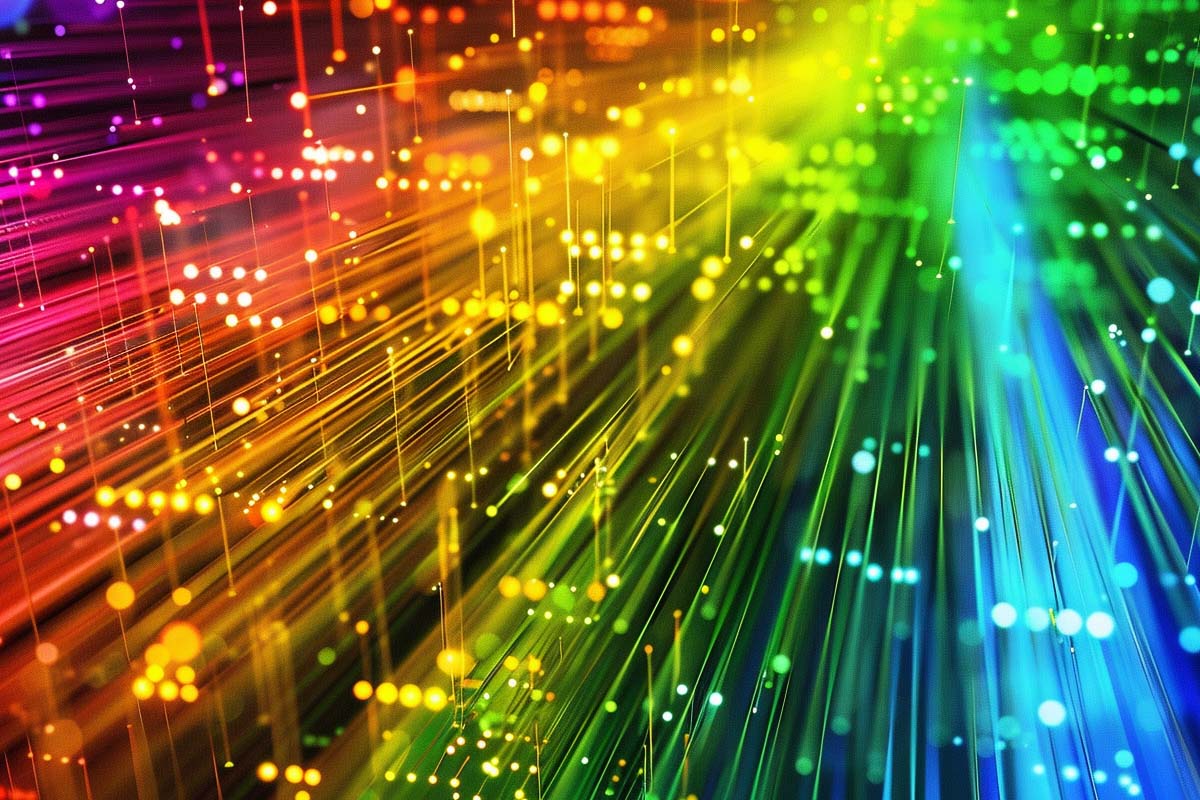
In the realm of networking, the Dynamic Host Configuration Protocol (DHCP) plays a pivotal role in simplifying the management of IP addresses within a network. Understanding what DHCP stands for—Dynamic Host Configuration Protocol—unveils the essence of its functionality: dynamically assigning IP addresses to devices on a network, thus reducing manual configuration efforts and errors.
At its core, DHCP is a network management protocol used by devices (referred to as DHCP clients) to request IP addresses and other network settings from a DHCP server, automating the configuration process for joining a network. This mechanism not only streamlines network administration but also ensures efficient utilization of IP addresses, catering to both temporary and permanent network devices.
This comprehensive training series is designed to provide both new and experienced network administrators with a robust skillset enabling you to manager current and networks of the future.
The DHCP process involves several steps, starting with a client sending a DHCPDISCOVER message to locate a DHCP server. Upon receiving this message, the DHCP server responds with a DHCPOFFER, proposing network settings including an IP address. The client then requests these settings with a DHCPREQUEST message, to which the server finalizes the lease with a DHCPACK, completing the configuration.
DHCP options play a crucial role in the Dynamic Host Configuration Protocol (DHCP) by providing additional configuration parameters to DHCP clients. These options allow for a more flexible and functional network environment, enabling administrators to tailor network behaviors to meet specific requirements. Understanding the significance and application of these options can significantly enhance network management and user experience.
This option specifies the IP address of the default gateway to which the DHCP client should send packets destined for outside the local subnet. Configuring this option ensures that clients can communicate with devices outside their immediate network, an essential requirement for accessing the internet or other parts of a corporate network.
Option 6 allows DHCP servers to specify DNS servers to DHCP clients. This is crucial for resolving domain names to IP addresses, facilitating access to websites and services by name rather than IP address. Proper DNS configuration is vital for both internet access and internal network services.
This option specifies the domain name that DHCP clients should use when resolving unqualified hostnames (those without a domain suffix). It’s particularly useful in corporate environments, where it can simplify access to internal resources by allowing users to enter shorter names.
Configuring option 42 allows DHCP servers to provide clients with the addresses of NTP servers, ensuring that all devices on the network have synchronized time settings. This synchronization is critical for security, logging, and the proper functioning of time-sensitive applications.
This option specifies the NetBIOS name servers to be used by the DHCP client, important in environments where NetBIOS services are used for file sharing and name resolution within local networks.
It defines how NetBIOS names are resolved to IP addresses, influencing whether the client prioritizes local or remote name resolution methods. This can affect the efficiency of network resources and access to services.

Embark on a transformative journey into the world of IT with our CompTIA A+ Certification course. From mastering hardware and network devices to software troubleshooting and security procedures, this comprehensive course equips you with the skills to excel in the ever-evolving tech landscape. Take the next step in your career and prepare for the CompTIA A+ exams!
Beyond basic network settings, DHCP options can configure a wide array of network parameters and services. For instance:
The DHCP protocol supports over a hundred options, enabling a vast range of configurations for network services, policies, and client behavior. The DHCP Parameter Request List allows clients to indicate which options they are interested in, helping servers prioritize the provision of relevant information and streamline the configuration process.
The flexibility and functionality offered by DHCP options are indispensable tools in the network administrator’s arsenal, allowing for precise control over network configuration and services. By strategically utilizing these options, administrators can ensure not only the efficient operation of the network but also enhance security, performance, and user experience. Understanding and implementing DHCP options effectively is key to optimizing network management and leveraging the full potential of DHCP in dynamic network environments.
A notable feature of DHCP is the ability to reserve IP addresses. DHCP reservation, or IP reservation, ensures that a specific device on the network receives the same IP address each time it connects, combining the automation of DHCP with the predictability of static IP addressing. This feature is crucial for devices that need consistent IP addresses for services such as file servers, printers, and other network resources.
While DHCP automates IP address allocation, eliminating the need for manual configuration, it operates alongside static IP addressing where necessary. Reserved IP addresses in DHCP serve a similar purpose to static IP configurations but are managed centrally by the DHCP server, offering a blend of dynamic allocation and fixed IP addressing for critical devices.
ITU provides you with a select grouping of courses desgined specfically to guide you on your career path. To help you best succeed, these specialized career path training series offer you all the essentials needed to begin or excel in your choosen IT career.
The Dynamic Host Configuration Protocol (DHCP) is a cornerstone of modern networking, facilitating seamless network management and connectivity. From automating IP address assignments to offering detailed configuration options and the ability to reserve IP addresses for essential devices, DHCP enhances network efficiency, scalability, and reliability. Understanding the mechanisms and features of DHCP, including its various options and the process of IP reservation, is fundamental for network administrators and IT professionals aiming to optimize network performance and management.
Understanding the key terms related to Dynamic Host Configuration Protocol (DHCP) is crucial for professionals and enthusiasts in the networking field. DHCP simplifies the management of IP addresses in large networks, automating the assignment of IP addresses to devices, ensuring efficient network configuration and operation. Here’s a list of key terms that will help in grasping the fundamentals and advanced concepts of DHCP.
| Term | Definition |
|---|---|
| DHCP (Dynamic Host Configuration Protocol) | A network management protocol used to automate the process of configuring devices on IP networks, providing them with IP addresses, subnet masks, gateway addresses, and other necessary configuration information. |
| IP Address | A unique address that identifies a device on the Internet or a local network. |
| Subnet Mask | A 32-bit number used to divide an IP address into network and host addresses. |
| DHCP Server | A server configured to provide IP addresses and other related configuration details to DHCP clients. |
| DHCP Client | A device or software that requests IP addresses and network parameters automatically from a DHCP server. |
| Lease | The fixed amount of time that a DHCP server allocates an IP address to a client. |
| DHCP Lease Renewal | The process by which a DHCP client requests a new lease from the DHCP server, either to extend the current IP address assignment or to obtain a new IP address. |
| DHCP Discovery | The process by which a DHCP client discovers DHCP servers on the network by broadcasting a request. |
| DHCP Offer | A message from a DHCP server to a client offering an IP address lease. |
| DHCP Request | A message sent by a DHCP client to accept an offer from a DHCP server. |
| DHCP Acknowledgement | A message from the DHCP server to the client with configuration parameters, including the IP address, subnet mask, DNS server, and default gateway. |
| DHCP NAK (Negative Acknowledgement) | A server response to a client indicating that the client’s request cannot be fulfilled. |
| DHCP Scope | A range of IP addresses that a DHCP server can assign to DHCP clients. |
| DHCP Reservation | A method to reserve a specific IP address for use by a specific DHCP client, based on its MAC address. |
| MAC Address | A unique identifier assigned to network interfaces for communications on the physical network segment. |
| DNS (Domain Name System) | A hierarchical decentralized naming system for computers, services, or any resource connected to the Internet or a private network. It translates more readily memorized domain names to the numerical IP addresses needed for locating and identifying computer services and devices with the underlying network protocols. |
| Default Gateway | The device that forwards all traffic from a local network or computer to other networks when the destination is not within the same network. |
| DHCP Relay Agent | A network function that forwards DHCP packets between clients and servers when they are not on the same physical subnet. |
| APIPA (Automatic Private IP Addressing) | A feature in some operating systems that assigns a class B IP address from the 169.254.0.0 range to the network interface if no DHCP server is available. |
| DHCP Option Codes | Codes that define specific types of options and data sent or requested by DHCP. |
This glossary covers fundamental aspects of DHCP, facilitating a deeper understanding of how dynamic network configurations are managed and implemented.
DHCP, or Dynamic Host Configuration Protocol, is a network management protocol used for automating the process of configuring devices on IP networks. By allowing networked devices, known as DHCP clients, to request IP addresses and networking parameters automatically from a DHCP server, it eliminates the need for manual configuration of these settings. The DHCP server manages a pool of IP addresses and other configuration settings for the network. When a device connects to the network, the DHCP server assigns it an IP address from this pool, along with other necessary information such as the default gateway, DNS server addresses, and subnet mask. This process involves a client-server model where the client sends a broadcast message requesting configuration information, and the server responds with the appropriate details, facilitating seamless network access for devices.
DHCP plays a critical role in modern networks by simplifying the management of IP addresses and reducing configuration errors. With DHCP, network administrators do not need to manually assign IP addresses to each device on the network, saving considerable time and effort, especially in large or dynamically changing environments. It ensures that IP addresses are used efficiently by only assigning them to devices while they are connected to the network. DHCP also supports IP address reuse and dynamic allocation, reducing the chances of IP address conflicts. Furthermore, it allows for centralized management of network settings, making it easier to update configurations across all devices, enhancing overall network security and performance.
DHCP reservations are a feature that allows network administrators to assign a specific IP address to a specific device on the network, ensuring that the device receives the same IP address each time it connects to the network, despite the dynamic nature of DHCP. Reservations are typically used for devices that require permanent IP addresses for consistent network access or identification, such as servers, printers, or other networked equipment that hosts services requiring stable addressing. This approach combines the convenience of DHCP with the stability of static IP addressing, providing a reliable solution for managing critical devices on a network without sacrificing the automation and flexibility of DHCP for other devices.
Yes, DHCP can coexist with devices configured with static IP addresses within the same network. For such a setup to work seamlessly, the static IP addresses must be carefully configured outside the DHCP server’s address pool to avoid IP address conflicts. This ensures that the DHCP server does not assign an IP address that is already statically assigned to another device. Combining DHCP and static IP addressing allows network administrators to leverage the automation and ease of DHCP for general devices while reserving static IP configurations for critical or permanent devices that require fixed IP addresses for consistent network identification and access.
DHCP option 43 is used for Vendor-Specific Information, allowing network devices to receive configuration information that is specific to their make or model directly from the DHCP server. This option is particularly useful in environments with devices that require specialized configuration settings not covered by standard DHCP options. When a device requests DHCP option 43, the DHCP server can deliver customized configuration data specific to that device’s manufacturer or model, enabling features or settings that are outside the scope of the standard DHCP options. This can include configurations for VoIP settings on IP phones, wireless access point parameters, or any other vendor-specific settings that need to be distributed network-wide. The flexibility of option 43 allows for a wide range of applications and simplifies the deployment and management of network devices with unique configuration requirements.
Lorem ipsum dolor sit amet, consectetur adipiscing elit. Ut elit tellus, luctus nec ullamcorper mattis, pulvinar dapibus leo.
$49.99 Original price was: $49.99.$16.99Current price is: $16.99. / month with a 10-day free trial
Definition: Off-Canvas NavigationOff-canvas navigation is a design pattern primarily used in web development and interface design for mobile devices. It refers to a navigational menu that is hidden out of
Definition: Virtual Desktop Interface (VDI)Virtual Desktop Interface (VDI) is a technology that delivers desktop environments from a centralized server to end-user devices. These desktops are hosted on virtual machines (VMs)
Definition: Minimum Viable ProductA Minimum Viable Product (MVP) is a development strategy used to build new products with enough features to attract early adopter customers and validate a product idea
Definition: Graphic EqualizerA Graphic Equalizer is a sound processing device or software feature that allows users to adjust the balance between frequency components of an audio signal. It consists of
Definition: Wi-Fi Range ExtenderA Wi-Fi range extender, also known as a Wi-Fi repeater or Wi-Fi booster, is a type of network device that is used to extend the coverage area
Definition: Python SeabornPython Seaborn is a data visualization library built on top of Matplotlib that offers a high-level interface for drawing attractive and informative statistical graphics. It is designed to
Definition: VPN ConcentratorA VPN concentrator is a type of networking device that provides secure and encrypted connections for remote clients to a corporate or organizational network over the Internet. It
Definition: Virtual WorkspaceA virtual workspace is a technology-enabled environment that allows individuals and teams to collaborate, communicate, and work together remotely. This workspace utilizes a range of software tools and
Definition: Digital TwinsA digital twin is a virtual model designed to accurately reflect a physical object. These digital replicas are used for running simulations, predicting future conditions, and troubleshooting potential
Elasticsearch is a distributed, RESTful search and analytics engine capable of addressing a growing number of use cases. As the heart of the Elastic Stack, it centrally stores your data
Git is a distributed version control system that is widely used in software development to track changes in source code during the development process. It is designed for coordinating work
Definition: Kernel Space DriverA Kernel Space Driver is a type of software that operates in kernel space, which is the most privileged operating area of the operating system. These drivers
ENDING THIS WEEKEND: Train for LIFE at our lowest price. Buy once and never have to pay for IT Training Again.