What Is Algorithm Optimization?
Algorithm optimization is a crucial process in the field of computer science and information technology, aimed at improving the efficiency and performance of algorithms. This process involves making the algorithm
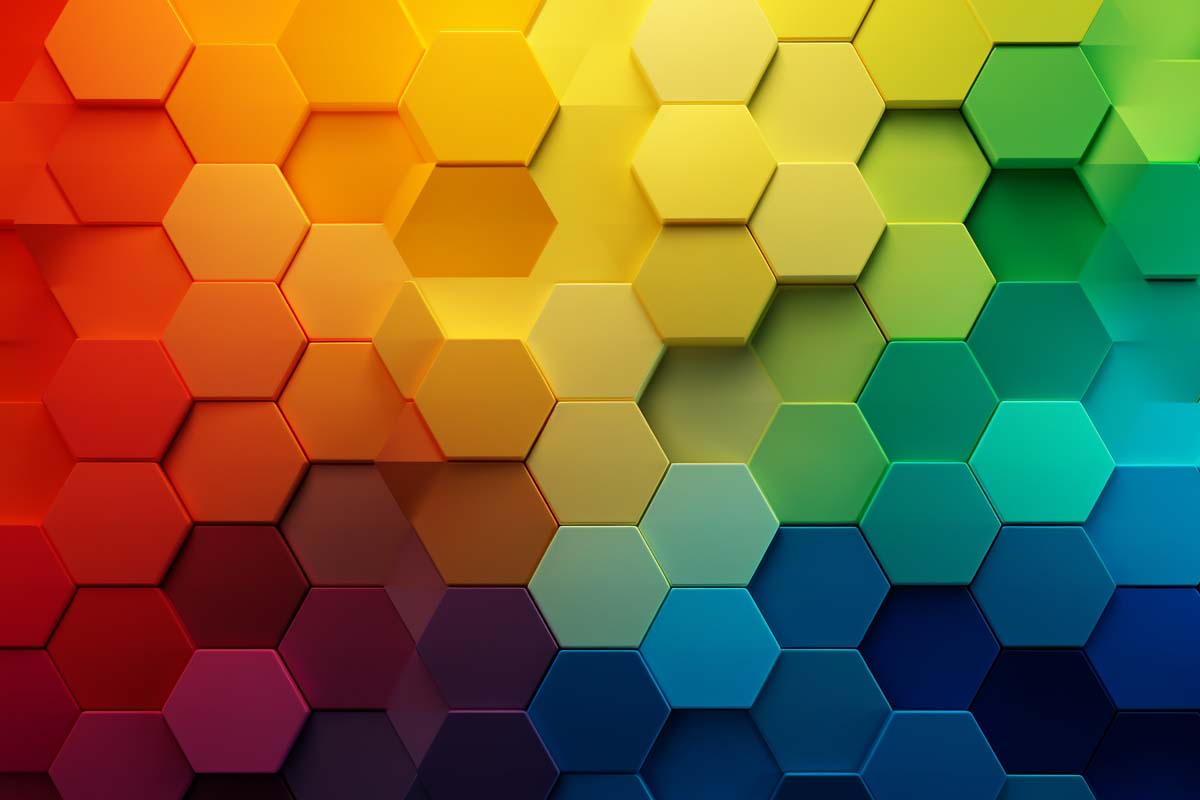
In the vibrant universe of digital design, HEX codes are like the DNA of visual aesthetics. They’re not just random strings of letters and numbers; they’re the secret language of colors, translating binary computer speak into stunning visual experiences. As a digital artist, designer, or anyone dabbling in Adobe Creative Cloud, mastering HEX is like holding a key to an endless spectrum of creativity.
Picture a HEX code as a color’s unique fingerprint. In the world of HTML, HEX, short for hexadecimal, represents colors in a way that’s palatable for both humans and computers. Unlike RGB, which uses three numbers ranging from 0 to 255, HEX compresses this information into a more compact form, using numbers and letters (from 0-9 and A-F).
Imagine a HEX code as a short story with three main characters: R (Red), G (Green), and B (Blue). Each character has two digits dedicated to them in the format: #RRGGBB. These six characters define how much of each primary color is present. For example, #FF0000 is a tale where Red is the hero, dominating the scene with maximum intensity, while Green and Blue are mere spectators with zero presence.
The main difference between HEX and RGB lies in their usage. HEX is the go-to for web design, often preferred for its compactness, while RGB is more common in software interfaces. Though they speak different dialects, both tell the same color story.
Explore ITU’s comprehensive Adobe courses and elevate your creative skills. From Photoshop to Illustrator, InDesign, and more, our expert-led tutorials are tailored for all levels. Whether you’re a beginner or a pro, ITU’s Adobe courses are your gateway to design mastery. Start your creative journey today!
Let’s decode #7DD0D7. The first pair, 7D, gives a mild intensity of Red. The D0 for Green indicates a stronger presence, and D7 for Blue suggests a similar intensity to Green. The result? A serene, greenish-blue hue, like a tranquil ocean.
Now, let’s take our HEX knowledge further. When building a color scheme, consider:
In the digital design realm, HEX color codes aren’t just about picking pretty colors; they’re the cornerstone of website aesthetics. For anyone venturing into HTML and CSS, understanding how HEX colors integrate into these languages is crucial. Let’s dive deeper into how HEX colors breathe life into web pages.
In HTML, HEX color codes are primarily used for defining the colors of different elements. Whether it’s the background of a page, the text color, or border hues, HEX codes ensure that the visual elements align with the desired aesthetic. For instance, <body style="background-color: #ff5733;"> sets the background color of a webpage to a vivid orange.
| Color Name | HEX Code | Color Display |
| Black | #000000 | |
| White | #FFFFFF | |
| Dark Gray | #808080 | |
| Light Gray | #D3D3D3 | |
| Red | #FF0000 | |
| Green | #008000 | |
| Blue | #0000FF | |
| Navy Blue | #000080 | |
| Yellow | #FFFF00 | |
| Orange | #FFA500 | |
| Purple | #800080 | |
| Teal | #008080 | |
| Olive | #808000 | |
| Maroon | #800000 | |
| Fuchsia | #FF00FF |
In HTML5, you can easily incorporate a color picker into your web page using the <input> element with the type attribute set to color. Here’s a basic example of the code:
<!DOCTYPE html><br><html><br><head><br> <title>HTML5 Color Picker</title><br></head><br><body><br> <h2>Select a Color:</h2><br> <input type="color" id="colorPicker"><br> <button onclick="showColor()">Submit</button><br><br> <script><br> function showColor() {<br> var color = document.getElementById("colorPicker").value;<br> alert("You selected: " + color);<br> }<br> </script><br></body><br></html><br>In this example, the color picker is created with <input type="color" id="colorPicker">. When you select a color and click the “Submit” button, a JavaScript function (showColor()) is called. This function fetches the selected color value and displays it in an alert box.
This simple implementation demonstrates the use of the HTML5 color picker and how to retrieve its value using JavaScript. You can customize the behavior and appearance further based on your specific needs.
CSS takes HEX color usage to another level. Here, HEX codes are used not only for basic color assignments but also for creating gradients, shadows, and more. A CSS rule like color: #1e90ff; would give text a soothing blue tone, enhancing readability and visual appeal.
Opacity in CSS adds a layer of depth and subtlety to web designs. It allows designers to control how ‘see-through’ an element is. The opacity property ranges from 0 (completely transparent) to 1 (fully opaque). For example, opacity: 0.5; would make an element 50% transparent.
While HEX codes are great for solid colors, they don’t support transparency. Enter RGBA, a functional notation in CSS for colors with opacity. RGBA stands for Red, Green, Blue, and Alpha (opacity level). An RGBA color like rgba(255, 99, 71, 0.5) represents a semi-transparent red.

Your career in information technology last for years. Technology changes rapidly. An ITU Online IT Training subscription offers you flexible and affordable IT training. With our IT training at your fingertips, your career opportunities are never ending as you grow your skills.
Plus, start today and get 30 days for only $1.00 with no obligation. Cancel anytime.
While HEX itself doesn’t support transparency, you can achieve a similar effect by combining it with the opacity property in CSS. For instance:
.myElement {<br> background-color: #ff6347; /* Tomato red */<br> opacity: 0.6; /* 60% opacity */<br>}
Alternatively, CSS3 introduced a HEX notation that includes alpha values, known as HEXA. A HEXA color like #ff634780 represents the same semi-transparent tomato red, with the ’80’ indicating the alpha value.
HEX colors and opacity in CSS are like the paint and brush strokes in an artist’s toolkit. By mastering these elements, you can create web designs that are not only visually stunning but also functional and user-friendly. Whether it’s setting the mood of a webpage or guiding the user’s eye, the thoughtful use of color and transparency can elevate your web design to new heights.
HEX codes are a six-digit, three-byte hexadecimal number used in web design to specify colors. Each pair of digits represents the intensity of the Red, Green, or Blue components of the color. Understanding HEX codes is essential for ensuring consistency and precision in digital design.
Choosing the right HEX color depends on several factors like the desired mood, branding guidelines, and target audience. Tools like color pickers, palette generators, and design software can help you select and experiment with different HEX colors. Always consider color psychology and accessibility standards in your design process.
HEX codes are primarily used for digital screens. For print design, CMYK color codes are more appropriate. However, designers often start with HEX codes and convert them to CMYK for print. Be aware that colors might look different on screen compared to when they are printed.
HEX codes and RGB values both represent the same thing—color. RGB uses decimal numbers (from 0 to 255) for Red, Green, and Blue, whereas HEX codes use a base-16 format. Essentially, HEX is a shorthand version of RGB, and they can be converted back and forth.
When using multiple HEX colors together, consider the harmony and contrast between the colors. Use a color wheel to understand complementary and analogous colors. Also, ensure there is enough contrast for readability, especially with text, and consider the overall aesthetic and emotional impact of the color combination on your target audience.
Lorem ipsum dolor sit amet, consectetur adipiscing elit. Ut elit tellus, luctus nec ullamcorper mattis, pulvinar dapibus leo.
$49.99 Original price was: $49.99.$16.99Current price is: $16.99. / month with a 10-day free trial
Algorithm optimization is a crucial process in the field of computer science and information technology, aimed at improving the efficiency and performance of algorithms. This process involves making the algorithm
An Algorithmic Trading System is a comprehensive framework that allows traders and investors to automate the trading and execution of their orders based on predefined strategies and rules. This system
A Universally Unique Identifier (UUID) is a 128-bit number used to uniquely identify information in computer systems. The concept of UUID is vital in software development, databases, and systems integration,
The User Datagram Protocol (UDP) is a fundamental part of the Internet Protocol Suite, crucial for the efficient dispatch of datagrams across network boundaries. Operating at the transport layer, UDP
Natural Language Processing (NLP) stands at the forefront of the intersection between artificial intelligence (AI) and linguistics. It is a field of study and technology that enables computers to understand,
Cloud security, also known as cloud computing security, encompasses a wide range of policies, technologies, applications, and controls utilized to protect virtualized IP, data, applications, services, and the associated infrastructure
The Application Service Provider (ASP) Model represents a significant shift in the way organizations access and utilize software applications. By offering software applications through a subscription model over the internet,
Write-Back Cache, also known as Write-Behind Cache, is a sophisticated caching strategy utilized to improve the performance and efficiency of storage systems and applications. This technique plays a crucial role
A User Directory, often an integral part of an organization’s IT infrastructure, is a centralized repository where user profiles are stored and managed. This directory enables administrators to maintain user
In today’s fast-paced and increasingly digital workplace, the need for effective communication and collaboration tools is more critical than ever. An Enterprise Collaboration Platform (ECP) serves as the backbone of
The Basic Input/Output System (BIOS) chip is a fundamental component of computers, embedded in the motherboard to perform critical booting operations. It’s the first piece of code executed by a
Data Taxonomy refers to the structured classification system used to organize, categorize, and manage vast amounts of data within an organization or system. It plays a crucial role in data
ENDING THIS WEEKEND: Train for LIFE at our lowest price. Buy once and never have to pay for IT Training Again.

Get 15 courses covering training on Photoshop, Illustrator, Premier, After Effects and more in this comprehensive training series. Over 80 hours of on-demand video content showing you all the tricks and uses of the Adobe Creative Suite.