What Is Air Interface?
The air interface is a critical concept in the telecommunications sector, particularly within the realms of mobile networks and wireless communication systems. This term refers to the radio frequency (RF)
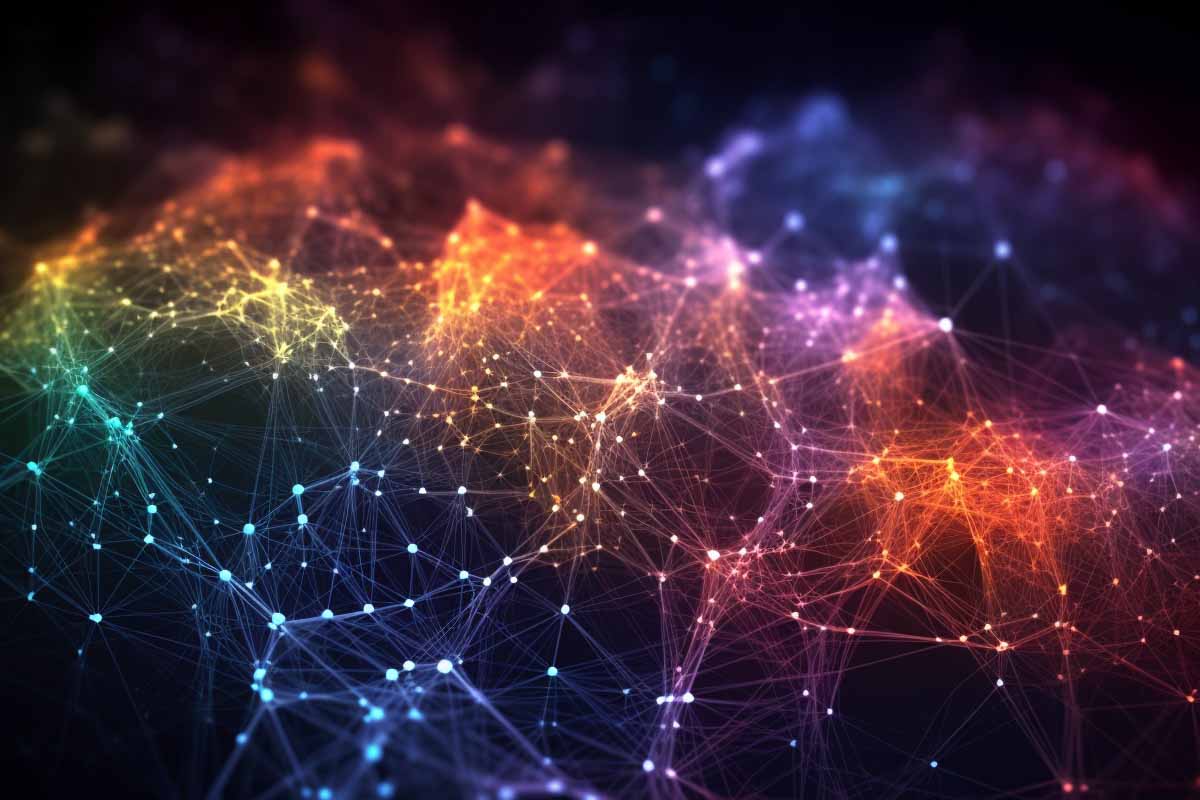
Open Shortest Path First (OSPF) is a cornerstone in the world of networking, and as someone with 20 years of experience in the field, I’ve seen its evolution and impact firsthand. One of the critical aspects of OSPF is the OSPF interface passive configuration, a feature that plays a vital role in routing optimization. This article will provide a comprehensive exploration of OSPF interface passive, delving into its definition, implementation, and real-world applications. Whether you’re a seasoned network engineer or someone interested in the intricacies of modern networking, this guide aims to provide valuable insights and practical knowledge.
OSPF interface passive is a configuration that prevents OSPF from sending Hello packets on an interface. This means that the interface will not form OSPF neighbor relationships, but it will still advertise the network. It’s a crucial tool for network administrators looking to control routing information and optimize network performance.
The use of OSPF interface passive can significantly enhance network efficiency. By preventing unnecessary neighbor relationships, it reduces the overhead on routers and ensures that only essential connections are established. This leads to a more streamlined and responsive network, capable of handling complex routing scenarios with ease.
In practical terms, OSPF interface passive is often used in scenarios where specific interfaces need to be isolated from OSPF neighbor formation. For example, it can be applied to a WAN interface that connects to a service provider, ensuring that OSPF does not attempt to form a neighbor relationship with the provider’s router.
Unlock your potential in enterprise networking with the Cisco CCNP 350-401 (ENCOR) online course. From network design to security and automation, master essential skills for the CCNP exam. Enroll now for flexible, hands-on training and elevate your career!
Before implementing OSPF interface passive, a comprehensive understanding of the network topology is crucial. Here’s why:
Selecting the right interfaces for OSPF interface passive configuration is a critical step. Here’s what it entails:
Proper planning is the cornerstone of a smooth OSPF interface passive implementation:
The configuration of OSPF interface passive is not merely a technical task; it requires a strategic approach that considers the network’s topology, the roles of different interfaces, and the broader organizational objectives. By investing time in understanding, identifying, and planning, network administrators can ensure a successful OSPF interface passive implementation that enhances efficiency, security, and scalability.
This comprehensive approach minimizes potential issues down the line and ensures that OSPF interface passive is leveraged to its fullest potential, contributing to a robust and responsive network.
1. Access the Router Configuration Mode
configure terminal2. Enter OSPF Configuration Mode
router ospf [process-id]3. Apply Passive Interface
passive-interface [interface-name]4. Verify the Configuration
show ip ospf interfaceThese commands form the core of the OSPF interface passive configuration, providing a systematic and straightforward way to optimize network routing. Following these steps ensures that the OSPF interface passive is configured correctly, enhancing network efficiency and control.

Learn concrete vendor neutral Network fundamentals in our comprehensive CompTIA Network+ traning course.
Incorrect Interface Selection
OSPF Neighborship Issues
show ip ospf neighbor command to monitor neighbor relationships.Monitoring and Logging
By understanding these common challenges and troubleshooting tips, network administrators can ensure a smooth and error-free OSPF interface passive configuration process. Proper planning, careful execution, and continuous monitoring are key to leveraging OSPF interface passive to its fullest potential.
OSPF interface passive is not an isolated feature; it often works in conjunction with other routing protocols and network technologies. Understanding how it integrates with technologies like BGP, MPLS, and VPNs is crucial for a comprehensive network design.
Security is paramount in modern networking, and OSPF interface passive contributes to a more secure network by limiting unnecessary OSPF neighbor relationships. This can reduce the attack surface and enhance the overall security posture of the network.
With the continuous evolution of networking technologies, OSPF interface passive will likely see further enhancements and integrations. Staying abreast of these trends ensures that network administrators can leverage OSPF interface passive to its fullest potential.

Your career in information technology last for years. Technology changes rapidly. An ITU Online IT Training subscription offers you flexible and affordable IT training. With our IT training at your fingertips, your career opportunities are never ending as you grow your skills.
Plus, start today and get 30 days for only $1.00 with no obligation. Cancel anytime.
In a large enterprise network spanning multiple locations and serving thousands of users, the complexity of routing requirements was growing exponentially. The network needed to segregate internal traffic from external connections to enhance security and efficiency. The solution lay in implementing OSPF interface passive, a powerful tool that could meet these demands.
Key Takeaway:
This case study underscores the practical value and adaptability of OSPF interface passive in diverse networking environments. Through careful planning, precise execution, and continuous monitoring, OSPF interface passive was successfully applied, resulting in a more efficient and secure network. The experience gained from this real-world scenario offers valuable insights and lessons that can be applied to similar challenges in other networking environments. It demonstrates the power of OSPF interface passive as a strategic tool for network optimization and security, reinforcing its relevance in modern networking.
OSPF interface passive is more than just a configuration command; it’s a strategic tool that network administrators can use to optimize, secure, and streamline network routing. From understanding its core functionality to implementing it in real-world scenarios, this article has provided a deep dive into OSPF interface passive.
As networks continue to grow in complexity, tools like OSPF interface passive will remain essential in crafting efficient and responsive networking solutions. Whether you’re a seasoned professional or just starting in the field, understanding and utilizing OSPF interface passive is a valuable skill that can elevate your networking expertise.
An OSPF (Open Shortest Path First) Interface Passive is a configuration applied to a router’s interface to prevent it from sending or receiving OSPF packets through that interface. While the interface still participates in OSPF routing calculations and can be used for forwarding traffic, it does not form OSPF adjacencies with other routers on that network segment. This contributes to routing optimization by reducing unnecessary OSPF traffic on segments where dynamic neighbor relationships are not needed, thus decreasing the overhead on the router and the network.
You should configure an interface as OSPF passive for optimal routing performance when the interface is connected to a network segment that does not contain other OSPF routers, such as a LAN with only end hosts. This prevents OSPF from trying to establish adjacencies on those interfaces, reducing unnecessary OSPF hello packets and updates, which in turn optimizes network resources and router CPU utilization.
Setting an interface to passive within OSPF area design can significantly enhance routing optimization by ensuring that OSPF messages are only sent where necessary for maintaining routing information. It allows network administrators to design their OSPF deployment more efficiently, segmenting areas based on the need for dynamic OSPF interactions and reducing overhead in areas that do not require regular OSPF updates, such as those connecting to end-user networks or DMZs. This leads to more efficient use of bandwidth and processing power across the network.
Yes, while an OSPF passive interface configuration optimizes OSPF traffic, it does not inherently prevent the distribution of routing information to non-OSPF networks. Routing information can still be distributed to other routing protocols or systems through redistribution configurations. However, because passive interfaces do not send OSPF advertisements, any specific routes directly connected to these passive interfaces must be manually included in redistribution policies if they are to be shared with non-OSPF networks, ensuring controlled and optimized routing information flow.
Best practices for managing OSPF passive interfaces include regularly reviewing and updating interface configurations to reflect network changes, using passive interfaces on all segments that do not require OSPF adjacencies, and combining passive interface configurations with proper network segmentation and firewall policies to enhance security. Additionally, for routing optimization, it’s crucial to monitor OSPF network performance and adjust passive interface settings as needed to ensure efficient traffic flow and reduce unnecessary OSPF traffic. These practices help maintain a secure, optimized routing environment within OSPF deployments.
Unlock the full potential of your IT career with ITU Online’s comprehensive online LIFETIME Training Library. Our expert-led courses will help you stay ahead of the curve in today’s fast-paced tech industry.
Lorem ipsum dolor sit amet, consectetur adipiscing elit. Ut elit tellus, luctus nec ullamcorper mattis, pulvinar dapibus leo.
$49.99 Original price was: $49.99.$16.99Current price is: $16.99. / month with a 10-day free trial
The air interface is a critical concept in the telecommunications sector, particularly within the realms of mobile networks and wireless communication systems. This term refers to the radio frequency (RF)
Algorithmic complexity, also known as computational complexity, is a critical concept in computer science that pertains to the efficiency of algorithms. This efficiency is measured in terms of the time
Ambient Computing refers to the integration of digital technology into the environment around us in such a way that it operates in the background, seamlessly and unobtrusively assisting with daily
Hexadecimal, often abbreviated as “hex,” is a base-16 numeral system used in mathematics and computing. It utilizes sixteen distinct symbols: 0-9 to represent values zero to nine, and A-F (or
A parity bit is a simple, yet powerful, error-detection mechanism used in digital communications and data storage to ensure the integrity of data. It’s an additional bit added to a
Quantum Imaging represents a cutting-edge technology at the intersection of quantum physics and optical imaging. This innovative field leverages the principles of quantum mechanics, particularly the entanglement and superposition of
A browser, short for web browser, is an indispensable software application designed to access the world wide web. At its core, a browser enables users to visit web pages, interact
Virtual inheritance is a concept in the realm of object-oriented programming (OOP), specifically aimed at addressing and resolving the “diamond problem” that arises in certain complex inheritance scenarios. This term
Function as a Service (FaaS) is a cloud computing service model that allows developers to build, run, and manage application functionalities without the complexity of building and maintaining the infrastructure
A Data Registry is a centralized system designed to collect, manage, and store information on specific datasets, making it easier for users to find and use the data they need.
A Hard Fork is a significant change to a blockchain network’s protocol that makes previously invalid blocks and transactions valid, or vice-versa. This type of protocol upgrade requires all nodes
Transistor-Transistor Logic (TTL) is a class of digital circuits built using bipolar junction transistors (BJTs) and resistors. It is one of the most widely used logic families for digital integrated
ENDING THIS WEEKEND: Train for LIFE at our lowest price. Buy once and never have to pay for IT Training Again.

Get ready for the updated 220-1201 & 220-1202 exams with our brand-new CompTIA A+ training—designed to help you pass with confidence and start your IT career strong. Access this course and over 2,900 hours of expert-led IT training when you sign up for any of our All-Access Passes. Don’t miss out—enroll now and start learning today!