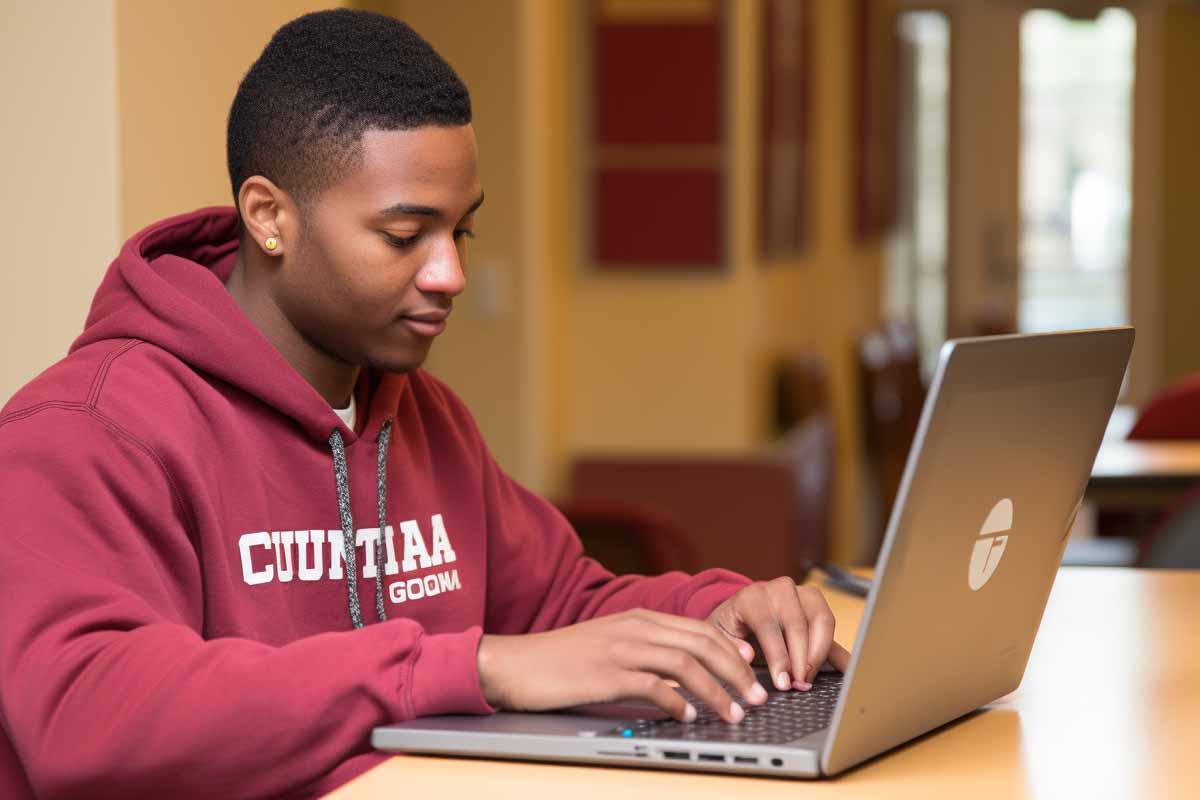The journey to becoming a Linux professional starts with the right preparation, and nothing prepares you better than CompTIA Linux+ practice questions. With over 20 years of experience in the field, I’ve seen firsthand how practice questions can make the difference between success and failure in the CompTIA Linux+ certification exam. In this comprehensive guide, we’ll explore the importance of practice questions, provide insights into the exam, and offer tips to help you ace it. Whether you’re a beginner or an experienced professional, these insights will enhance your preparation and boost your confidence.
Utilizing ITU Online’s CompTIA Linux+ Training Courses
When it comes to comprehensive training for the CompTIA Linux+ certification, ITU Online’s CompTIA Linux+ training courses stand out. Offering 101 study questions along with 24 hours’ worth of training within 68 instructional videos, this course is designed to provide you with everything you need to succeed. The questions are crafted by experts to mirror the actual exam, ensuring that you’re well-prepared for every challenge. Don’t miss this opportunity to elevate your preparation and take a significant step towards your career goals.
CompTIA Linux+
Unlock the power of Linux with our comprehensive online course! Learn to configure, manage, and troubleshoot Linux environments using security best practices and automation. Master critical skills for the CompTIA Linux+ certification exam. Your pathway to success starts here!
Understanding CompTIA Linux+ Certification
Overview of the Certification
CompTIA Linux+ certification is a globally recognized credential that validates the essential skills and knowledge required to work as a Linux administrator. It covers various aspects of Linux operating systems, including system architecture, GNU and Unix commands, user interfaces, and more. Earning this certification can open doors to lucrative career opportunities and demonstrate your expertise to potential employers.
Exam Structure and Content
The CompTIA Linux+ exam (XK0-004) consists of multiple-choice, performance-based, and fill-in-the-blank questions. It covers the following domains:
- Hardware and System Configuration: Understanding system hardware, kernel modules, storage, and more.
- System Operation and Maintenance: Tasks related to user administration, automation, and process management.
- Security: Implementing security measures, access controls, and encryption.
- Linux Troubleshooting and Diagnostics: Analyzing system properties and troubleshooting various issues.
- Automation and Scripting: Writing and executing scripts for automation.
Target Audience
This certification is ideal for IT professionals seeking to specialize in Linux administration, system engineers, network administrators, and those looking to enhance their Linux skills. It’s also suitable for those transitioning from other IT roles and wanting to establish a foothold in the Linux environment. Whether you’re a seasoned professional aiming to validate your expertise or a newcomer eager to build a strong foundation, the CompTIA Linux+ certification offers a pathway to growth and recognition in the industry. Educational institutions and corporations may also find this certification beneficial for staff development, ensuring that team members are well-versed in Linux systems and best practices.
CompTIA Linux+
Unlock the power of Linux with our comprehensive online course! Learn to configure, manage, and troubleshoot Linux environments using security best practices and automation. Master critical skills for the CompTIA Linux+ certification exam. Your pathway to success starts here!
Why Practice Questions Are Essential
Benefits of Using Practice Questions
CompTIA Linux+ practice questions are more than just a study tool; they are a vital part of your exam preparation. Here’s why:
- Realistic Exam Experience: Practice questions simulate the actual exam environment, helping you become familiar with the question format and time constraints.
- Identifying Weak Areas: By answering practice questions, you can identify areas where you need improvement and focus your study efforts accordingly.
- Boosting Confidence: Regular practice with relevant questions builds confidence and ensures that you are well-prepared for the exam day.
How They Mirror the Actual Exam
Quality practice questions are designed to reflect the content, complexity, and format of the actual CompTIA Linux+ exam. They provide insights into the types of questions you may encounter and help you develop strategies to answer them effectively.
Tips for Effective Utilization
- Create a Study Schedule: Allocate specific time for practice questions in your study plan.
- Analyze Your Performance: Review your answers, understand your mistakes, and learn from them.
- Use Reputable Sources: Ensure that the practice questions come from credible sources that align with the exam objectives.
Top CompTIA Linux+ Practice Questions
In this section, we’ll explore some sample questions and strategies for answering them. Please note that these are illustrative examples and may not represent the exact content of the actual exam.
Categories of Questions
- Multiple Choice Questions (MCQs): These questions provide several options, and you must select the correct answer(s).
- Performance-Based Questions (PBQs): These require you to perform specific tasks or solve problems within a simulated environment.
- Fill-in-the-Blank Questions: You must provide the exact answer without any choices.
Sample Questions with Explanations
- MCQ: What command is used to view the contents of a directory in Linux?
- A)
ls
- B)
dir
- C)
view
- D)
show
- Answer: A)
ls. The ls command is used to list the contents of a directory.
- PBQ: Configure the firewall to allow incoming SSH connections.
- Answer: This task requires knowledge of firewall rules and the ability to configure them to allow specific traffic.
- Fill-in-the-Blank: The default port for HTTP traffic is ______.
- Answer: 80. The default port for HTTP traffic is 80.
- MCQ: Which command is used to change the ownership of a file in Linux?
- A)
chown
- B)
chmod
- C)
own
- D)
change
- Answer: A)
chown. The chown command is used to change the ownership of a file or directory.
- PBQ: Set up a cron job to run a script (
/home/user/backup.sh) every day at midnight.- Answer: This task requires editing the crontab file and adding the line
0 0 * * * /home/user/backup.sh. This schedules the script to run daily at midnight.
- Fill-in-the-Blank: The command to view the current working directory in Linux is ______.
- Answer:
pwd. The pwd command prints the current working directory.
- MCQ: What is the primary purpose of the
iptables command in Linux?- A) Managing user permissions
- B) Configuring network firewall rules
- C) Installing software packages
- D) Monitoring system performance
- Answer: B) Configuring network firewall rules. The
iptables command is used to set up, maintain, and inspect the tables of IP packet filter rules.
- Fill-in-the-Blank: In Linux, the ______ command is used to search for a specific string within files.
- Answer:
grep. The grep command is used to search for a specific string within files, displaying the lines that contain the matching pattern.
CompTIA Linux+
Unlock the power of Linux with our comprehensive online course! Learn to configure, manage, and troubleshoot Linux environments using security best practices and automation. Master critical skills for the CompTIA Linux+ certification exam. Your pathway to success starts here!
Strategies for Answering
- Read Carefully: Understand the question and the options before selecting an answer.
- Use Elimination: Eliminate incorrect options to narrow down the choices.
- Practice Regularly: Regular practice with different types of questions enhances your ability to answer them correctly.
Conclusion
CompTIA Linux+ practice questions are an indispensable part of your exam preparation. They provide a realistic exam experience, help identify weak areas, and boost confidence. By simulating the actual exam environment, practice questions enable you to gauge your readiness and make necessary adjustments to your study plan. They also foster a deeper understanding of the subject matter, enhancing your ability to apply knowledge in real-world scenarios.
Utilizing ITU Online’s CompTIA Linux+ training courses, with its 101 study questions and 24 hours of training within 68 instructional videos, can further enhance your preparation. This comprehensive training package offers a structured learning path, expert guidance, and valuable resources tailored to the CompTIA Linux+ certification. It’s not just about passing the exam; it’s about building a solid foundation that empowers you to excel in your career.
Embrace the practice questions, invest in quality training, and take a confident step towards a rewarding career in Linux administration. Whether you’re a seasoned professional or just starting your journey, these tools and resources are designed to support your success. Your success is within reach, and the investment you make today in your education and preparation will pay dividends in your future as a Linux professional. The path to excellence begins with the right preparation, and you have everything you need to achieve it.
Frequently Asked Questions About CompTIA Linux+ Practice Questions
What are CompTIA Linux+ practice questions, and why are they important?
CompTIA Linux+ practice questions are sample questions designed to mimic the actual CompTIA Linux+ certification exam. They are essential for providing a realistic exam experience, identifying weak areas, and boosting confidence. Utilizing practice questions is a proven strategy to enhance your preparation for the CompTIA Linux+ exam.
Where can I find quality CompTIA Linux+ practice questions for my study?
Quality CompTIA Linux+ practice questions can be found in various study guides, online platforms, and training courses. ITU Online’s CompTIA Linux+ training courses, for example, offer 101 study questions that are tailored to the exam objectives, providing an excellent resource for your preparation.
How often should I use CompTIA Linux+ practice questions in my study routine?
CompTIA Linux+ practice questions should be an integral part of your study routine. It’s advisable to start using them early in your preparation and continue regularly until the exam date. This consistent practice helps you familiarize yourself with the exam format and reinforces your understanding of the material.
Can CompTIA Linux+ practice questions alone guarantee success in the exam?
While CompTIA Linux+ practice questions are a valuable tool, they should be used in conjunction with other study materials such as textbooks, video tutorials, and hands-on practice. Combining these resources provides a well-rounded preparation that enhances your chances of success in the CompTIA Linux+ certification exam.
What other resources are recommended along with CompTIA Linux+ practice questions for comprehensive preparation?
Along with CompTIA Linux+ practice questions, it’s recommended to utilize study guides, video tutorials, hands-on labs, and training courses like ITU Online’s CompTIA Linux+ training. These resources provide a holistic approach to learning, covering theoretical knowledge, practical skills, and exam strategies, ensuring a thorough preparation for the CompTIA Linux+ certification.
You may also like:
Preparing for the CompTIA Linux+ Exam Questions
CompTIA Linux+ Guide to Linux Certification: How to Prepare and Succeed
Unpacking the CompTIA Linux+ Exam Objectives for Success
CompTIA Linux+ Exam Questions: Understanding the Key Concepts