SSAS : Microsoft SQL Server Analysis Services
With this course, you will be able to become an expert in employing both engines within a company’s infrastructure. Analysis Services is composed of two powerful applications – VertiPaq and Data Mining for multidimensional cubes, as well as xVelocity for Tabular Data Models. It provides enterprise-level semantic data modeling abilities to construct business intelligence systems such as Power BI, Excel Reporting Services and other information visualization tools that can make your organization even more successful!
Included In This Course



Closed Captions



Certificate of Completion
Course Description for Microsoft SQL Server 2019 Analysis Services (SSAS)
This comprehensive course on Microsoft SQL Server 2019 Analysis Services (SSAS) delves into the intricacies of Business Intelligence and Data Modeling. It covers the Microsoft Business Intelligence Platform, data warehousing, and data modeling concepts essential for building robust BI solutions. Participants will gain hands-on experience with multidimensional databases, cube security, data sources, and the creation and configuration of cubes.
In addition to exploring cubes and dimensions, learners will master the fundamentals of MDX for querying and adding calculations to cubes. The course also introduces advanced topics such as Key Performance Indicators (KPIs), actions, perspectives, and translations. Participants will further learn to work with tabular data models, data analysis expressions (DAX), and data mining, preparing them for real-world BI solutions and data analysis tasks.
What You Will Learn in Microsoft SQL Server 2019 Analysis Services (SSAS)
By enrolling in this course, you will acquire the skills and knowledge necessary to excel in Business Intelligence using SQL Server Analysis Services. Key learning outcomes include:
- Understanding Business Intelligence and data modeling concepts.
- Exploring the Microsoft Business Intelligence Platform.
- Creating and configuring multidimensional databases and cubes.
- Mastering cube security, data sources, and data source views.
- Learning the fundamentals of MDX and its applications.
- Customizing cube functionality with KPIs, actions, perspectives, and translations.
- Building and configuring tabular data models.
- Utilizing Data Analysis Expressions (DAX) for advanced data modeling.
- Implementing data mining solutions and validating models.
Who This Microsoft SQL Server 2019 Analysis Services (SSAS) Course is For
This course is designed for a wide range of professionals looking to enhance their BI and data analysis skills. Ideal candidates include:
- Data Analysts seeking to leverage SSAS for advanced data modeling and analysis.
- BI Professionals aiming to build and deploy multidimensional and tabular models.
- Database Administrators looking to expand their knowledge in BI solutions.
- IT Professionals and Developers interested in mastering SQL Server Analysis Services.
- Beginners in Business Intelligence who want to start a career in data analysis and BI.
Possible Jobs You Can Get With Knowledge from Microsoft SQL Server 2019 Analysis Services (SSAS)
Completing this course opens up numerous career opportunities in the field of Business Intelligence and data analysis. Potential job titles include:
- Business Intelligence Analyst
- Data Analyst
- Data Scientist
- BI Developer
- SQL Server Developer
- Database Administrator
Average Industry Salaries for People with Skills in Microsoft SQL Server 2019 Analysis Services (SSAS)
Acquiring skills in SQL Server Analysis Services can significantly enhance your earning potential in the BI and data analysis field. Average salary ranges for relevant positions are:
- Business Intelligence Analyst: $70,000 – $100,000 per year
- Data Analyst: $60,000 – $90,000 per year
- Data Scientist: $90,000 – $130,000 per year
- BI Developer: $80,000 – $120,000 per year
- SQL Server Developer: $75,000 – $110,000 per year
- Database Administrator: $70,000 – $105,000 per year
Get Started Today with Microsoft SQL Server 2019 Analysis Services (SSAS)
Don’t miss out on the opportunity to advance your career in Business Intelligence and data analysis. Enroll in our Microsoft SQL Server 2019 Analysis Services (SSAS) course today and gain the skills needed to excel in the industry. With expert-led training and hands-on experience, you’ll be prepared to tackle real-world BI challenges and make data-driven decisions. Get started now and transform your career!
You Might Also Be Interested In Our Comprehensive SQL Courses
- Microsoft SQL Database Design
- Introduction to Microsoft Power BI
- Querying SQL Server With T-SQL – Master The SQL Syntax
- Microsoft SQL Database Administration : Optimize Your SQL Server Skills
- Microsoft Server – SQL Data Analysis
- Microsoft SQL – SQL Big Data
- SSAS : Microsoft SQL Server Analysis Services
Key Term Knowledge Base: Key Terms Related to Microsoft SQL Server 2019 Analysis Services (SSAS)
Understanding the key terms related to Microsoft SQL Server 2019 Analysis Services (SSAS) is crucial for professionals working in fields like business intelligence, data analysis, and database management. This knowledge base will help in comprehending the functionalities, features, and technical aspects of SSAS, enabling better utilization of this powerful tool for data analytics and business intelligence.
| Term | Definition |
|---|---|
| SSAS | SQL Server Analysis Services, a tool for online analytical processing and data mining in SQL Server. |
| Business Intelligence (BI) | Technologies, applications, and practices for collecting, integrating, analyzing, and presenting business information. |
| Data Modeling | The process of creating a data model for the data to be stored in a database. |
| Multidimensional Database | A type of database that is optimized for data warehouse and online analytical processing (OLAP) applications. |
| Cube | A data structure in SSAS that allows data to be modeled and analyzed in multiple dimensions. |
| Dimension | A structure that categorizes data in order to enable users to answer business questions. |
| MDX (Multidimensional Expressions) | A query language for OLAP databases, similar to SQL. |
| Tabular Data Model | A type of data model in SSAS that uses relational modeling techniques. |
| Data Mining | The practice of examining large databases to generate new information. |
| SQL Server | A relational database management system developed by Microsoft. |
| OLAP (Online Analytical Processing) | An approach to quickly answer multi-dimensional analytical queries. |
| Data Warehouse | A system used for reporting and data analysis, storing historical data. |
| ETL (Extract, Transform, Load) | A process in database usage and data warehousing. |
| DAX (Data Analysis Expressions) | A collection of functions, operators, and constants for data analysis and calculations. |
| Query | A request for data or information from a database. |
| Relational Database | A database structured to recognize relations among stored items of information. |
| Data Mart | A subset of a data warehouse focused on a specific business line or team. |
| Star Schema | A type of database schema that is common in data warehousing. |
| Snowflake Schema | A more complex version of a star schema used in a data warehouse. |
| KPI (Key Performance Indicator) | A measurable value that demonstrates how effectively a company is achieving key business objectives. |
| Partitioning | The process of dividing a database into multiple pieces for performance or organization reasons. |
| Aggregation | A process in OLAP where summary data is computed and stored. |
| Hierarchies | Structures in data that represent relationships where one item contains other items. |
| Measure | A property on which calculations (like sum, count, average) can be made in a cube. |
| Data Source | The location and method of connection to the data that is to be processed and analyzed. |
| Analysis Services Scripting Language (ASSL) | The XML language used to define objects in SSAS. |
| SQL Server Management Studio (SSMS) | An integrated environment for managing SQL Server infrastructure. |
| Power BI | A business analytics service by Microsoft for interactive visualizations and business intelligence capabilities. |
| Data Cleansing | The process of detecting and correcting (or removing) corrupt or inaccurate records from a database. |
| Dimensional Modeling | A data modeling technique in data warehouse design, optimized for querying and reporting. |
| Fact Table | A table in a star schema of a data warehouse that contains measured quantities. |
Frequently Asked Questions About Microsoft SQL Server Analysis Services (SSAS)
What is Microsoft SQL Server 2019 Analysis Services (SSAS)?
Microsoft SQL Server 2019 Analysis Services (SSAS) is a data analysis tool used to create and manage multidimensional and tabular data models for Business Intelligence (BI) solutions. It helps in analyzing large volumes of data and provides insights through various BI tools and applications.
What are the key features of SSAS in SQL Server 2019?
Key features of SSAS in SQL Server 2019 include multidimensional and tabular data models, cube creation and configuration, MDX and DAX query languages, data mining, KPI management, and integration with the Microsoft Business Intelligence Platform.
How can SSAS help in Business Intelligence?
SSAS helps in Business Intelligence by enabling the creation of data models that support complex data analysis and reporting. It allows users to gain insights from large datasets, perform multidimensional analysis, create interactive dashboards, and make data-driven decisions.
What is the difference between multidimensional and tabular models in SSAS?
Multidimensional models use OLAP (Online Analytical Processing) cubes to store data in a multi-dimensional format, optimized for complex queries and large datasets. Tabular models, on the other hand, use relational modeling techniques and are optimized for simpler, faster queries, often with a focus on in-memory processing for performance.
What are the career opportunities after learning SSAS?
Learning SSAS opens up various career opportunities in the field of Business Intelligence and data analysis. Potential job roles include Business Intelligence Analyst, Data Analyst, BI Developer, SQL Server Developer, and Database Administrator.
Proudly DisplayYour Achievement
Upon completion of your training, you’ll receive a personalized certificate of completion to help validate to others your new skills.
Microsoft SQL Server 2019 Analysis Services (SSAS) Course Content
Module 1 - Introduction to Business Intelligence and Data Modeling
- 1.1 Course Introduction
- 1.2 Module 1 Introduction
- 1.3 Introduction to Business Intelligence
- 1.4 The Microsoft Business Intelligence Platform
- 1.5 Exploring a Data Warehouse
- 1.6 Exploring a Data Model
Module 2 - Multidimensional Databases
- 2.1 Module 2 Introduction
- 2.2 Introduction to Multidimensional Analysis
- 2.3 Overview of Cube Security
- 2.4 Creating and Configuring a Cube
- 2.5 Data Sources
- 2.6 Data Source Views
- 2.7 Adding a Dimension to a Cube
Module 3 - Cubes and Dimensions
- 3.1 Module 3 Introduction
- 3.2 Dimensions
- 3.3 Attribute Hierarchies and Relationships
- 3.4 Sorting and Grouping Attributes
- 3.5 Slowly Changing Dimensions
Module 4 - Measures and Measure Groups
- 4.1 Module 4 Introduction
- 4.2 Measures
- 4.3 Measure Groups and Relationships
- 4.4 Measure Group Storage
Module 5 - Introduction to MDX
- 5.1 Module 5 Introduction
- 5.2 MDX Fundamentals
- 5.3 Adding Calculations to a Cube
- 5.4 Querying a cube using MDX
Module 6 - Customizing Cube Functionality
- 6.1 Module 6 Introduction
- 6.2 Key Performance Indicators
- 6.3 Actions
- 6.4 Perspectives
- 6.5 Translations
Module 7 - Tabular Data Models
- 7.1 Module 7 Introduction
- 7.2 Introduction to Tabular Data Models
- 7.3 Creating a Tabular Data Model
- 7.4 Configure Relationships and Attributes
- 7.5 Configuring Data Model for an Enterprise BI Solution
Module 8 - Data Analysis Expressions (DAX)
- 8.1 Module 8 Introduction
- 8.2 DAX Fundamentals
- 8.3 Calculated Columns
- 8.4 Relationships
- 8.5 Measures
- 8.6 Time Intelligence
- 8.7 KPI
- 8.8 Parent - Child Hierarchies
Module 9 - Data Mining
- 9.1 Module 9 Introduction
- 9.2 Overview of Data Mining
- 9.3 Custom Data Mining Solutions
- 9.4 Validating a Data Mining Model
- 9.5 Consuming a Data Mining Model
- 9.6 Course Wrap Up
| 5 star | 82 | 82% |
| 4 star | 17 | 17% |
| 3 star | 1 | 1% |
| 2 star | 0% | |
| 1 star | 0% |
Sorry, no reviews match your current selections
Your Training Instructor
James is a full-stack developer with over 40 years of experience. He has developed applications across all major industries and for Fortune 100 companies as well as local small businesses. James has also been teaching technology courses for over 20 years. In addition to his extensive background in technology, he has also worked as a professional opera singer.
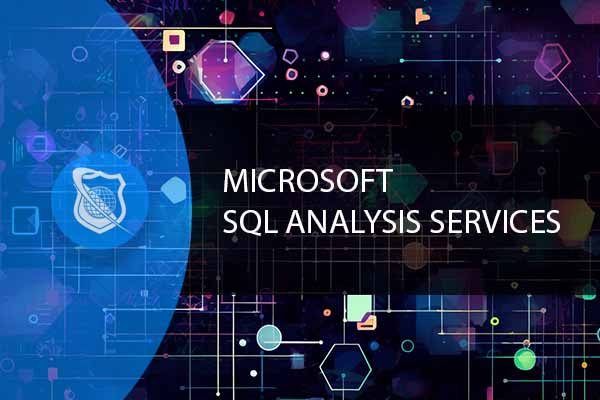
Subscribe To All-Access
Lock In $16.99 / Month Forever
Access this course and over 2,700 hours of focused IT training. Start your first month for only $1.00. Then lock in only $16.99 / month for life.
- Get Every Course
- Free Updates / New Content Added
- 2,700+ Hours of Training
- Price Lock Guarantee
- Games / Flashcards
- 21,000+ Practice Questions
$49.99 $16.99 Monthly
$49.00




good
Smooth delivery and easy access to LMS. Good to see that the LMS offers progress tracking. Would be great if badges were offered on completion of courses to share via Credly to future employers.