What Is HTTP Status Code 404?
Definition: HTTP Status Code 404HTTP Status Code 404, commonly referred to as “404 Not Found,” is a response code from a web server indicating that the requested resource could not
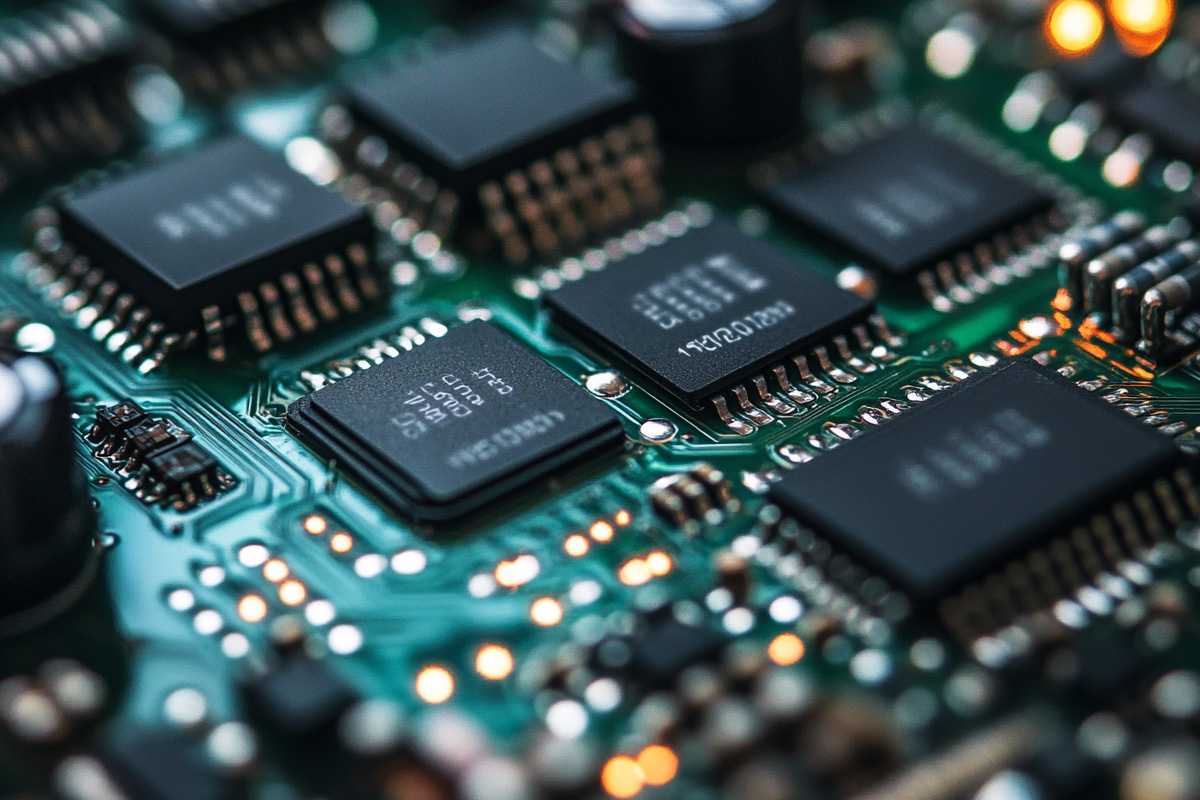
Have you ever wondered what happens behind the scenes every time you click a mouse, type a word, or tap on a touchscreen? Computers may seem like magical devices, but they actually follow a structured process to do everything we ask them to do. This process is known as the computing cycle, and it consists of four key stages: input, processing, output, and storage. By understanding these stages, you can gain a deeper appreciation for how technology works and even become better at troubleshooting issues when they arise.
Input is the starting point of the computing cycle. It involves feeding data or commands into the computer using input devices. Common input devices include keyboards, mice, touchscreens, microphones, and even cameras. When you type a document, click a link, or speak a command, you are providing input to the computer.
Imagine you’re creating a spreadsheet. When you type numbers or formulas into the spreadsheet, this is input. Your keystrokes provide the computer with the information it needs to proceed. Similarly, when you tap an icon on your phone screen, the touch acts as input that instructs the phone to open an app. Without input, there would be no data for the computer to work with, much like a car without fuel.
Once the input is received, the computer needs to make sense of it. This is where the processing stage comes in. The central processing unit (CPU) is the brain of the computer that takes the raw data from the input and processes it by following a set of instructions known as a program. Processing turns data into meaningful information that can be used by other parts of the computer or presented to you.
Think of processing as a chef preparing a meal. The ingredients (input) need to be chopped, mixed, and cooked to become a dish that you can enjoy. In a similar way, the CPU processes the numbers you type into a spreadsheet, calculates totals or averages, and turns them into results that you can see and understand. Whether it’s calculating a formula, rendering a video, or filtering a photo, the processing stage is responsible for all the heavy lifting.
The output stage is where the computer communicates the result of its processing back to you. Output devices such as monitors, printers, and speakers allow you to see, hear, or experience the results of the processing.
Continuing with the spreadsheet example, once the CPU processes your input and calculates the total, the output is displayed on your screen. If you print the spreadsheet, the printer acts as an output device that converts the digital data into a physical copy. When you watch a movie, the video and audio are outputs, delivered through the monitor and speakers after being processed by the computer. Output is crucial because it lets you see the outcome of your actions and interact with the computer in a meaningful way.
The final stage of the computing cycle is storage. Storage is where data is saved for later use. There are two main types of storage: temporary storage (RAM) and permanent storage (hard drives or cloud storage). Temporary storage holds data while the computer is running, while permanent storage retains data even when the computer is turned off.
For example, when you create a document, the text is temporarily stored in the computer’s RAM while you work on it. Once you click “Save,” the data is written to the computer’s hard drive or cloud storage, making sure it doesn’t disappear when you shut down your machine. Storage is essential because it ensures that your work isn’t lost and that you can access it whenever you need it.
The four stages of the computing cycle—input, processing, output, and storage—work together seamlessly to allow you to interact with technology. Picture yourself using a simple calculator app. You input numbers and an operation, such as addition. The CPU processes the input and calculates the result, which is then shown on the screen as output. If you want to keep the result, you can save it by taking a screenshot or noting it down, which involves storage.
These four stages happen so quickly that we often don’t realize the complexity of what’s happening behind the scenes. Understanding the computing cycle helps you see how technology translates your actions into meaningful results—whether it’s browsing the internet, playing a game, or creating a presentation.
The computing cycle is the backbone of how computers function. By breaking down tasks into the stages of input, processing, output, and storage, computers can transform raw data into useful information that makes our lives easier. The next time you use your laptop, smartphone, or any other device, take a moment to appreciate the incredible orchestration happening inside—all made possible by these four fundamental stages.
Understanding these stages can also make you a more effective problem-solver when things go wrong. If your computer isn’t responding, you can ask yourself: Is the input device working properly? Is the CPU able to process data? Are there issues with the output device? By grasping the basics of the computing cycle, you can troubleshoot more confidently and get back to enjoying the amazing capabilities of modern technology.
The four stages of the computing cycle are input, processing, output, and storage. These stages describe how computers process data to deliver meaningful information.
During the input stage, data is entered into the computer system through input devices like keyboards, mice, or scanners. The computer receives raw data for further processing.
Processing is the stage where the computer’s CPU performs calculations and manipulates the input data based on instructions from software programs to produce meaningful results.
In the output stage, the processed data is converted into information that can be understood by users. This information is displayed through output devices such as monitors or printers.
The storage stage is where the processed data and instructions are saved for future use. Data can be stored on hard drives, SSDs, or cloud storage systems for retrieval later.
Lorem ipsum dolor sit amet, consectetur adipiscing elit. Ut elit tellus, luctus nec ullamcorper mattis, pulvinar dapibus leo.
$49.99 Original price was: $49.99.$16.99Current price is: $16.99. / month with a 10-day free trial
Definition: HTTP Status Code 404HTTP Status Code 404, commonly referred to as “404 Not Found,” is a response code from a web server indicating that the requested resource could not
Definition: Life Cycle Assessment (LCA)Life Cycle Assessment (LCA) is a systematic methodology used to evaluate the environmental impacts of a product, process, or service throughout its entire life cycle. This
Definition: Immutable DataImmutable data refers to data objects whose state cannot be modified after they are created. Instead of altering the original object, operations that appear to change immutable data
Definition: Optimal RoutingOptimal routing refers to the process of determining the most efficient path for data, resources, or traffic to travel from a source to a destination in a network
Definition: Zoning Policy in IT Cloud ServicesA zoning policy in IT cloud services refers to a framework or set of rules that dictate how data, workloads, and resources are organized,
Definition: Backbone Network ArchitectureBackbone Network Architecture refers to the framework that connects various subnetworks, local area networks (LANs), or wide area networks (WANs) within an enterprise or service provider’s infrastructure.
Definition: Fault Tolerance TechniquesFault tolerance techniques are strategies and methodologies designed to ensure the continuous operation of a system, even in the presence of faults or failures. These techniques are
Definition: Subsurface ScatteringSubsurface scattering (SSS) is a phenomenon in which light penetrates the surface of a translucent object, scatters inside the material, and exits at a different point. This effect
Definition: FragmentationFragmentation is a condition in computer memory or storage where free space is broken into smaller, non-contiguous blocks, leading to inefficient use of resources and reduced system performance. Fragmentation
Definition: Data NormalizationData normalization is the process of organizing and structuring a database to minimize data redundancy and dependency by dividing large tables into smaller, related tables. It follows a
Definition: Port Scanning and FingerprintingPort Scanning and Fingerprinting are cybersecurity techniques used to identify open ports, services, and operating systems on a target system. Port scanning involves probing a system’s
Definition: XSS Credential TheftXSS Credential Theft refers to the process of stealing user login credentials through Cross-Site Scripting (XSS) attacks. In these attacks, a malicious actor injects malicious JavaScript code
ENDING THIS WEEKEND: Train for LIFE at our lowest price. Buy once and never have to pay for IT Training Again.

Get ready for the updated 220-1201 & 220-1202 exams with our brand-new CompTIA A+ training—designed to help you pass with confidence and start your IT career strong. Access this course and over 2,900 hours of expert-led IT training when you sign up for any of our All-Access Passes. Don’t miss out—enroll now and start learning today!
One Response
I already had certificate in professional computing and information processing
What should I do now. Am I qualified to do project management course